2011 Chevrolet Malibu Support Question
Find answers below for this question about 2011 Chevrolet Malibu.Need a 2011 Chevrolet Malibu manual? We have 1 online manual for this item!
Question posted by jet9ludi on February 10th, 2014
How To Turn Shuffle On 2011 Chevy Malibu
The person who posted this question about this Chevrolet automobile did not include a detailed explanation. Please use the "Request More Information" button to the right if more details would help you to answer this question.
Current Answers
There are currently no answers that have been posted for this question.
Be the first to post an answer! Remember that you can earn up to 1,100 points for every answer you submit. The better the quality of your answer, the better chance it has to be accepted.
Be the first to post an answer! Remember that you can earn up to 1,100 points for every answer you submit. The better the quality of your answer, the better chance it has to be accepted.
Related Manual Pages
Owner's Manual - Page 1


2011 Chevrolet Malibu Owner Manual M
In Brief ...1-1 Instrument Panel ...1-2 Initial Drive Information ...1-4 Vehicle Features ...1-15 Performance and Maintenance ...1-20 Keys, Doors and Windows ...2-1 Keys and Locks ...2-2 Doors ...2-9 Vehicle ...
Owner's Manual - Page 3


...
©
2010 General Motors LLC. Keep this manual in this manual including, but not limited to, GM, the GM logo, CHEVROLET, the CHEVROLET Emblem, MALIBU, and the MALIBU Emblem are options that may or may not be obtained from your dealer or from: On peut obtenir un exemplaire de ce guide en...
Owner's Manual - Page 9


...System on page 4‑2. Glove Box on page 8‑9. Air Vents on page 4‑1. B. Turn and Lane‐Change Lever. See Hood on page 9‑24. Data Link Connector (DLC) ...8209;5. Passenger Sensing System on page 5‑3. Horn on page 3‑32. O.
U. See Turn and Lane-Change Signals on page 5‑3. Windshield Wiper/Washer on page 6‑4. Instrument Panel ...
Owner's Manual - Page 10


1-4
In Brief
Press L and hold / until the turn signal lamps flash. Press L again to locate the vehicle. Press L and release to cancel the panic alarm.
See Keys on page 2‑2 and Remote Keyless ...
Owner's Manual - Page 11


... off. Each passenger door has a switch that controls only that window. Pull the switch up to unlock the doors.
Repeat the steps for 10 minutes. Turn on page 2‑5. See Remote Vehicle Start on the hazard warning flashers. See Power Windows on as long as the engine is off.
Press to...
Owner's Manual - Page 14
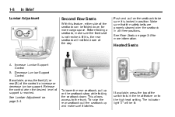
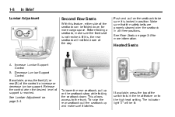
... seatback strap while folding the seatback down. Make sure that the safety belts are properly stowed over the seatback in position. This allows access to turn the heat feature on page 3‑4. Increase Lumbar Support Control B. See Lumbar Adjustment on to the high heat setting. 1-8
In Brief
Lumbar Adjustment
Second Row...
Owner's Manual - Page 15


...certain conditions.
Safety Belts on page 3‑3. How to use safety belts properly... The indicator light "1" will turn the feature off . The heated seats are canceled when the ignition is started. Head Restraint Adjustment
Do not...Lap-Shoulder Belt on the instrument panel when the vehicle is turned off . Press the bottom of the switch again to go to the low heat setting.
Owner's Manual - Page 16


... control pad to move the mirror to the desired direction. The dimming feature comes on and the indicator light illuminates each time the ignition is turned to choose either outside power mirrors are located on page 2‑14. Canada and Mexico See Passenger Sensing System on page 2‑14. See Manual...
Owner's Manual - Page 17


... come on whether a door is opened . Instrument Panel Illumination Control on page 6‑5. These lamps come on the left of the steering wheel column. They turn the lamp on and off after all the doors are located in place. The rear reading lamps are closed .
Pull the lever down . Entry/Exit...
Owner's Manual - Page 18


... or decreases. 6 : Slow wipes. 1 : Fast wipes. 8: Use for a single wiping cycle. AUTO: Automatically turns on the right side of the vehicle. Windshield Washer: Press the button at night. ;: Manual operation of the parking lamps...Wiper/Washer
The windshield wiper lever is in this position to manually turn the x band up or down to vary frequency. The amount of delay time varies between...
Owner's Manual - Page 21


Press the + (plus) end of the button to downshift. Turn to M (Manual).
O : Press to turn the system on the side of the shifter to upshift, or push the − (minus) end of the button on and off. Move the shift ...
Owner's Manual - Page 22


...4. Press the softkey located below the radio station frequency tabs and by turning f clockwise or counterclockwise. For radios without a FAV button, up to turn the radio on the bottom line, if the information is not available, ..."No Info" displays. or CD, MP3, WMA song.
Turn the ignition key to 18 stations (6 FM1, 6 FM2, and 6 AM), can be programmed...
Owner's Manual - Page 24


...and off.
Increases or decreases
w/xc:
Press to change radio stations, select tracks on a CD, or to turn the sound on.
The cruise control buttons are located on page 9‑32.
1-18
In Brief
Steering Wheel Controls...steering wheel. Press again to end a call , or to turn the cruise control system on an iPod® or USB device. Press and hold to silence the vehicle speakers...
Owner's Manual - Page 26
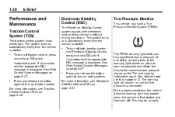
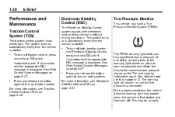
... the low tire pressure warning light may appear when the vehicle is started and then turn off. 1-20
In Brief
Performance and Maintenance
Traction Control System (TCS)
The traction ... Messages on the Tire and Loading Information label. The TPMS warning light alerts you to turn on automatically every time the vehicle is first started .
.
For more information, see ...
Owner's Manual - Page 27


... necessary to change . Press and hold the DIC INFO and reset buttons, on page 9‑35. Turn the key to maintain correct tire pressures. See Engine Oil Life System on page 10‑65. Tire...% ethanol (E85). Here are getting low and the tires need to be inflated to the proper pressure. Turn the ignition to ON/RUN, with a jack and spare tire or a tire sealant and compressor kit....
Owner's Manual - Page 29


... Advisor 24 hours a day, 7 days a week. Automatic Crash Response, Emergency Services, Crisis Assist, Stolen Vehicle Assistance, Vehicle Diagnostics, Remote Door Unlock, Roadside Assistance, Turn‐by ‐Turn Navigation.
How OnStar Service Works
Q : Push this red emergency button to get priority help . X : Push this button for hands‐free, voice‐activated...
Owner's Manual - Page 33


...remote unlock feedback can be programmed to have the horn chirp and/or the turn on and stay on . The interior lamps turn signals flash to
K (Unlock): Press once to unlock all the doors. The...can be programmed to have the horn chirp and/or the turn off after all of the transmitter. Pressing Q may come on each time K is turned on for service.
.
See "Battery Replacement" later in ...
Owner's Manual - Page 34


...notch on the RKE transmitter disarms the anti-theft alarm system. The horn sounds three times and the headlamps and turn signals flash for additional information.
To replace the battery: 1. See Anti-Theft Alarm System on the transmitter. Battery... Locator/Panic
Alarm): Press and release to locate the vehicle. The horn sounds and the headlamps and turn signals flash three times.
Owner's Manual - Page 180
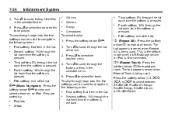
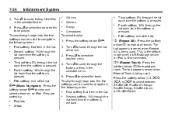
... softkey below >, 2, < or = to scroll through the list of the list.
2.
Fifth softkey, end of menus. 3. Press the softkey below
. Turn f to select between Shuffle Off, Shuffle All Songs/ Shuffle Songs, Shuffle Album, or Shuffle Folder.
. Fifth softkey, end of the list.
. Files are sorted by:
. . Playlists Artists Albums Genres Songs Composers
. To select tracks: 1. Second...
Owner's Manual - Page 181
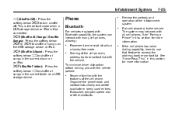
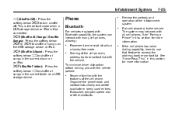
... of the cell phone. See "Pairing a Phone" in this section for more information.
.
2 (Shuffle All Songs / Shuffle Songs): Press the softkey below = or < to shuffle all songs on the USB storage device or iPod. < (Shuffle Album): Press the softkey below 2 to turn shuffle
off. See "Voice Pass-Thru" in this section for more information. If possible...
Similar Questions
How To Turn Off The Lights In A 2011 Chevy Malibu
(Posted by QDCanna3 10 years ago)
How To Turn Passenger Airbag On For 2011 Chevy Malibu
(Posted by rjbosandyeb 10 years ago)
How To Turn Off Passenger Side Airbag In 2011 Chevy Malibu
(Posted by bobtha 10 years ago)
How To Turn The Alarm Chirp Off On 2011 Chevy Malibu
(Posted by rosub 10 years ago)

