2011 Chevrolet Malibu Support Question
Find answers below for this question about 2011 Chevrolet Malibu.Need a 2011 Chevrolet Malibu manual? We have 1 online manual for this item!
Question posted by Tenbelas1 on October 9th, 2013
What If I Turn Off Esc In 2011 Chevy Malibu
The person who posted this question about this Chevrolet automobile did not include a detailed explanation. Please use the "Request More Information" button to the right if more details would help you to answer this question.
Current Answers
There are currently no answers that have been posted for this question.
Be the first to post an answer! Remember that you can earn up to 1,100 points for every answer you submit. The better the quality of your answer, the better chance it has to be accepted.
Be the first to post an answer! Remember that you can earn up to 1,100 points for every answer you submit. The better the quality of your answer, the better chance it has to be accepted.
Related Manual Pages
Owner's Manual - Page 1


2011 Chevrolet Malibu Owner Manual M
In Brief ...1-1 Instrument Panel ...1-2 Initial Drive Information ...1-4 Vehicle Features ...1-15 Performance and Maintenance ...1-20 Keys, Doors and Windows ...2-1 Keys and Locks ...2-2 Doors ...2-9 Vehicle ...
Owner's Manual - Page 3


... be on your vehicle. Please refer to the purchase documentation relating to your specific vehicle to , GM, the GM logo, CHEVROLET, the CHEVROLET Emblem, MALIBU, and the MALIBU Emblem are options that may or may not be obtained from : On peut obtenir un exemplaire de ce guide en français aupr...
Owner's Manual - Page 7


... ...1-13 Transmission ...1-15
Cruise Control ...1-18 Driver Information Center (DIC) ...1-19 Power Outlets ...1-19
Performance and Maintenance
Traction Control System (TCS) ...1-20 Electronic Stability Control (ESC) ...1-20 Tire Pressure Monitor ...1-20 Tire Sealant and Compressor Kit ...1-21 Engine Oil Life System ...1-21 Fuel E85 (85% Ethanol) ...1-21 Driving for Better Fuel...
Owner's Manual - Page 9


... page 8‑9. Instrument Panel Illumination Control on page 8‑5 (If Equipped) . N.
I. Automatic Climate Control System on page 6‑5. Traction Control System (TCS) on page 4‑1. Turn and Lane‐Change Lever. Instrument Panel Storage on page 9‑29. L. Shift Lever. S. Climate Control Systems on page 4‑1. Glove Box on page 8‑...
Owner's Manual - Page 10


... used to remotely lock and unlock the doors from up to 60 m (195 ft) away from outside of the vehicle.
Press and hold / until the turn signal lamps flash. Q.
3.
Starting the Vehicle
1. See Vehicle Personalization on page 2‑3. 1-4
In Brief
Press L and hold for more detailed information, refer to each of...
Owner's Manual - Page 11


...Manual Locks
From inside the vehicle slide the door lock knob to run for a 10-minute time extension. Turn the ignition on page 2‑7. On vehicles with power door locks, the switches are on as long as... the engine is running. In Brief
When the vehicle starts, the parking lamps will turn off . The doors will continue to unlock or lock a door. Press the front of the switch ...
Owner's Manual - Page 14
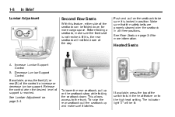
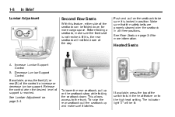
... it is reached. Release the control when the desired level of the control to be lit. If available, press the top of the switch to turn the heat feature on page 3‑8 for more information. This allows access to the high heat setting.
Owner's Manual - Page 15


...Wear Safety Belts Properly on how to use safety belts properly... The indicator light "1" will turn the feature off. For more information see Heated Front Seats on page 3‑7.
1-9
Safety...all occupants are not affected by this. In Brief
Press the top of the switch to turn off the right front passenger frontal airbag under certain conditions. The driver airbags are installed ...
Owner's Manual - Page 16


... headlamps of the four arrows located on the driver door. 1. The dimming feature comes on and the indicator light illuminates each time the ignition is turned to choose either outside power mirrors are located on the control pad to move the mirror to the desired direction. Press one of the vehicle...
Owner's Manual - Page 17


...
Dome Lamps The dome lamps come on automatically when any door is opened or closed . They turn off , while the doors are located in place. To adjust the steering wheel: 1.
Reading... lighting, see:
. For vehicles with front and/or rear reading lamps, press the lens to turn the instrument panel brightness knob, located on when any door is opened.
Pull the lever up or...
Owner's Manual - Page 18


...operation of the headlamps, parking lamps, and taillamps.
. In Canada, this position to manually turn the x band up or down to the delay setting selected or the speed of delay time...until the washers begin. Windshield Wiper/Washer
The windshield wiper lever is in this position, turn the automatic lamp control off . &: For intermittent or speed sensitive operation. Delayed Headlamps ...
Owner's Manual - Page 26
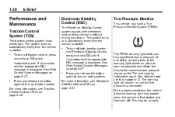
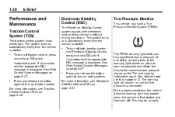
Tire Pressure Monitor
This vehicle may be an early
For more information, see Electronic Stability Control (ESC) on traction control. The TPMS warning light alerts you to turn on page 9‑31.
See Ride Control System Messages on page 5‑27. The warning light will remain on automatically every time the vehicle is...
Owner's Manual - Page 133
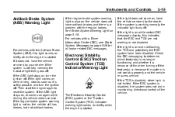
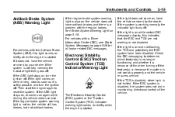
... Control System (TCS) Indicator/Warning Light
The Electronic Stability Control (ESC) system or the Traction Control System (TCS) indicator/ warning light comes on briefly when the engine is disabled, the system does not aid in maintaining directional control of the driver turning off the feature(s), or because the system is safely possible...
Owner's Manual - Page 134
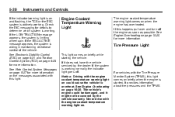
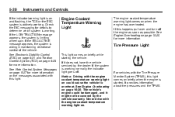
...with the engine coolant temperature warning light on page 10‑20. See Electronic Stability Control (ESC) on page 9‑31 and Traction Control System (TCS) on briefly when the engine ... Tire Pressure Monitor System (TPMS), this happens pull over and turn off .
See Engine Overheating on and flashing, the TCS or the ESC system is actively working . The vehicle's engine could cause the...
Owner's Manual - Page 141
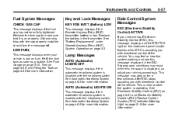
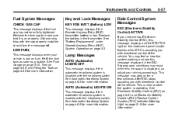
...System on page 5‑19 for a few driving trips with the cap properly installed should turn the message off. Key and Lock Messages
KEY FOB BATT (Battery) LOW
This message displays... headlamp system is low on page 9‑39 for more information. A few seconds after ESC stops assisting you with the headlamp switch. See Automatic Headlamp System on page 2‑3. Instruments...
Owner's Manual - Page 142


... ignition off the road as soon as the detected problem remains present. Adjust your vehicle has Electronic Stability Control (ESC), this message still stays on or turns back on . This light stays on solid as long as possible and stop carefully.
If this message displays and a chime sounds if there has been...
Owner's Manual - Page 143


...5-29
Service Vehicle Messages
ENGINE DISABLED
This message displays if the starting of the vehicle's tires is turned off. If the warning comes on and stays on, there may cause this message to those shown...TRACTION OFF
If your vehicle has the Traction Control System (TCS), this message displays and the ESC/TCS light on the instrument panel cluster comes on solid when the system is low on air...
Owner's Manual - Page 228
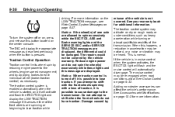
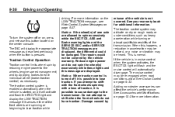
.... This is possible to lose traction while
Notice: If the wheel(s) of the transmission. To turn the system off , it senses either of the front wheels are spinning or beginning to lose ...while these lights and this happens, a reduction in cruise control when the system activates, the ESC/TCS light will flash and the cruise control will display the appropriate message as necessary. For ...
Owner's Manual - Page 229
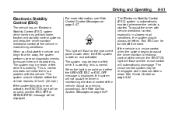
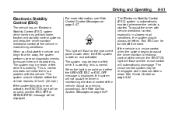
... 32 km/h (20 mph). When you first start the vehicle and begin to drive away, the system performs several diagnostic checks to turn on solid and either the SERVICE ESC or ESC OFF message is a problem with vehicle directional control, especially in most driving conditions.
When the light is on or activate, the...
Owner's Manual - Page 230
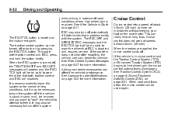
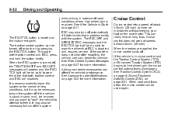
... km/h (25 mph) or more information. When the brakes are disabled. When the ESC system is turned off, the TRACTION OFF and ESC OFF messages will appear, and the ESC/ TCS light will be on solid to warn the driver that ESC is stuck in sand, mud, ice or snow, and you want to "rock...
Similar Questions
How To Turn Passenger Airbag On For 2011 Chevy Malibu
(Posted by rjbosandyeb 10 years ago)
How To Turn Off Passenger Side Airbag In 2011 Chevy Malibu
(Posted by bobtha 10 years ago)
What Does Service Esc Mean On A 2011 Chevy Malibu
(Posted by panchrexbur 10 years ago)
How To Turn The Alarm Chirp Off On 2011 Chevy Malibu
(Posted by rosub 10 years ago)

