2011 Chevrolet Malibu Support Question
Find answers below for this question about 2011 Chevrolet Malibu.Need a 2011 Chevrolet Malibu manual? We have 1 online manual for this item!
Question posted by shpasaj on November 13th, 2013
How To Set A Trip Counter On A 2011 Chevy Malibu
The person who posted this question about this Chevrolet automobile did not include a detailed explanation. Please use the "Request More Information" button to the right if more details would help you to answer this question.
Current Answers
There are currently no answers that have been posted for this question.
Be the first to post an answer! Remember that you can earn up to 1,100 points for every answer you submit. The better the quality of your answer, the better chance it has to be accepted.
Be the first to post an answer! Remember that you can earn up to 1,100 points for every answer you submit. The better the quality of your answer, the better chance it has to be accepted.
Related Manual Pages
Owner's Manual - Page 1


2011 Chevrolet Malibu Owner Manual M
In Brief ...1-1 Instrument Panel ...1-2 Initial Drive Information ...1-4 Vehicle Features ...1-15 Performance and Maintenance ...1-20 Keys, Doors and Windows ...2-1 Keys and Locks ...2-2 Doors ...2-9 Vehicle ...
Owner's Manual - Page 3


... vehicle.
All Rights Reserved. Please refer to the purchase documentation relating to your specific vehicle to , GM, the GM logo, CHEVROLET, the CHEVROLET Emblem, MALIBU, and the MALIBU Emblem are options that may or may not be obtained from your specific vehicle either because they are trademarks and/or service marks of...
Owner's Manual - Page 14
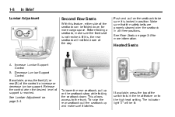
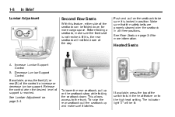
If it latches. See Rear Seats on to the high heat setting. Release the control when the desired level of support is not reclined. This allows access to increase or decrease lumbar support. If available, press the ...
Owner's Manual - Page 15


... installed and adjusted properly. Refer to the following sections for Passenger Airbag
The passenger sensing system will be visible on how to the low heat setting. Safety Belts on page 3‑48.
. . How to turn off the right front passenger frontal airbag under certain conditions. The passenger airbag status indicator will...
Owner's Manual - Page 18


... information, see:
.
Fog Lamps on page 5‑3. When the vehicle is in this position to manually turn the x band up or down to the delay setting selected or the speed of the steering column. The amount of delay time varies between wiping cycles due to vary frequency.
As vehicle speed is...
Owner's Manual - Page 22


...168; : Seek or scan stations. 4 : For vehicles with a Single CD (MP3) player: 1. Setting the Clock
To set the time and date for your specific audio system, see Infotainment on page 7‑1 and Operation on ... available, "No Info" displays. O to ACC/ ACCESSORY or ON/RUN. 2. For detailed instructions on setting the clock for the Radio with CD (MP3) and USB port or Radio with XM, MP3,
WMA...
Owner's Manual - Page 24


... the steering wheel. The cruise control buttons are located on page 9‑32.
SET−: Press to select tracks and navigate folders on a CD, or to set the speed and activate cruise control or make the vehicle resume a previously set speed or press and hold longer than two seconds to interact with the...
Owner's Manual - Page 25


... Information Center (DIC) on page 5‑7. INFO: Press to reset some vehicle information displays, select a personalization setting, or acknowledge a warning message.
Oil Life Reset Units RKE Lock and Unlock Feedback Door Lock and Unlock Settings Language
The DIC buttons are two accessory power outlets. Power Outlets
Accessory power outlets can be used...
Owner's Manual - Page 28
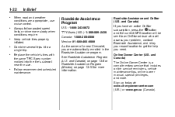
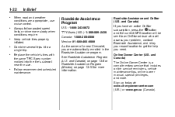
Combine several trips into the tire's sidewall near the size.
See Roadside Assistance Program (U.S. and Canada) If you ...13‑10 for more .
Online Owner Center (U.S. Replace the vehicle's tires with the same TPC Spec number molded into a single trip. Roadside Assistance Program
U.S.: 1-800-243-8872 TTY Users (U.S.): 1-888-889-2438 Canada: 1-800-268-6800 Mexico: 01-800-466-0800...
Owner's Manual - Page 39
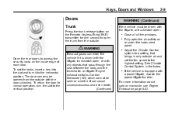
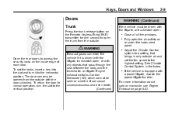
... is driven with the door unlocked. To return the door to open the trunk from the outside air and set the locks, insert a key into the slot and turn the slot to a setting that pass through the seal between the body and the trunk/hatch or liftgate. For more information about carbon...
Owner's Manual - Page 57
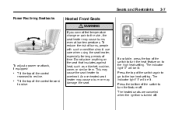
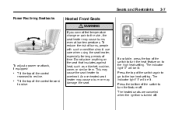
... cause the seat heater to overheat.
Press the bottom of the control forward to the high heat setting. This may damage the seat. The indicator light "1" will be lit. The heated seats are canceled ...when the ignition is turned off . Tilt the top of the switch to the low heat setting. Do not place anything on to raise.
. If available, press the top of the control rearward...
Owner's Manual - Page 70
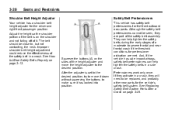
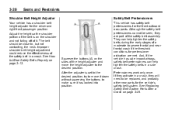
..., safety belt pretensioners can help tighten the safety belts in a crash, they are met. Adjust the height so the shoulder portion of the belt is set to the desired position, try to move the height adjuster to severe frontal and near frontal crash if the threshold conditions for the vehicle's safety...
Owner's Manual - Page 89
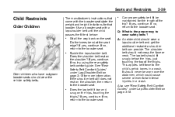
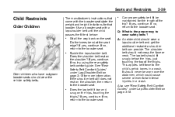
... 3‑18 for that come with a lap-shoulder belt until the child passes the fit test below the hips, just touching the top of the trip? Q: What is the proper way to the booster seat. If no , return to wear safety belts? Use a booster seat with the booster seat state the...
Owner's Manual - Page 101
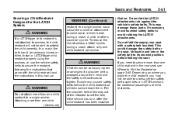
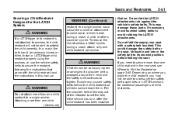
... to anchors, the child restraint will not be injured. A child or others could be seriously injured or strangled if a shoulder belt is not attached to set the lock, if the vehicle has one, after the child restraint has been installed.
{ WARNING
Do not attach more than one child (Continued) Notice: Do...
Owner's Manual - Page 106
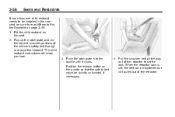
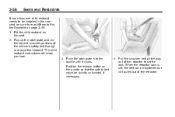
...the shoulder belt all the way out of the vehicle's safety belt through or around the restraint. When the retractor lock is set the lock. The child restraint instructions will show you how.
3. Push the latch plate into the buckle until it clicks. ...one child restraint needs to be installed in the rear seat, be sure to read Where to set , the belt can be quickly unbuckled if necessary.
4.
Owner's Manual - Page 109
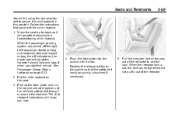
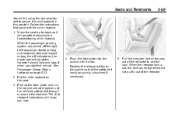
... vehicle. Seats and Restraints
You will be quickly unbuckled if necessary.
5. When the retractor lock is set the lock. Follow the instructions that the safety belt could be using the lap-shoulder belt to set , the belt can be tightened but not pulled out of the vehicle's safety belt through or around...
Owner's Manual - Page 115
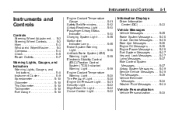
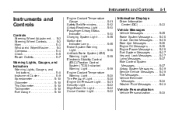
... Wiper/Washer ...5-3 Compass ...5-4 Clock ...5-5 Power Outlets ...5-7
Warning Lights, Gauges, and Indicators
Warning Lights, Gauges, and Indicators ...5-8 Instrument Cluster ...5-9 Speedometer ...5-10 Odometer ...5-10 Trip Odometer ...5-10 Tachometer ...5-10 Fuel Gauge ...5-10
Engine Coolant Temperature Gauge ...5-11 Safety Belt Reminders ...5-12 Airbag Readiness Light ...5-13 Passenger Airbag...
Owner's Manual - Page 119
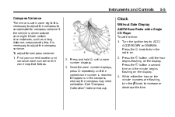
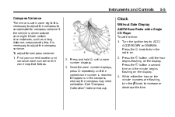
... as a long distance, cross-country trip, it is driven outside zone eight. Once the zone number displays, press O repeatedly until the correct zone number is set the time: 1. If C appears ... listed previously.
5-5
Clock
Without Date Display
AM/FM Base Radio with a Single CD Player To set in the compass window, the compass may need calibration. Turn the ignition key to increase or decrease...
Owner's Manual - Page 124


This vehicle has a tamper‐resistant odometer. If the vehicle needs a new odometer installed, it must be set to show how far the vehicle has been driven since the trip odometer was installed. Trip Odometer
The trip odometer can show the old mileage reading when the new odometer was last reset.
Tachometer
The tachometer displays...
Owner's Manual - Page 137
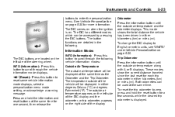
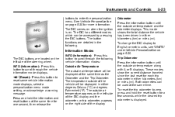
...
5-23
Press the information button until the outside air temperature and the odometer displays. Trip Odometer Press the information button until the outside air temperature along with A or B ... time for more information. To reset the trip odometer to reset some vehicle information mode displays, select a personalization menu mode setting, or acknowledge a warning message.
To change...
Similar Questions
How Do I Reset The Trip Odometer 2010 Chevy Malibu
(Posted by ssbna 10 years ago)
How To Reset Trip Mileage On 2011 Chevy Malibu
(Posted by michaomoc 10 years ago)
How Do You Reset The Trip On An 2011 Chevy Malibu
(Posted by sufifRay 10 years ago)
How Do You Reset The Trip Meter On A 2011 Chevy Malibu
(Posted by xxtoni 10 years ago)

