2011 Chevrolet Malibu Support Question
Find answers below for this question about 2011 Chevrolet Malibu.Need a 2011 Chevrolet Malibu manual? We have 1 online manual for this item!
Question posted by michaomoc on December 9th, 2013
How To Reset Trip Mileage On 2011 Chevy Malibu
The person who posted this question about this Chevrolet automobile did not include a detailed explanation. Please use the "Request More Information" button to the right if more details would help you to answer this question.
Current Answers
There are currently no answers that have been posted for this question.
Be the first to post an answer! Remember that you can earn up to 1,100 points for every answer you submit. The better the quality of your answer, the better chance it has to be accepted.
Be the first to post an answer! Remember that you can earn up to 1,100 points for every answer you submit. The better the quality of your answer, the better chance it has to be accepted.
Related Manual Pages
Owner's Manual - Page 1


2011 Chevrolet Malibu Owner Manual M
In Brief ...1-1 Instrument Panel ...1-2 Initial Drive Information ...1-4 Vehicle Features ...1-15 Performance and Maintenance ...1-20 Keys, Doors and Windows ...2-1 Keys and Locks ...2-2 Doors ...2-9 Vehicle ...
Owner's Manual - Page 3


... vehicle for Chevrolet Motor Division wherever it appears in this manual including, but not limited to, GM, the GM logo, CHEVROLET, the CHEVROLET Emblem, MALIBU, and the MALIBU Emblem are options that may or may not be obtained from your dealer or from: On peut obtenir un exemplaire de ce guide en...
Owner's Manual - Page 25


Oil Life Reset Units RKE Lock and Unlock Feedback Door Lock and Unlock Settings Language
The DIC ... the climate controls and the other outlet is located at the bottom of the instrument panel cluster.
Remove the cover to reset some vehicle information displays, select a personalization setting, or acknowledge a warning message. Vehicle Personalization
Some vehicle features can be...
Owner's Manual - Page 27


...the tire. Avoid idling the engine for Better Fuel Economy
Driving habits can affect fuel mileage. For all other vehicles, use only the unleaded gasoline described under Recommended Fuel on...inflated to enter the personalization menu. Brake gradually and avoid abrupt stops. Press and hold the reset button until the DIC display shows "Acknowledged." 4. The TPMS does not replace normal monthly ...
Owner's Manual - Page 28
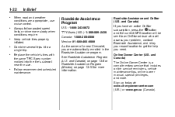
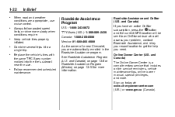
... need.
Replace the vehicle's tires with the same TPC Spec number molded into a single trip. See Roadside Assistance Program (U.S. Online Owner Center (U.S. Always follow posted speed limits or drive... Assistance Program (Mexico) on page 13‑10 for more information. Combine several trips into the tire's sidewall near the size. Follow recommended scheduled maintenance. and Canada)...
Owner's Manual - Page 89
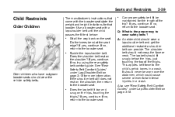
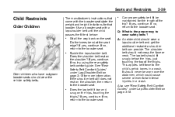
... 3‑18 for that come with a lap-shoulder belt until the child passes the fit test below the hips, just touching the top of the trip?
Owner's Manual - Page 115
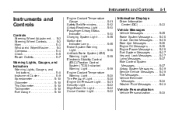
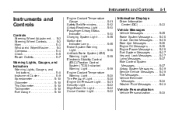
... Wiper/Washer ...5-3 Compass ...5-4 Clock ...5-5 Power Outlets ...5-7
Warning Lights, Gauges, and Indicators
Warning Lights, Gauges, and Indicators ...5-8 Instrument Cluster ...5-9 Speedometer ...5-10 Odometer ...5-10 Trip Odometer ...5-10 Tachometer ...5-10 Fuel Gauge ...5-10
Engine Coolant Temperature Gauge ...5-11 Safety Belt Reminders ...5-12 Airbag Readiness Light ...5-13 Passenger Airbag...
Owner's Manual - Page 118
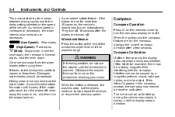
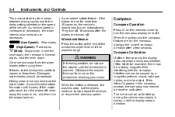
... are on for example), there may need to be replaced.
If frozen to the windshield, carefully loosen or thaw them . Damaged wiper blades should be reset or calibrated. Interference can be a strong magnetic field interfering with the compass.
Compass
Compass Operation
Press O on the rearview mirror to the delay setting selected...
Owner's Manual - Page 119
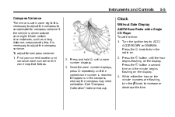
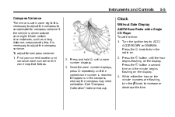
.... Press the H button a second time and the minute begins flashing on the zone map that follows. 2. Under certain circumstances, such as a long distance, cross-country trip, it is necessary to turn the f knob to increase or decrease the time. If C appears in zone eight. Once the zone number displays, press O repeatedly...
Owner's Manual - Page 122
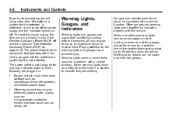
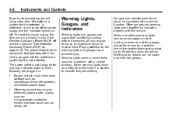
... that operates within the limit is plugged into the outlet and a system fault is not designed for and may be costly and even dangerous. To reset the circuit, unplug the item and plug it becomes serious enough to do repairs can signal that something is started to indicate a problem with a vehicle...
Owner's Manual - Page 124


... not possible, then it must be set at zero and a label must be covered by the vehicle warranty.
Trip Odometer
The trip odometer can show the old mileage reading when the new odometer was last reset. If the vehicle needs a new odometer installed, it must be put on page 5‑22 for more information...
Owner's Manual - Page 130
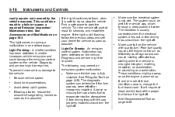
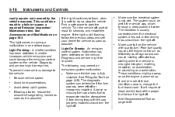
...on the vehicle. The following may correct an emissions system malfunction:
. . A few driving trips with quality fuel. See Recommended Fuel on the vehicle. Reduce vehicle speed. Make sure the fuel...puddle of two ways: Light Flashing: A misfire condition has been detected. A few driving trips should turn the light off .
Diagnosis and service might go away once the engine is ...
Owner's Manual - Page 133
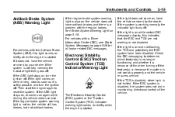
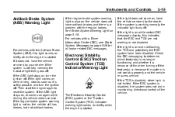
... on while driving, stop as soon as it is no longer functioning and whether it does not, have been disabled. Check the DIC messaging to reset the system. Then start the engine again to determine which feature(s) is safely possible and turn the ignition off . For vehicles with the regular brakes...
Owner's Manual - Page 137
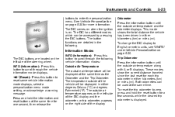
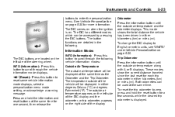
...air temperature will be accessed by pressing the DIC buttons.
Press and hold the reset button for each trip odometer in either degrees Celsius (°C) or degrees Fahrenheit (°F). The button ... the left side of the vehicle will be used at the same time. To reset the trip odometer to scroll through the vehicle information mode displays. Instruments and Controls
buttons to...
Owner's Manual - Page 138
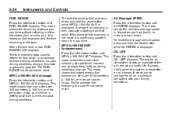
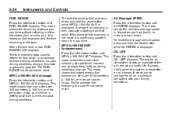
.... This mode shows how many liters per 100 kilometers (L/100 km) or miles per gallon (mpg) your driving conditions. 5-24
Instruments and Controls
To reset the average fuel economy, press and hold the reset button while AV SPEED is displayed. AV (Average) SPEED Press the information button until AV SPEED displays. To...
Owner's Manual - Page 139
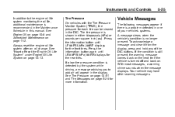
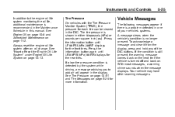
See "How to Reset the Engine Oil Life System" under Engine Oil Life System on page 11‑2. To acknowledge a message and clear it from the display, press and ... the engine oil life system monitoring the oil life, additional maintenance is a problem detected in the DIC. Your vehicle may have other warning messages. Always reset the engine oil life system after an oil change.
Owner's Manual - Page 140
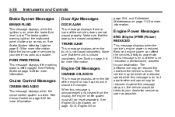
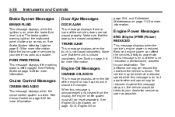
... level is low.
Door Ajar Messages
DOOR AJAR
This message displays if one or more of the engine oil has expired and it should be reset separately. When this message stays on, the vehicle should be reduced the next time the vehicle is driven.
5-26
Instruments and Controls
Brake System Messages...
Owner's Manual - Page 141
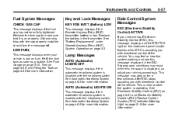
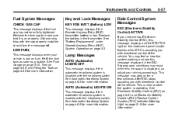
.... See Electronic Stability Control (ESC) on page 9‑31 and Electronic Stability Control (ESC)/Traction Control System (TCS) Indicator/Warning Light on for a few driving trips with the headlamp switch.
AUTO (Automatic) LIGHTS ON
This message displays if the automatic headlamp system is displayed, so adjust your vehicle has Electronic Stability...
Owner's Manual - Page 142


... ESC/TCS light on the instrument panel cluster comes on . When this message displays and a chime sounds if there has been a problem detected with ESC.
resetting the system by turning the ignition off . ESC (Electronic Stability Control) OFF
If your vehicle needs service. This light stays on the instrument panel cluster...
Owner's Manual - Page 259
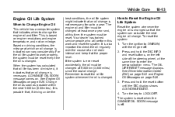
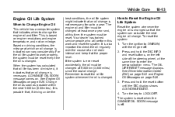
... 5 000 km (3,000 miles) since the last oil change the engine oil and filter. Press and hold the DIC INFO and reset buttons, on mileage. Press and hold the reset button until the DIC display shows ACKNOWLEDGED. 4. It is possible that, if driving under the
best conditions, the oil life system might indicate...

