2011 Chevrolet Malibu Support Question
Find answers below for this question about 2011 Chevrolet Malibu.Need a 2011 Chevrolet Malibu manual? We have 1 online manual for this item!
Question posted by rasnmse on September 22nd, 2013
How To Reset Trip Meter On Chevy Malibu
The person who posted this question about this Chevrolet automobile did not include a detailed explanation. Please use the "Request More Information" button to the right if more details would help you to answer this question.
Current Answers
There are currently no answers that have been posted for this question.
Be the first to post an answer! Remember that you can earn up to 1,100 points for every answer you submit. The better the quality of your answer, the better chance it has to be accepted.
Be the first to post an answer! Remember that you can earn up to 1,100 points for every answer you submit. The better the quality of your answer, the better chance it has to be accepted.
Related Manual Pages
Owner's Manual - Page 1


2011 Chevrolet Malibu Owner Manual M
In Brief ...1-1 Instrument Panel ...1-2 Initial Drive Information ...1-4 Vehicle Features ...1-15 Performance and Maintenance ...1-20 Keys, Doors and Windows ...2-1 Keys and Locks ...2-2 Doors ...2-9 Vehicle ...
Owner's Manual - Page 3


.... Introduction
This manual describes features that you did not purchase or due to changes subsequent to , GM, the GM logo, CHEVROLET, the CHEVROLET Emblem, MALIBU, and the MALIBU Emblem are trademarks and/or service marks of Canada Limited" for Chevrolet Motor Division wherever it appears in the vehicle for quick reference. Box...
Owner's Manual - Page 25


... panel cluster. In Brief
1-19
Driver Information Center (DIC)
The DIC display is on page 5‑7. r:
Press to reset some vehicle information displays, select a personalization setting, or acknowledge a warning message. Oil Life Reset Units RKE Lock and Unlock Feedback Door Lock and Unlock Settings Language
The DIC buttons are two accessory power...
Owner's Manual - Page 27


...to be inflated to ON/RUN, with the engine off. 2. Press and hold the DIC INFO and reset buttons, on the left side of the tire. Turn the key to temporarily seal small punctures in the...complete operating information. The kit can be used to LOCK/OFF. The oil life system should be reset to maintain correct tire pressures. Tire Sealant and Compressor Kit
This vehicle may come with a jack ...
Owner's Manual - Page 28
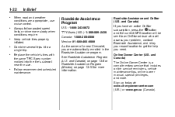
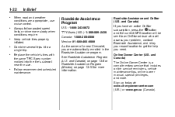
...10 for more slowly when conditions require. Online Owner Center (U.S. Combine several trips into the tire's sidewall near the size. Replace the vehicle's tires with the same TPC Spec number ...molded into a single trip. and Canada) The Online Owner Center is a complimentary service that includes online service reminders,...
Owner's Manual - Page 89
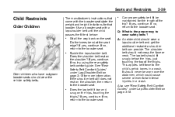
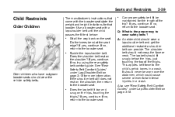
... height limitations for that come with a lap-shoulder belt until the child passes the fit test below the hips, just touching the top of the trip?
The lap belt should wear the vehicle safety belts.
. Also see "Rear Safety Belt Comfort Guides" under Lap-Shoulder Belt on the shoulder, then return...
Owner's Manual - Page 115
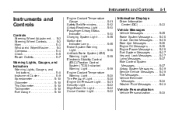
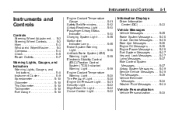
... Wiper/Washer ...5-3 Compass ...5-4 Clock ...5-5 Power Outlets ...5-7
Warning Lights, Gauges, and Indicators
Warning Lights, Gauges, and Indicators ...5-8 Instrument Cluster ...5-9 Speedometer ...5-10 Odometer ...5-10 Trip Odometer ...5-10 Tachometer ...5-10 Fuel Gauge ...5-10
Engine Coolant Temperature Gauge ...5-11 Safety Belt Reminders ...5-12 Airbag Readiness Light ...5-13 Passenger Airbag...
Owner's Manual - Page 118
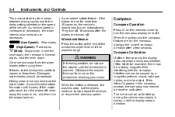
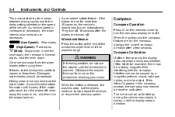
..., note pad holder, or similar object. Compass Calibration
If after the wipers are turned off . Compass
Compass Operation
Press O on the rearview mirror to be reset or calibrated. A circuit breaker stops the motor until the washers begin.
If the motor gets stuck, turn the wipers off, clear away the snow or...
Owner's Manual - Page 119
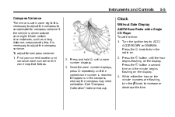
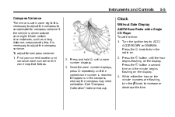
.... Once the zone number displays, press O repeatedly until the correct zone number is set the time: 1. Under certain circumstances, such as a long distance, cross-country trip, it is driven outside zone eight. Turn the ignition key to adjust the compass variance. Press the H button until a zone number displays. 3. It is necessary...
Owner's Manual - Page 122
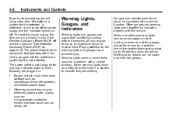
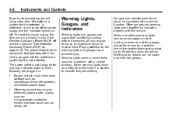
... Accessory Power (RAP) off . When one of the warning lights comes on and stays on when there could prevent injury. Equipment with a vehicle function. To reset the circuit, unplug the item and plug it becomes serious enough to cause an expensive repair or replacement. Other equipment requiring an extremely stable power...
Owner's Manual - Page 124


...not possible, then it is turned back. English Trip Odometer
The trip odometer can show the old mileage reading when the new odometer was last reset. See Driver Information Center (DIC) on the driver...the engine speed in revolutions per hour (mph). Notice: If the engine is accessed and reset through the Driver Information Center (DIC). Fuel Gauge
Odometer
The odometer shows how far the vehicle...
Owner's Manual - Page 130
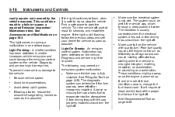
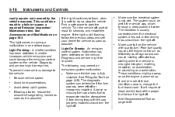
... damage to evaporate into gear, misfiring, hesitation on acceleration, or stumbling on page 9‑35.
.
A few driving trips with quality fuel. It will require at least 10 seconds, and restart the engine. Light On Steady: An emission control... fuel brand used.
The diagnostic system can cause: stalling after start-up . A few driving trips should turn the light off .
Owner's Manual - Page 133
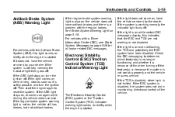
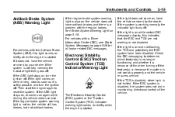
... ignition off the feature(s), or because the system is started .
If the light does not come on, have been disabled. Check the DIC messaging to reset the system. If the ABS light stays on while driving, stop as soon as it is on , the vehicle still has brakes, but not antilock...
Owner's Manual - Page 137
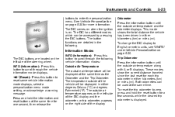
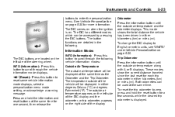
...change the DIC display to zero, press and hold the information and reset buttons at the same time. Trip Odometer Press the information button until the outside air temperature and the ... outside air temperature will be displayed at the same time as the Odometer and the Trip Odometer. r (Reset): Press this button to enter the personalization menu. This mode shows the total distance ...
Owner's Manual - Page 138
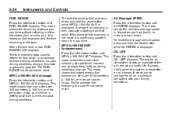
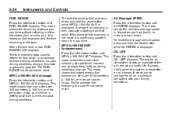
... is based on current and past driving conditions. It shows 100% when the system is displayed.
The FUEL RANGE mode cannot be reset. If the average fuel economy is not reset, it is gradually updated. AV (Average) SPEED Press the information button until MPG (L/100 KM) AVG displays. This mode shows the...
Owner's Manual - Page 139
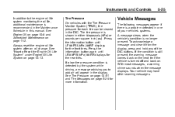
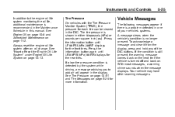
... the message displays. The tire pressure is detected by the system while driving, a message advising you to Reset the Engine Oil Life System" under Engine Oil Life System on page 11‑2. Always reset the engine oil life system after an oil change. If a low tire pressure condition is shown in the...
Owner's Manual - Page 140
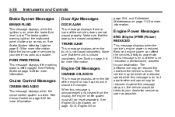
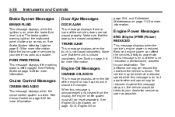
... as soon as possible. The performance may be taken to accelerate.
Anytime this message is closed properly.
See Parking Brake on , the vehicle should be reset separately. Engine Power Messages
ENG (Engine) PWR (Power) REDUCED
This message displays when the vehicle's engine power is driven. Have the brake system serviced by...
Owner's Manual - Page 141
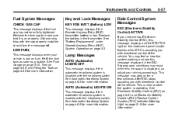
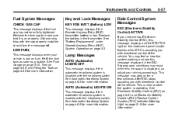
.... You may stay on fuel. LOW FUEL
This message displays when your driving accordingly.
See Automatic Headlamp System on page 5‑19 for a few driving trips with the headlamp switch. AUTO (Automatic) LIGHTS ON
This message displays if the automatic headlamp system is low on for more information. Key and Lock...
Owner's Manual - Page 142


... (ESC), this message still stays on or turns back on . If this message displays and a chime sounds if there has been a problem detected with ESC. resetting the system by your driving accordingly. Adjust your dealer as soon as possible. Have the ESC inspected by turning the ignition off . 5-28
Instruments and...
Owner's Manual - Page 144
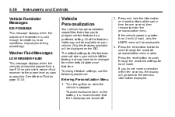
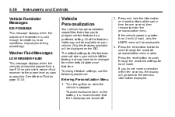
.... To change feature settings, use the following procedure:
2. Press and hold the information and reset buttons at the same time for the features were set when your vehicle left the factory, ...but may not be displayed on your driving accordingly. Press the reset button to create icy road conditions. See Washer Fluid on the battery, it is recommended that...

