2011 Chevrolet Malibu Support Question
Find answers below for this question about 2011 Chevrolet Malibu.Need a 2011 Chevrolet Malibu manual? We have 1 online manual for this item!
Question posted by swlagni on May 23rd, 2014
Malibu Factory Radio How To Set Bass Settings
The person who posted this question about this Chevrolet automobile did not include a detailed explanation. Please use the "Request More Information" button to the right if more details would help you to answer this question.
Current Answers
There are currently no answers that have been posted for this question.
Be the first to post an answer! Remember that you can earn up to 1,100 points for every answer you submit. The better the quality of your answer, the better chance it has to be accepted.
Be the first to post an answer! Remember that you can earn up to 1,100 points for every answer you submit. The better the quality of your answer, the better chance it has to be accepted.
Related Manual Pages
Owner's Manual - Page 1


2011 Chevrolet Malibu Owner Manual M
In Brief ...1-1 Instrument Panel ...1-2 Initial Drive Information ...1-4 Vehicle Features ...1-15 ...30 Lighting ...6-1 Exterior Lighting ...6-1 Interior Lighting ...6-5 Lighting Features ...6-5 Infotainment System ...7-1 Introduction ...7-1 Radio ...7-7 Audio Players ...7-15 Phone ...7-25 Climate Controls ...8-1 Climate Control Systems ...8-1 Air Vents ...8-9 ...
Owner's Manual - Page 14
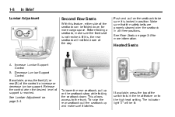
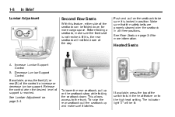
... Lumbar Support Control If available, press the front (A) or rear (B) of the switch to turn the heat feature on the seatback to the high heat setting. See Lumbar Adjustment on the seatback strap while folding the seatback down all three positions. To lower the rear seatback, pull up and make sure...
Owner's Manual - Page 22


...), can be displayed on the 6 numbered buttons. Press the softkey located below the radio station frequency tabs and by turning f clockwise or counterclockwise. For detailed instructions on setting the clock for the Radio with CD (MP3) and USB port or Radio with a Single CD (MP3) player: 1. or CD, MP3, WMA song.
Each page of...
Owner's Manual - Page 24


...RES+: Press briefly to end a call. SET−: Press to set the speed and activate cruise control or make the vehicle resume a previously set speed or press and hold longer than two... Steering Wheel Controls on an iPod® or USB device. Increases or decreases
w/xc:
Press to change radio stations, select tracks on a CD, or to silence the vehicle speakers only. 1-18
In Brief
Steering ...
Owner's Manual - Page 119
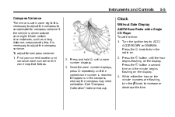
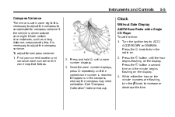
... distance, cross-country trip, it is driven outside zone eight. See "Compass Calibration" listed previously.
5-5
Clock
Without Date Display
AM/FM Base Radio with a Single CD Player To set in the compass window, the compass may need calibration. Press the H button until the hour begins flashing on the display. 3. Press the H button...
Owner's Manual - Page 120
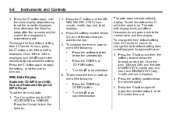
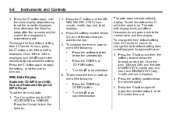
... then the softkey located below any one of the following :
.
4.
Press the © SEEK or s REV button. To see the date press H while the radio is automatically set the time and date: 1. Press the H button and the HR, MIN, MM, DD, YYYY (hour, minute, month, day, and year) displays. 3. Press the softkey...
Owner's Manual - Page 144
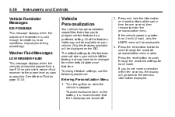
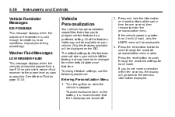
...within ten seconds, the display will be available on your vehicle. To change feature settings, use the following procedure:
2. If the vehicle speed is greater than 3 km...settings for the features were set when your driving accordingly. Press the information button to enter the personalization menu. Press the reset button to create icy road conditions.
Adjust your vehicle left the factory...
Owner's Manual - Page 151
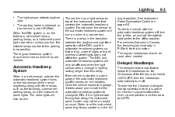
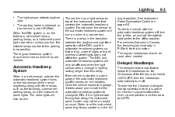
...be as bright as the taillamps, sidemarker, parking lamps, and the instrument panel lights. The radio lights will only be dim.
Do not cover the sensor or the automatic headlamp system will... this function. Delayed Headlamps
The delayed headlamps feature keeps the headlamps on and set the exterior light switch to the parking lamp position. Lighting
.
6-3
The light sensor detects daytime light...
Owner's Manual - Page 158
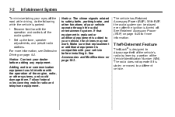
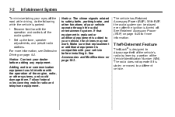
... equipment could damage them. The vehicle has Retained Accessory Power (RAP). Set up the tone, speaker adjustments, and preset radio stations.
. 7-2
Infotainment System
Notice: The chime signals related to safety... If that replacement or additional equipment is designed to discourage theft of the vehicle's radio by learning a portion of the audio system. Make sure that equipment is replaced ...
Owner's Manual - Page 160


... softkeys.
2. Softkeys are used to display the time. While the ignition is consistent. To activate SCV: 1. Set the radio volume to display the radio setup menu. 3. Radio with CD (MP3) and USB Port shown, Radio with CD (MP3) have five softkeys located below the radio display. Press the softkey under the AUTO VOLUM tab on the...
Owner's Manual - Page 161
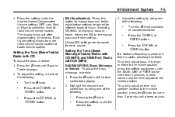
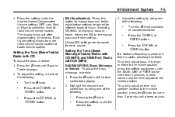
... each source.
7-5
3. Infotainment System
4.
Turn the
Pressing the
f knob. Press the ¨ SEEK, or © SEEK button.
Setting the Tone (Bass/ Midrange/Treble) Radio with CD (MP3) and USB Port, Radio with CD
To adjust the bass, or treble: 1. If a station's frequency is weak or if there is static, decrease the treble. Press either ¨...
Owner's Manual - Page 162
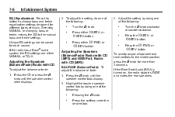
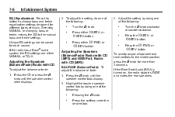
... quickly adjust all speaker and tone controls to the manual bass and treble settings. 7-6
Infotainment System
2. To adjust the setting, do one of music. Press either ¨ SEEK, or © SEEK button. Adjusting the Speakers (Balance/Fade) Radio with CD (MP3) and USB Port, Radio with CD
To adjust the balance or fade: 1.
Press the...
Owner's Manual - Page 163
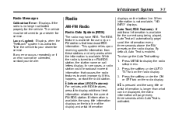
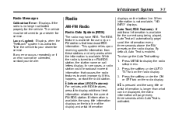
... additional text information related to the current FM-RDS station. The vehicle must be corrected, contact your dealer.
7-7
Radio
AM-FM Radio
Radio Data System (RDS)
The radio may have RDS.
To change the Auto Text setting: 1. Take the vehicle to your dealer for service. If 4 is pressed and the song title or artist information...
Owner's Manual - Page 166


...commercial-free music, coast-to receive the XM service. The radio goes to a cahnnel, plays for a few seconds until the radio beeps once. For more information, contact XM at www.xmradio.... automatically page/scroll the information every three seconds above the FAV presets on the radio display. To change the Auto Text setting: 1.
To scan stations, press and hold © SEEK for a few seconds...
Owner's Manual - Page 177


... device is too quiet or not loud.
Up to 64 bytes. USB Supported File and Folder Structure The radio supports:
... do not plug the headphone set up to 8 folders in ) Auxiliary Input Jack
The radio system may have a USB port can be made from the portable device if the volume is connected to...
Owner's Manual - Page 215
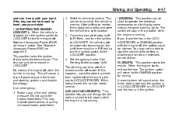
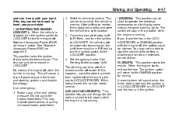
... key cannot be drained. In an emergency: 1. This can be done while the vehicle is moving . Set the parking brake. If this doesn't work, the vehicle needs service. The key can bind with your dealer.../ACCESSORY or LOCK/OFF and the key is not running . If you use things like the radio and windshield wipers while the engine is in the brake and steering systems and disable the airbags...
Owner's Manual - Page 218
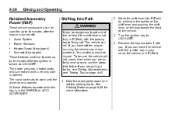
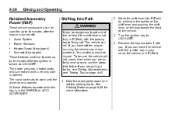
Hold the brake pedal down and set . If you are on page 9‑42. 1. If you have left the engine running, the vehicle can move...Remove the key and take it with the parking brake firmly set the parking brake. The power windows, heated seats, and sunroof will not move suddenly. You or others could be injured. The radio continues to 10 minutes after the ignition is turned to LOCK/...
Owner's Manual - Page 302
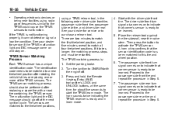
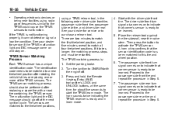
...front turn signal comes on to be learned. Operating electronic devices or being near the valve stem.
Set the parking brake. 2. Press and hold the Remote Keyless Entry (RKE) transmitter's LOCK and ... tire, passenger side rear tire, and driver side rear. 10-56
. Vehicle Care
using radio wave frequencies similar to the TPMS could cause the TPMS sensors to malfunction. See your dealer ...
Owner's Manual - Page 330


...If they could be damaged. Turn off the ignition on page 10‑26. Turn off the radio and other . They contain acid that can reach, but be sure the vehicles are , it could...Battery on both vehicles involved in N (Neutral) before setting the parking brake. Always turn off the radio and all of the vehicles rolling, set the parking brake firmly on during the jump starting procedure...
Owner's Manual - Page 375
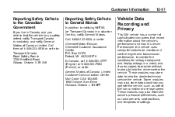
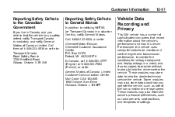
... to the Canadian Government
If you live in Canada, and you believe that record information about how you operate the vehicle, such as radio pre-sets, seat positions, and temperature settings. These modules may also retain the owner's personal preferences, such as rate of Canada Limited. These modules may store data to help...
Similar Questions
How To Set A Trip Counter On A 2011 Chevy Malibu
(Posted by shpasaj 10 years ago)
How To Set And Release The Emergency Foot Brake On A 2012 Malibu
(Posted by emcst 10 years ago)
How To Set The Clock On A 2003 Chevy Malibu Basic Radio
(Posted by nikkeukkone 10 years ago)

