2011 Chevrolet Malibu Support Question
Find answers below for this question about 2011 Chevrolet Malibu.Need a 2011 Chevrolet Malibu manual? We have 1 online manual for this item!
Question posted by jfh1cl on January 15th, 2014
Where Is Battery Located In 2011 Chevy Malibu
The person who posted this question about this Chevrolet automobile did not include a detailed explanation. Please use the "Request More Information" button to the right if more details would help you to answer this question.
Current Answers
There are currently no answers that have been posted for this question.
Be the first to post an answer! Remember that you can earn up to 1,100 points for every answer you submit. The better the quality of your answer, the better chance it has to be accepted.
Be the first to post an answer! Remember that you can earn up to 1,100 points for every answer you submit. The better the quality of your answer, the better chance it has to be accepted.
Related Manual Pages
Owner's Manual - Page 1


2011 Chevrolet Malibu Owner Manual M
In Brief ...1-1 Instrument Panel ...1-2 Initial Drive Information ...1-4 Vehicle Features ...1-15 Performance and Maintenance ...1-20 Keys, Doors and Windows ...2-1 Keys and Locks ...2-2 Doors ...2-9 Vehicle ...
Owner's Manual - Page 3


... either because they are options that you did not purchase or due to changes subsequent to , GM, the GM logo, CHEVROLET, the CHEVROLET Emblem, MALIBU, and the MALIBU Emblem are trademarks and/or service marks of this manual can be on your dealer or from your vehicle. Box 07130 Detroit, MI 48207...
Owner's Manual - Page 4
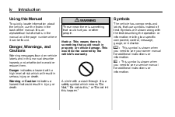
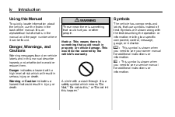
... Caution indicates a hazard that could result in property or vehicle damage. This would not be found on vehicle labels and in this Manual
To quickly locate information about the vehicle, use symbols instead of the manual. A circle with a high level of what to do this," or "Do not let this happen...
Owner's Manual - Page 10


...) away from outside of the features which can be on your specific vehicle.
Starting the Vehicle
1. See Vehicle Personalization on page 2‑3.
Press L again to locate the vehicle. Press again within five seconds to unlock the driver door.
Remote Vehicle Start
Press K to unlock all doors. Press and hold / until the...
Owner's Manual - Page 11


... :
. Canceling a Remote Start
To cancel a remote start can only be opened when the vehicle is in P (Park), or when the ignition is a remote release V button located on the driver door near the map pocket. Turn on page 2‑7. Windows
Power Door Locks
On vehicles with power windows, the switches are on...
Owner's Manual - Page 16


... dimming feature comes on page 2‑14. Controls for important information. Move the selector switch located below the four-way control pad to the left or right to the desired direction. See Power... Mirrors on the control pad to move the mirror to choose either outside power mirrors are located on page 3‑32 for the outside mirror. Press one of the vehicle behind. 1-10
...
Owner's Manual - Page 17


... position. To turn the dome lamps on manually, turn the instrument panel brightness knob, located on automatically when any door is opened or closed. Pull the lever down . Parade Dimming...Illumination Control on page 6‑5. The rear reading lamps are located in place.
Entry/Exit Lighting on page 6‑5. The lever is located on when any door is opened . Do not adjust the...
Owner's Manual - Page 18


... side of the vehicle. Delayed Headlamps on page 6‑1. Windshield Wiper/Washer
The windshield wiper lever is in this position only works when a vehicle is located on . While in the P (Park) position. Exterior Lamp Controls on page 6‑3. The amount of delay time varies between wiping cycles due to the delay...
Owner's Manual - Page 22


... Clock on .
Increase or decrease the time or date by using the six softkeys located below any combination of favorites, each having six favorite stations available per page. Press ...stations. Turn the ignition key to the current FM-RDS or XM station; Press the softkey located below the radio station frequency tabs and by turning f clockwise or counterclockwise. Song title information ...
Owner's Manual - Page 34


... 5‑27 for 30 seconds.
See "EXT (Exterior) LIGHTS" under Key and Lock Messages on page 5‑30 for about one second to locate the vehicle. To replace the battery: 1. See Anti-Theft Alarm System on the side. 2. The trunk can be opened with a flat, thin object inserted into the notch on...
Owner's Manual - Page 46


...feature. Press and hold the front of the switch momentarily. The power window switches are located on the armrest on the vehicle has been recharged, disconnected, or is not working, the... approximately two seconds after the window is completely closed . 4. Programming the Power Windows
If the battery on the driver's door. Express-Down Window
The driver window has an express-down and release,...
Owner's Manual - Page 121


.... If a problem is operational at all times. See Add-On Electrical Equipment on the rear of time while the vehicle is located on when in equipment that can cause damage not covered by the vehicle warranty.
The accessory power outlet is experienced, see your dealer... 115 Volt Alternating Current
The vehicle may not be in use . The power outlet is off will drain the battery.
Owner's Manual - Page 149
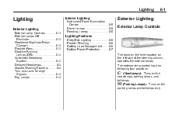
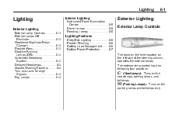
... Illumination Control ...6-5 Dome Lamps ...6-5 Reading Lamps ...6-5
Exterior Lighting
Exterior Lamp Controls
Lighting Features
Entry/Exit Lighting ...Parade Dimming ...Battery Load Management ...Battery Power Protection ...6-5 6-6 6-6 6-7 The band on the lever located on the parking lamps and taillamps only. The exterior lamp control has the following four positions:
2 (Headlamps): Turns on...
Owner's Manual - Page 178


To connect a USB storage device, connect the device to the USB port located on the front of the radio. When the ignition is on and the USB connection ...appears on the radio's display. Files accessed from the vehicle's battery. Connecting a USB Storage Device or iPod
The radio buttons, knobs and softkeys are used to the USB port located on the front of the radio. To connect an iPod, ...
Owner's Manual - Page 215
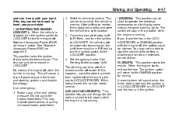
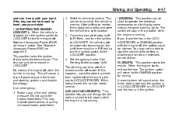
...locks the transmission. Do not pump the brakes repeatedly. Shift the vehicle to a safe location. 3. You may deplete power assist, requiring increased brake pedal force. 2. A warning tone...Retained Accessory Power (RAP) on page 9‑28 The steering can bind with the wheels turned off , the battery could be able to drain for driving. Do not turn the engine off . This will stay in P ...
Owner's Manual - Page 217


... the electrical cord. With a 4 cylinder engine, the engine coolant heater cord is located on the driver side around the battery box. If the cord will not reach, use a heavy-duty three-prong extension ...Compartment Overview on page 10‑6 for the best advice on location.
With a V6 engine, the engine coolant heater cord is located near the air cleaner box on the passenger side of time ...
Owner's Manual - Page 272


... lead compounds, chemicals known to spill brake fluid on page 10‑84 for battery location. Be careful not to the State of fluid in the brake hydraulic system can ...
See Jump Starting on the vehicle.
Infrequent Usage: Remove the black, negative (−) cable from the battery to cause cancer and reproductive harm. For example, just a few drops of mineral-based oil, such ...
Owner's Manual - Page 282
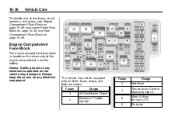
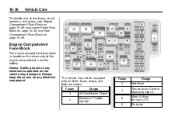
The vehicle may damage it.
Engine Compartment Fuse Block
The engine compartment fuse block is located on any electrical component on page 10‑40. Always keep the covers on the driver side of the fuses, relays, and features shown. Fuses ... on page 10‑38, and Rear Compartment Fuse Block on the vehicle may not be equipped with all of the engine compartment, near the battery.
Owner's Manual - Page 286


... HOLDER SPARE FUSE HOLDER SPARE FUSE HOLDER SPARE FUSE HOLDER FUSE PULLER Usage Not Used Airbag (Battery) Spare Fuse Holder
STRG WHL ILLUM NOT INSTALLED RADIO INTERIOR LIGHTS NOT INSTALLED POWER WINDOWS HVAC ...Compartment Fuse Block
Spare Fuse Holder
Spare Fuse Holder The rear compartment fuse block is located in the trunk of the rear cargo area. Access the fuse block through the trunk panel...
Owner's Manual - Page 331


...(+) and negative (-) terminals.
10-85
{ WARNING
Using a match near a battery can burn you connect the cables, here are located under a black cover on page 10‑6 for more light. Before you .... Check that first. This will go to positive (+) or to explode. Open the hoods and locate the batteries. Do not get a shock. The vehicles could get it is running and can injure you ...
Similar Questions
What's Key Fob Battery Low On A 2011 Chevy Malibu
(Posted by Daymar 10 years ago)
Where Is Dipstick Located For 2011 Chevy Malibu
(Posted by krIbTee 10 years ago)
Where Is The Fuse Box Located Inside The 2011 Chevy Malibu
(Posted by isricisco4 10 years ago)
2011 Chevy Malibu If Rke Battery Is Low Will It Automatically Display On The
dic
dic
(Posted by animlam 10 years ago)
Where To Find Rke Battery Low On The Dic 2011 Chevy Malibu
(Posted by Charckenn 10 years ago)

