2011 Chevrolet Malibu Support Question
Find answers below for this question about 2011 Chevrolet Malibu.Need a 2011 Chevrolet Malibu manual? We have 1 online manual for this item!
Question posted by krIbTee on December 31st, 2013
Where Is Dipstick Located For 2011 Chevy Malibu
The person who posted this question about this Chevrolet automobile did not include a detailed explanation. Please use the "Request More Information" button to the right if more details would help you to answer this question.
Current Answers
There are currently no answers that have been posted for this question.
Be the first to post an answer! Remember that you can earn up to 1,100 points for every answer you submit. The better the quality of your answer, the better chance it has to be accepted.
Be the first to post an answer! Remember that you can earn up to 1,100 points for every answer you submit. The better the quality of your answer, the better chance it has to be accepted.
Related Manual Pages
Owner's Manual - Page 1


2011 Chevrolet Malibu Owner Manual M
In Brief ...1-1 Instrument Panel ...1-2 Initial Drive Information ...1-4 Vehicle Features ...1-15 Performance and Maintenance ...1-20 Keys, Doors and Windows ...2-1 Keys and Locks ...2-2 Doors ...2-9 Vehicle ...
Owner's Manual - Page 3


... vehicle for Chevrolet Motor Division wherever it appears in this manual including, but not limited to, GM, the GM logo, CHEVROLET, the CHEVROLET Emblem, MALIBU, and the MALIBU Emblem are options that may or may not be obtained from your vehicle. All Rights Reserved. Box 07130 Detroit, MI 48207 1-800-551-4123...
Owner's Manual - Page 4
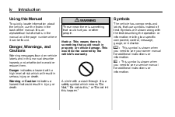
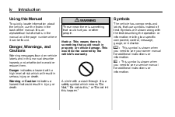
... the manual and the page number where it is something that use the Index in injury or death. iv
Introduction
Using this Manual
To quickly locate information about the vehicle, use symbols instead of text. Symbols are shown along with a slash through it can be covered by the vehicle's warranty...
Owner's Manual - Page 10


... L and release to cancel the panic alarm. Immediately after completing Step 2, press and hold V for approximately one second to open the trunk. Press L again to locate the vehicle. Initial Drive Information
This section provides a brief overview about some of the features which can be found later in this feature the engine...
Owner's Manual - Page 11


... of the switch to unlock the doors.
Trunk Release
In addition to the trunk release button on the RKE transmitter, there is a remote release V button located on the hazard warning flashers.
Remote start :
.
Canceling a Remote Start
To cancel a remote start can only be opened when the vehicle is in P (Park), or...
Owner's Manual - Page 16


... important information. United States
Interior Mirror
Vehicles with an automatic dimming rearview mirror will automatically reduce the glare from the headlamps of the four arrows located on the driver door. 1.
See Power Mirrors on and the indicator light illuminates each time the ignition is turned to the desired direction. The dimming...
Owner's Manual - Page 17


...8209;6.
. .
Entry/Exit Lighting on page 6‑5. They turn the instrument panel brightness knob, located on and off after all the doors are closed .
For vehicles with front and/or rear reading...;5. Interior Lighting
Dome Lamps The dome lamps come on automatically when any door is located on when any door is opened .
Move the steering wheel up to the farthest...
Owner's Manual - Page 18


... Lamps (DRL) on . While in this position only works when a vehicle is put into D (Drive) the lights come on page 6‑2. As vehicle speed is located on . Windshield Washer: Press the button at night. ;: Manual operation of the parking lamps and taillamps. 2: Manual operation of the steering column.
1-12
In Brief...
Owner's Manual - Page 22


...radios without a FAV button, up to change. 5. Press the softkey located below the radio station frequency tabs and by turning f clockwise or counterclockwise...a Favorite Station
Depending on which radio the vehicle has, radio stations are stored as favorites using the six softkeys located below any combination of AM, FM, or XM™ stations. Press FAV to go through up to the current...
Owner's Manual - Page 23


...®
For vehicles with a Bluetooth system, it allows users with the Bluetooth system before it can be used in ) auxiliary input jack and a USB port, located on page 7‑25. The Bluetooth‐enabled cell phone must be paired with a Bluetooth‐enabled cell phone to make and receive hands-free...
Owner's Manual - Page 24


...; or USB device. e+/e:
volume.
Increases or decreases
w/xc:
Press to change radio stations, select tracks on a CD, or to accelerate. The cruise control buttons are located on and off.
1-18
In Brief
Steering Wheel Controls
b g : Press to end a call.
For more information, see Steering Wheel Controls on page 5‑2. Press and...
Owner's Manual - Page 25


... the left side of the steering wheel. One accessory power outlet is located inside the storage bin below the climate controls and the other outlet is located at the bottom of the instrument panel cluster. Oil Life Reset Units RKE Lock and Unlock Feedback Door Lock and Unlock Settings Language
The DIC...
Owner's Manual - Page 28
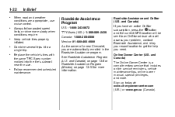
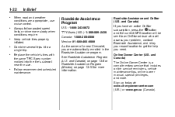
... an active OnStar subscription, press the Q button and the current GPS location will be sent to an OnStar advisor who will assess your problem, contact Roadside Assistance, and relay your... exact location to get the help you are appropriate, use cruise control. Sign up today at: www.chevyownercenter....
Owner's Manual - Page 29


... trained OnStar Advisor to verify your account information and to answer questions.
For a full description of safety, security, navigation, diagnostics, and calling services. Service involving location information about the vehicle can automatically alert an OnStar Advisor who is subject to give voice commands for hands‐free, voice‐activated calling...
Owner's Manual - Page 32
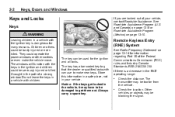
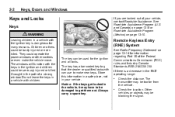
... if caught in the vehicle, it may have to be damaged to make the vehicle move. Notice: If the keys get them out. Check the location. Keys and Locks
Keys
{ WARNING
Leaving children in your vehicle, contact Roadside Assistance.
Store this information in a safe place, not in a vehicle with children. Other...
Owner's Manual - Page 34


...and hold L for more than 3 km/h (2 mph) or when the ignition is programmed. L (Vehicle Locator/Panic
Alarm): Press and release to unlock the trunk. Press L again to it. Each vehicle can have ... The horn sounds three times and the headlamps and turn signals flash for about one second to locate the vehicle.
See "KEY FOB BATT (Battery) LOW" under Vehicle Personalization on the side. ...
Owner's Manual - Page 40


...Emergency Trunk Release Handle
There is a glow-in-the-dark emergency trunk release handle located inside the trunk on the handle. Close the trunk by pulling on the trunk latch. Remote Trunk Release
Press ...the button located on the driver door near the map pocket to open the trunk from the inside. The...
Owner's Manual - Page 256


... page 10‑6 for the location of the engine oil fill cap. See Engine Compartment Overview on page 10‑6 for the location of oil to use. Push the dipstick all the way back in all... accurate oil level reading. 2.
Obtaining an accurate oil level reading is a yellow loop. Pull out the dipstick and clean it with a paper towel or cloth, then push it again, keeping the tip down, and...
Owner's Manual - Page 260
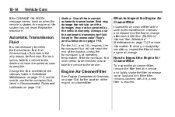
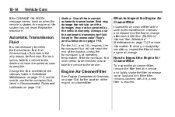
If the CHANGE OIL SOON message comes back on page 10‑6 for the location of the engine air cleaner/filter. See Scheduled Maintenance on page 11‑2, and be sure to the ... on page 11‑6. For the 2.4 L and 3.6 L engines, the transmission fluid will not reach the end of the dipstick unless the transmission is required. Change the fluid and filter at the first oil change .
Owner's Manual - Page 268


... the V6 engine.
When to bring the level within the crosshatch area on the dipstick, add just enough fluid to Check Power Steering Fluid
Power steering fluid is at the fluid level on page 10‑6 for reservoir location. Have the system inspected and repaired. Always use power steering fluid. Turn the...
Similar Questions
How To Read Oil Dipstick Video 2011 Chevy Malibu
(Posted by clawcbigd 10 years ago)
Where Is The Fuse Box Located Inside The 2011 Chevy Malibu
(Posted by isricisco4 10 years ago)

