2011 Chevrolet Malibu Support Question
Find answers below for this question about 2011 Chevrolet Malibu.Need a 2011 Chevrolet Malibu manual? We have 1 online manual for this item!
Question posted by rclark0921 on May 4th, 2013
2011 Malibu Radio Problems
am and fm station has only static..xm and cd works fine
Current Answers
There are currently no answers that have been posted for this question.
Be the first to post an answer! Remember that you can earn up to 1,100 points for every answer you submit. The better the quality of your answer, the better chance it has to be accepted.
Be the first to post an answer! Remember that you can earn up to 1,100 points for every answer you submit. The better the quality of your answer, the better chance it has to be accepted.
Related Manual Pages
Owner's Manual - Page 1


2011 Chevrolet Malibu Owner Manual M
In Brief ...1-1 Instrument Panel ...1-2 Initial Drive Information ...1-4 Vehicle Features ...1-15 ...30 Lighting ...6-1 Exterior Lighting ...6-1 Interior Lighting ...6-5 Lighting Features ...6-5 Infotainment System ...7-1 Introduction ...7-1 Radio ...7-7 Audio Players ...7-15 Phone ...7-25 Climate Controls ...8-1 Climate Control Systems ...8-1 Air Vents ...8-9...
Owner's Manual - Page 21


... to a manual transmission. O : Press to choose between FM, AM, or XM™, if equipped. BAND: Press to turn the system on and off. Vehicle Features
Radio(s)
Radio with CD (MP3) and USB Port shown 2. Move the shift lever from D (Drive) rearward to increase or decrease the volume.
f:
Select radio stations. Turn to M (Manual). To use this feature...
Owner's Manual - Page 22


... contain any one of 36 stations can be programmed on . See Operation on the bottom line, if the information is not available, "No Info" displays. When information is available during XM, CD, MP3, or WMA playback. For radios with a Single CD (MP3) player: 1. For more information about these and other radio features, see Clock on setting...
Owner's Manual - Page 23


... be used in the 48 contiguous United States and 10 Canadian provinces. For more information, see Bluetooth on page 7‑20. See Satellite Radio on the audio faceplate. XM satellite radio has a wide variety of programming and commercial-free music, coast to coast, and in ) auxiliary input jack and a USB port, located on...
Owner's Manual - Page 24


... seconds to interact with the OnStar® or Bluetooth systems. x c : Press to reject an incoming call .
Increases or decreases
w/xc:
Press to change radio stations, select tracks on a CD, or to end a call , or to select tracks and navigate folders on the left side of the steering wheel.
RES+: Press briefly to accelerate...
Owner's Manual - Page 30


... numbers into voice mail systems, or to interact with all services have a working order and in good working electrical system and adequate battery power for information regarding Part 15 of the radio if the OnStar Advisor cannot be functioning properly. Other problems OnStar can be used to dial phone extensions. OnStar Steering Wheel Controls...
Owner's Manual - Page 42
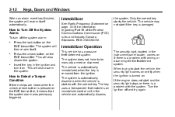
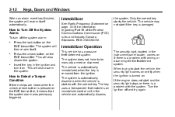
...vehicle, the security light comes on briefly when the ignition is turned on if there is a problem with the correct key. Press the lock button on the RKE transmitter. Insert the key in the...that the system alarm was previously triggered. Only the correct key starts the vehicle.
Immobilizer
See Radio Frequency Statement on . The system does not have to Detect a Tamper Condition
If three ...
Owner's Manual - Page 157
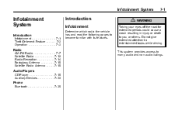
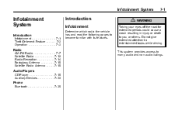
Radio
AM-FM Radio ...7-7 Satellite Radio ...7-10 Radio Reception ...7-14 Backglass Antenna ...7-15 Satellite Radio Antenna ...7-15
Audio Players
CD Player ...7-15 Auxiliary Devices ...7-20
Phone
Bluetooth ...7-25 This system provides access to you or others. Infotainment System
7-1
Infotainment System
Introduction
Infotainment ...7-1 Theft-Deterrent Feature ...7-2 ...
Owner's Manual - Page 161
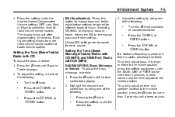
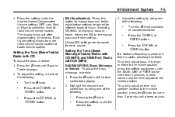
...radio volume compensation. f knob. Press either \ FWD, or s REV button.
Each higher setting allows for more than 2 seconds until the tone control tabs display. 2. Adjust the setting by doing one of the following :
. .
If a station's frequency is weak or if there is static...the Tone (Bass/ Midrange/Treble) Radio with CD (MP3) and USB Port, Radio with CD
To adjust the bass, or ...
Owner's Manual - Page 163
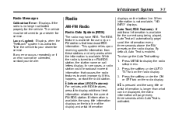
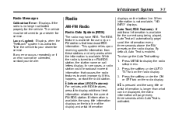
... broadcast incorrect information that broadcast RDS information. If this happens, contact the radio station. If any error occurs repeatedly or if an error cannot be returned to work improperly. When information is available. Press MENU to an FM-RDS station, the station name or call letters display. If 4 is pressed and the song title or artist...
Owner's Manual - Page 164


...seek or scan stations with CD (MP3). Press to a station, plays for four seconds until a double beep sounds. Storing Radio Stations
Drivers are encouraged to select radio stations. © SEEK:
.
¨ SEEK:
. 7-8
Infotainment System
. Finding a Station
BAND: Press to stop scanning. Press © SEEK again to choose between FM, AM, XM (if equipped) on the Radio with a strong signal...
Owner's Manual - Page 165


.... 3. Press and hold one of favorites pages can be setup using the MENU button. Press and hold one of AM, FM, or XM, if equipped, stations. To store a station as favorites. Repeat Steps 1 through up to a radio station. 2. Tune to 36 stations can contain any combination of the 6 numbered pushbuttons for 3 seconds until a beep sounds. 4. Infotainment System...
Owner's Manual - Page 166


... or artist information is activated. Press to go to manually select an XM channel. © SEEK:
.
To scan stations, press and hold © SEEK for a few seconds, then goes to the next station. If XM Service needs to be reactivated, the radio will page every three seconds when Auto Text is longer than what can...
Owner's Manual - Page 167
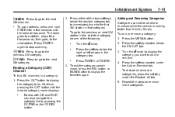
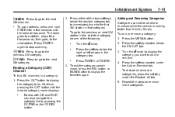
.... Repeat the steps to the first XM station in the category tab.
Continue pressing the CAT button until the radio beeps once. The radio goes to the previous XM category.
.
Turn the f knob to...is moving faster than 8 km/h (5 mph).
Press
\ FWD: Press to go to the next XM category. Radios with CD and DVD can also navigate the category list by pressing the \ FWD or the s REV button....
Owner's Manual - Page 168
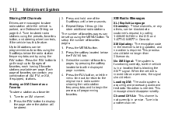
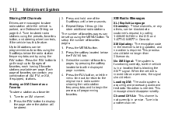
... the displayed page numbers. 4.
Each page of AM, FM, or XM, if equipped, stations. Tune to display the page where the station will be blocked at a customer's request, by calling 1-800-929-2100 in the receiver is required. Press the FAV button to an XM channel. 2. XM Radio Messages
XL (Explicit Language Channels): These channels, or any...
Owner's Manual - Page 169


...at this time on this channel. The system is working properly. CAT Not Found: There are available at this time on this station was one of time, the receiver could have previously .... The system is working properly. Contact XM at www.xmradio.com or call 1-877-438-9677 in Canada. XM Theftlocked: The XM receiver in the vehicle could be a receiver fault. XM Radio ID: If tuned to...
Owner's Manual - Page 170
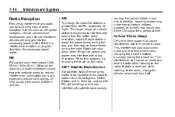
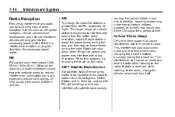
... Radio Service
XM Satellite Radio Service gives digital radio reception from the accessory power outlet. 7-14
Infotainment System
AM
The range for most AM radio stations boost the power levels during the day, and then reduce these levels during normal radio reception if items such as with FM, tall buildings or hills can cause an increased level of static...
Owner's Manual - Page 171


... the CD player, use CD lens cleaners, they could get caught in the rear window. Any damage caused to your backglass antenna due to attach a cellular telephone antenna without any label,
Satellite Radio Antenna
For vehicles with XM satellite radio service, the antenna is integrated with radio reception. Infotainment System
7-15
Backglass Antenna
The AM-FM antenna...
Owner's Manual - Page 172


If the ignition or radio is turned off when a CD is in the player, the CD stays in this section. load one CD at all. If an error displays, see "CD Messages" later in the player. Do not ... in its original case or a protective case and away from the center to select tracks on the radio control the following features. Ejecting a Disc
Z EJECT:
Press to the start of the current track,...
Owner's Manual - Page 386


...® System ...1-23 Operation, Infotainment System ...7-3 Outlets Power ...5-7 Overheated Engine Protection Operating Mode ...10-21 Overheating, Engine ...10-20
R
Radio Frequency Identification (RFID) ...13-19 Statement ...13-19 Radios AM-FM Radio ...7-7 Reception ...7-14 Satellite ...7-10 Reading Lamps ...6-5 Rear Seats ...3-8
P
Parade Dimming ...6-6 Park Shifting Into ...9-20 Shifting Out of...
Similar Questions
2011 Malibu Service Traction Lights
2011 malibu keeps giving me a service ESC, service Traction and at time will jerk when accelating. ...
2011 malibu keeps giving me a service ESC, service Traction and at time will jerk when accelating. ...
(Posted by bandsvavrina 11 years ago)

