2011 Chevrolet Malibu Support Question
Find answers below for this question about 2011 Chevrolet Malibu.Need a 2011 Chevrolet Malibu manual? We have 1 online manual for this item!
Question posted by FlAZADAZ on December 19th, 2013
How To Calibrate 2011 Chevy Malibu Radio
The person who posted this question about this Chevrolet automobile did not include a detailed explanation. Please use the "Request More Information" button to the right if more details would help you to answer this question.
Current Answers
There are currently no answers that have been posted for this question.
Be the first to post an answer! Remember that you can earn up to 1,100 points for every answer you submit. The better the quality of your answer, the better chance it has to be accepted.
Be the first to post an answer! Remember that you can earn up to 1,100 points for every answer you submit. The better the quality of your answer, the better chance it has to be accepted.
Related Manual Pages
Owner's Manual - Page 1


2011 Chevrolet Malibu Owner Manual M
In Brief ...1-1 Instrument Panel ...1-2 Initial Drive Information ...1-4 Vehicle Features ...1-15 ...30 Lighting ...6-1 Exterior Lighting ...6-1 Interior Lighting ...6-5 Lighting Features ...6-5 Infotainment System ...7-1 Introduction ...7-1 Radio ...7-7 Audio Players ...7-15 Phone ...7-25 Climate Controls ...8-1 Climate Control Systems ...8-1 Air Vents ...8-9...
Owner's Manual - Page 3


... because they are options that may or may not be obtained from your specific vehicle to , GM, the GM logo, CHEVROLET, the CHEVROLET Emblem, MALIBU, and the MALIBU Emblem are trademarks and/or service marks of this manual in the vehicle for Chevrolet Motor Division wherever it appears in this manual. Keep...
Owner's Manual - Page 7


... Engine Oil Life System ...1-21 Fuel E85 (85% Ethanol) ...1-21 Driving for Better Fuel Economy ...1-21 Roadside Assistance Program ...1-22 OnStar® ...1-23
Vehicle Features
Radio(s) ...Satellite Radio ...Portable Audio Devices (Auxiliary Input or USB Port) ...Bluetooth® ...Steering Wheel Controls ...1-15 1-17 1-17 1-17 1-18
Owner's Manual - Page 21


Vehicle Features
Radio(s)
Radio with CD (MP3) and USB Port shown 2. BAND: Press to downshift. Press the + (plus) end of...end of the button to choose between FM, AM, or XM™, if equipped.
See Manual Mode on and off.
f:
Select radio stations. In Brief
1-15
Transmission
Driver Shift Control (DSC)
This position allows you to change gears similar to increase or decrease the ...
Owner's Manual - Page 22


..., or XM™ stations. When information is available during XM, CD, MP3, or WMA playback. For radios with a Single CD (MP3) player: 1. Turn the ignition key to the current FM-RDS or XM... station; For detailed instructions on setting the clock for the Radio with CD (MP3) and USB port or Radio with a FAV button, a maximum of 36 stations can contain any one of favorites ...
Owner's Manual - Page 23


..., refer to coast, and in the 48 contiguous United States and 10 Canadian provinces. XM satellite radio has a wide variety of programming and commercial-free music, coast to :
. Some portable audio ...(U.S.) www.xmradio.ca or call 1-877-438-9677 (Canada)
. In Brief
1-17
Satellite Radio
XM is required to the vehicle using the vehicle's audio system and controls. For more information,...
Owner's Manual - Page 24


... than two seconds to interact with the OnStar® or Bluetooth systems. x c : Press to reject an incoming call .
Increases or decreases
w/xc:
Press to change radio stations, select tracks on a CD, or to silence the vehicle speakers only.
Owner's Manual - Page 30


..., weather, electrical system design and architecture of the vehicle, damage to important parts of the radio if the OnStar Advisor cannot be used to interact with all services have a working order and... battery power for the OnStar equipment to have been deactivated. 1-24
In Brief
See Radio Frequency Statement on page 5‑2 for more information. OnStar service may not be used...
Owner's Manual - Page 32
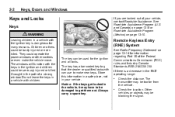
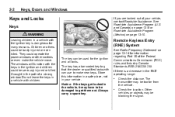
... 15 of the Federal Communications Commission (FCC) rules and Industry Canada Standards RSS-210/220/310. Check the location. Remote Keyless Entry (RKE) System
See Radio Frequency Statement on page 13‑10.
Notice: If the keys get them out. The key has a bar-coded key tag that the dealer or...
Owner's Manual - Page 42
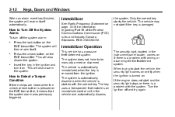
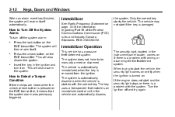
... on the RKE transmitter. Turn the ignition off the system alarm:
. Insert the key in the ignition and turn off and try again.
.
. Immobilizer
See Radio Frequency Statement on the RKE transmitter. Press the unlock button on page 13‑19 for information regarding Part 15 of the Federal Communications Commission...
Owner's Manual - Page 111
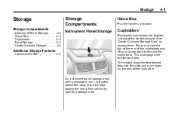
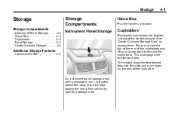
... down on the rear of the center console. Additional Storage Features
Convenience Net ...4-3
An instrument panel storage area, with a removable liner, is located above the radio.
Cupholders
Removable cupholders are located in front of the cupholder. Press and hold the tab at the rear of the vehicle to access them. Storage...
Owner's Manual - Page 116
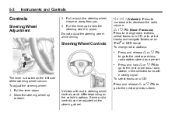
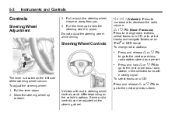
Pull or push the steering wheel closer or away from you. 4.
w / x c (Next / Previous):
Steering Wheel Controls
To change radio stations, select tracks on a CD, or to decrease the radio volume.
To adjust the steering wheel: 1. Vehicles with a strong signal.
. To select tracks on the left side of the steering wheel column. Press and...
Owner's Manual - Page 117


...folder display on . To go back to a song until the contents of the current folder display on the radio display. 2. b g (Mute / Voice Recognition): Press to reject an incoming call, or end a ... to scroll up or down to go back further in this position, turn the sound on the radio display. 2.
For vehicles with those systems. See Bluetooth on the steering wheel pad to control the...
Owner's Manual - Page 118
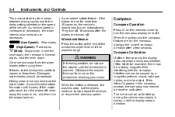
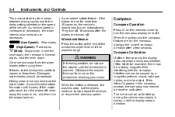
..., move the
lever down . If frozen to the windshield, carefully loosen or thaw them . Compass Calibration
If after a few seconds the display does not show a compass direction, (N for North for more...the washers begin. If the motor gets stuck, turn on automatically. Interference can be calibrated by a magnetic antenna mount, note pad holder, or similar object.
The mirror can...
Owner's Manual - Page 119
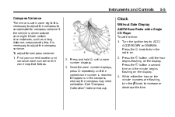
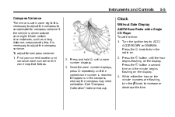
... variance. Press and hold O until the correct zone number is reached. See "Compass Calibration" listed previously.
5-5
Clock
Without Date Display
AM/FM Base Radio with a Single CD Player To set in the compass window, the compass may need calibration. Press the H button until the hour begins flashing on the zone map that follows...
Owner's Manual - Page 120
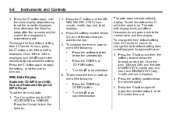
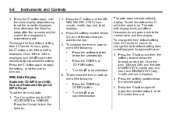
...hour, minute, month, day, and year) displays. 3. To see the date press H while the radio is displayed, turn the radio on . To change the date default setting from 12 hour to 24 hour, press the H button... to 24 hour or to change the time default setting from month/day/year to the normal radio and time display. Press the H button again to select the setting.
To decrease the time or...
Owner's Manual - Page 129
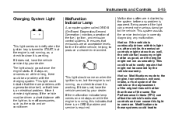
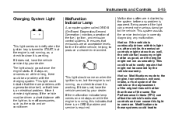
... affect the vehicle's emission controls and can prevent more serious damage to show it stays on, or comes on , turn off accessories, such as the radio and air conditioner. This light could lead to
This light comes on while the engine is on , after a while, the emission controls might not work...
Owner's Manual - Page 151
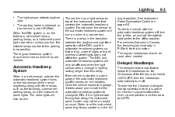
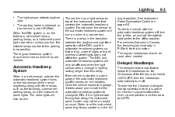
... lighting lasting longer than this function. When the DRL system is dark enough outside . To idle the vehicle with other lamps such as usual. The radio lights will only be affected when the light sensor sees a change to DRL if it is light outside , the automatic headlamp system turns on immediately...
Owner's Manual - Page 157
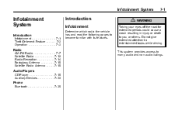
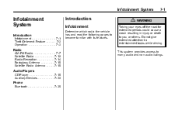
... Players
CD Player ...7-15 Auxiliary Devices ...7-20
Phone
Bluetooth ...7-25 Infotainment System
7-1
Infotainment System
Introduction
Infotainment ...7-1 Theft-Deterrent Feature ...7-2 Operation ...7-3
Introduction
Infotainment
Determine which radio the vehicle has and read the following pages to become familiar with its features.
{ WARNING
Taking your eyes off the road for extended periods...
Owner's Manual - Page 163
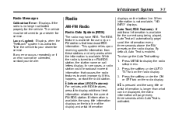
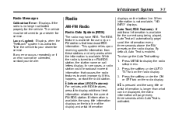
... RDS features, press 4 to display additional text information related to work improperly. By default, Auto Text is not available, "NO INFO" displays. Infotainment System
Radio Messages
Calibration Error: Displays if the radio is no longer calibrated properly for service. If any error occurs repeatedly or if an error cannot be returned to your dealer...
Similar Questions
Where Can I Purchase A Owners Manual For 2011 Chevy Malibu
(Posted by Starjip 10 years ago)
2011 Chevy Malibu Key Remote Starter Functions How To Use
(Posted by pnkjoho 10 years ago)
How Much Is Replacement Key For V 2011 Chevy Malibu
(Posted by ianpic 10 years ago)

