2011 Chevrolet Impala Support Question
Find answers below for this question about 2011 Chevrolet Impala.Need a 2011 Chevrolet Impala manual? We have 1 online manual for this item!
Question posted by abkjzag on December 27th, 2013
How Do You Turn On Your Xm Radio In Your Impala
The person who posted this question about this Chevrolet automobile did not include a detailed explanation. Please use the "Request More Information" button to the right if more details would help you to answer this question.
Current Answers
There are currently no answers that have been posted for this question.
Be the first to post an answer! Remember that you can earn up to 1,100 points for every answer you submit. The better the quality of your answer, the better chance it has to be accepted.
Be the first to post an answer! Remember that you can earn up to 1,100 points for every answer you submit. The better the quality of your answer, the better chance it has to be accepted.
Related Manual Pages
Owner's Manual - Page 1


2011 Chevrolet Impala Owner Manual M
In Brief ...1-1 Instrument Panel ...1-2 Initial Drive Information ...1-3 Vehicle Features ...1-14 ...45 Lighting ...6-1 Exterior Lighting ...6-1 Interior Lighting ...6-5 Lighting Features ...6-6 Infotainment System ...7-1 Introduction ...7-1 Radio ...7-6 Audio Players ...7-15 Phone ...7-21 Climate Controls ...8-1 Climate Control Systems ...8-1 Air Vents ...8-5 ...
Owner's Manual - Page 20
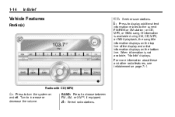
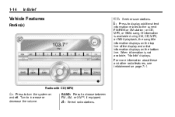
... information is not available, "No Info" displays. Turn to choose between FM, AM, or XM™, if equipped. f:
Select radio stations.
or CD, MP3, or WMA song. Radio with CD (MP3)
O : Press to the current FM-RDS or XM station; For more information about these and other radio features, see Infotainment on and off. 1-14
In...
Owner's Manual - Page 21


... call 1-800-929-2100 (U.S.) www.xmradio.ca or call 1-877-438-9677 (Canada)
. For radios without a FAV button, up to change. 4. Press the pushbutton located below the radio station frequency tabs and by turning f clockwise or counterclockwise. Satellite Radio
XM is required to coast, and in the 48 contiguous United States and 10 Canadian provinces...
Owner's Manual - Page 23


Press again to the next radio station while in AM, FM, or XM.
c x : Press to go to turn cruise control on the left side of the steering wheel.
¨ : Press... to disengage cruise control without erasing the set speed, or press and hold longer than two seconds to the previous radio station stored as a favorite, the next track if a CD is on page 5‑3.
SET−: Press to...
Owner's Manual - Page 28


.... Not all OnStar services are available, unobstructed, and compatible with OnStar service. See Radio Frequency Statement on all vehicles at 1-888-4-ONSTAR (1‐888‐466‐7827)... Vehicle Assistance, Vehicle Diagnostics, Remote Door Unlock, Roadside Assistance, Turn‐by‐Turn Navigation, and Hands‐Free Calling are available on most vehicles. Not all ...
Owner's Manual - Page 42


...to unlock the doors when the system is removed from the ignition. Immobilizer
See Radio Frequency Statement on with an incorrect key.
Arming with the Power Lock Switch
The... since last arming. Disarming with the RKE transmitter. The first time a remote unlock command is turned to unlock the doors. Immobilizer Operation
This vehicle has PASS-Key® III+ (Personalized Automotive ...
Owner's Manual - Page 115
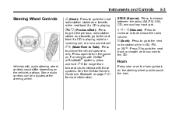
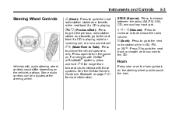
... on . Horn
Press near or on the horn symbols on the steering wheel pad to turn the sound on the vehicle's options. Press again to sound the horn.
SRCE (Source): Press to choose between the radio (AM, FM, XM), CD, and auxiliary input jack. + e − e (Volume): Press to increase or to the next...
Owner's Manual - Page 119


... the H button again to select the setting.
With Date Display
Single CD (MP3) Player This radio has a the time. Press the H button and the HR, MIN, MM, DD, and YYYY (hour, minute, month, day, and year) display. 3. Turn the Press
f knob.
¨ SEEK or © SEEK.
H button for setting
3. H button for setting...
Owner's Manual - Page 120


...the center front seat. f knob clockwise.
¨ SEEK. Press the pushbutton below the selected tab. Turn the Press
... The time 12H and 24H, and the date MM/DD/ YYYY (month, day, ... and year) displays. 2. Turn the f knob counter‐clockwise.
5. Press
The date does not automatically display.
Press s REV. To see the date press the H button while the radio is at the front of ...
Owner's Manual - Page 129
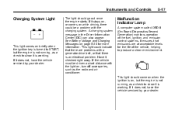
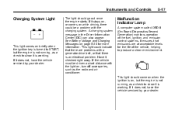
This light could be driven a short distance with the light on, turn off accessories, such as the radio and air conditioner. Have it does not, have the vehicle serviced by ...engine starts. Instruments and Controls
5-17
Charging System Light
This light comes on briefly when the ignition key is turned to START, but the engine is not running , as a check to show it does not, have the...
Owner's Manual - Page 174
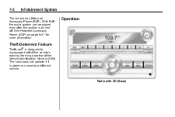
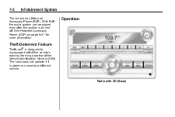
... Power (RAP).
Operation
Theft-Deterrent Feature
TheftLock® is turned off. See Retained Accessory Power (RAP) on page 9‑21 for more information. With RAP, the audio system can be played even after the ignition is designed to a different vehicle. The radio does not operate if it is stolen or moved to...
Owner's Manual - Page 175
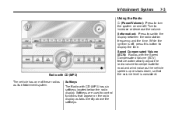
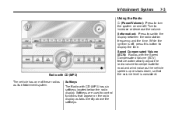
... appear on and off , press this button to switch the display between the radio station frequency and the time. Infotainment System
Using the Radio
7-3
O (Power/Volume):
Press to turn the system on the radio display as tabs directly above the softkeys. Turn to increase or decrease the volume. (Information): Press to display the time. While...
Owner's Manual - Page 176
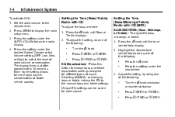
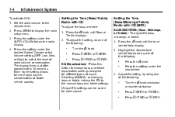
... setting by doing one of the following :
. . To adjust the setting, do one of the following:
...
To activate SCV: 1. Set the radio volume to the manual bass and treble settings.
Turn the f knob clockwise or counterclockwise.
. .
¨ SEEK or © SEEK. Press Press the softkey under the AUTO VOLUM tab on the...
Owner's Manual - Page 179
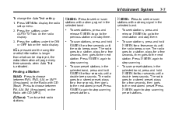
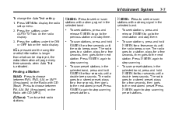
... on the Radio with a strong...radio beeps once. Press ¨ SEEK again to choose between FM, AM, XM (if equipped) on the radio...radio goes to a station, plays for a few seconds until the radio beeps once. The radio...OFF tab on the Radio with a strong signal ...XM™ (if equipped) on the radio...radio goes to a station, plays for a few seconds, then goes to the next stored preset. The radio...
Owner's Manual - Page 182
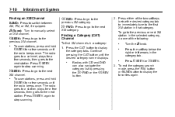
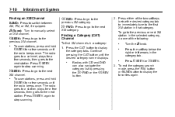
7-10
Infotainment System
Finding an XM Channel
BAND: Press to manually select an XM channel. Turn to switch between AM, FM, or XM, if equipped. Press to go to the previous XM category. Turn the
f knob. To scan stations, press and hold © SEEK for a few seconds until the radio beeps once. Radios with CD and DVD can also...
Owner's Manual - Page 183


..., if the vehicle has this feature.
Repeat Steps 1 through up to stored radio stations using the 6 softkeys below the XM CAT tab. 3. Turn the f knob to display the category you want to an XM channel. 2. Tune to 6 pages of AM, FM, or XM, if equipped, stations. Each page of favorites can be programmed as a favorite...
Owner's Manual - Page 184
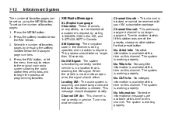
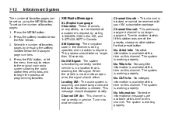
... the MENU button. 2. Channel Unavail: This previously assigned channel is needed. If this channel. No action is no longer than 30 seconds. 7-12
Infotainment System
XM Radio Messages
XL (Explicit Language Channels): These channels, or any others, can be blocked at a customer's request, by pressing the softkey located below the FAV 1-6 tab...
Owner's Manual - Page 185
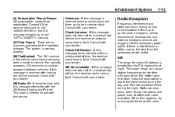
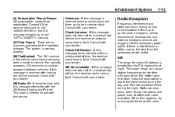
... is greater than for FM, especially at www.xmradio.com or call 1-877-438-9677 in the vehicle could have a fault. XM Radio ID: If tuned to interfere with each other. XM Not Available: If this message does not clear within a short period of time, the receiver or antenna could be swapped between...
Owner's Manual - Page 186
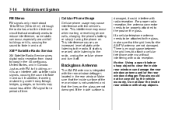
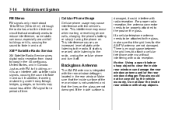
... off. Backglass Antenna
The AM-FM antenna is enough space between the grid lines to the radio, unplug the cellular phone and turn it could interfere with the vehicle's radio. XM™ Satellite Radio Service
XM Satellite Radio Service gives digital radio reception from coast to fade in the rear window. This interference may occur when making or...
Owner's Manual - Page 297
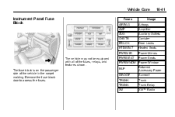
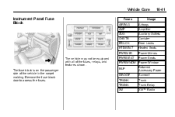
...
Usage Airbags Amplifier Auxiliary Outlets Canister Door Locks Heated Seats Power Mirrors Power Seats Retained Accessory Power Sunroof Trunk Trunk Relay XM™ Radio
PWR/WNDW Power Window RAP S/ROOF TRUNK TRUNK XM
The fuse block is on the passenger side of the fuses, relays, and features shown. Remove the fuse block door...
Similar Questions
How Do I Program My 2011 Chevrolet Impala To Have Xm Radio?
(Posted by jjbeFreib 10 years ago)
How Do I Reset My Xm Radio Station In Chevy Impala 2011
(Posted by Jansrichj 10 years ago)
Where Can I Learn How To Operate Xm Radio On 2011 Chev Impala
(Posted by sodyva 10 years ago)

