2011 Chevrolet Impala Support Question
Find answers below for this question about 2011 Chevrolet Impala.Need a 2011 Chevrolet Impala manual? We have 1 online manual for this item!
Question posted by beslt848 on November 29th, 2013
How To Set A Compass In An Impala
The person who posted this question about this Chevrolet automobile did not include a detailed explanation. Please use the "Request More Information" button to the right if more details would help you to answer this question.
Current Answers
There are currently no answers that have been posted for this question.
Be the first to post an answer! Remember that you can earn up to 1,100 points for every answer you submit. The better the quality of your answer, the better chance it has to be accepted.
Be the first to post an answer! Remember that you can earn up to 1,100 points for every answer you submit. The better the quality of your answer, the better chance it has to be accepted.
Related Manual Pages
Owner's Manual - Page 1


2011 Chevrolet Impala Owner Manual M
In Brief ...1-1 Instrument Panel ...1-2 Initial Drive Information ...1-3 Vehicle Features ...1-14 Performance and Maintenance ...1-18 Keys, Doors and Windows ...2-1 Keys and Locks ...2-2 Doors ...2-10 ...
Owner's Manual - Page 2


2011 Chevrolet Impala Owner Manual M
Electrical System ...10-37 Wheels and Tires ...10-42 Jump Starting ...10-75 Towing ...10-79 Appearance Care ...10-81 Service and Maintenance ......
Owner's Manual - Page 3


... vehicle for Chevrolet Motor Division wherever it appears in this manual including, but not limited to, GM, the GM logo, CHEVROLET, the CHEVROLET Emblem, IMPALA, and the IMPALA Emblem are options that may or may not be obtained from your vehicle.
Part No. 20782813 B Second Printing
©
2010 General Motors LLC. Litho...
Owner's Manual - Page 21


...radio service based in digital-quality sound. See Operation on page 7‑2.
1-15
Setting the Clock
To set the time and date for your specific audio system, see Clock on the 6 ...xmradio.ca or call 1-877-438-9677 (Canada)
.
In Brief
Storing a Favorite Station
Depending on setting the clock for the Radio with a FAV button, a maximum of favorites, each having 6 favorite stations...
Owner's Manual - Page 23


... on and off.
Cruise Control
+RES: Press briefly to make the vehicle resume to a previously set speed, or press and hold longer than two seconds to turn cruise control on the left side ...of the steering wheel.
¨ : Press to go to disengage cruise control without erasing the set the speed and activate cruise control or make the vehicle decelerate.
[ : Press to the next radio ...
Owner's Manual - Page 26


Display OIL LIFE REMAINING on page 10‑11. Press and hold the SET/RESET button on the DIC for more slowly when conditions require.
Avoid fast starts and accelerate smoothly. Always follow posted speed limits or drive more ...
Owner's Manual - Page 38


... to delay the actual locking of P (Park). 2-8
Keys, Doors and Windows
Power Door Locks
Delayed Locking
This feature allows the driver to choose various unlock settings.
Owner's Manual - Page 40


... Remote Trunk Release
.
G (Remote Trunk Release): Press the button located next to a setting that pass through the seal between the body and the trunk/hatch or liftgate. The shift... cause unconsciousness and even death. (Continued)
Close all of the instrument panel to the highest setting.
It can also be opened by lowering the rear seat and pulling the emergency trunk release handle...
Owner's Manual - Page 55
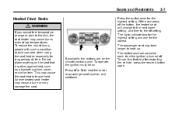
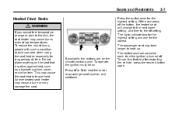
... seatback. An overheated seat heater may cause a burn or may cause burns even at low temperatures. The lights indicate two for the highest setting and one for the highest setting. Press the button once for the lowest. If available, the buttons are canceled each press of burns, people with such a condition should...
Owner's Manual - Page 69
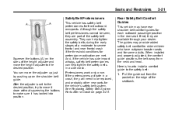
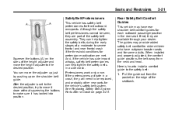
... the sides of a moderate to severe frontal and near frontal crash if the threshold conditions for front outboard occupants. Pretensioners work only once. Here is set to the desired position, try to move the height adjuster to be seen, they are available through your dealer. Squeeze the buttons (A) on the shoulder...
Owner's Manual - Page 103


.... 2. Pull the shoulder belt all the way out of the cover and swing the lid open to tighten. If necessary, move buckled safety belts to set the lock, if the vehicle has one, after the child restraint has been installed. Put the child restraint on the depression at the rear of...
Owner's Manual - Page 106
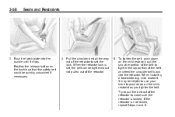
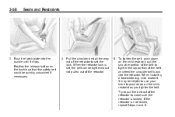
When installing a forward-facing child restraint, it clicks. When the retractor lock is set the lock. If the retractor is locked. Pull the shoulder belt all the way ...the belt, and feed the shoulder belt back into the buckle until it may be helpful to use your knee to set , the belt can be quickly unbuckled if necessary.
4. Try to pull the belt out of the retractor to tighten...
Owner's Manual - Page 109
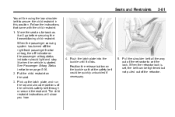
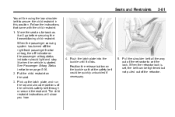
.... See Passenger Airbag Status Indicator on the passenger airbag status indicator should light and stay lit when the vehicle is set, the belt can be using the lap-shoulder belt to set the lock. Follow the instructions that the safety belt could be quickly unbuckled if necessary.
5. Move the seat as far...
Owner's Manual - Page 113


Instruments and Controls
5-1
Instruments and Controls
Controls
Steering Wheel Adjustment ...5-2 Steering Wheel Controls ...5-3 Horn ...5-3 Windshield Wiper/Washer ...5-4 Compass ...5-5 Clock ...5-7 Power Outlets ...5-8 Cigarette Lighter ...5-9 Ashtrays ...5-10
Warning Lights, Gauges, and Indicators
Warning Lights, Gauges, and Indicators ...5-10 Instrument Cluster ...5-11 Speedometer ...5-12 ...
Owner's Manual - Page 117


... as during a long distance cross-country trip or moving . Press T until PRESS V TO CHANGE COMPASS ZONE displays.
2. Only set it will set correctly. Instruments and Controls
5-5
Compass
This vehicle may give false readings. Compass variance is traveling.
Do not set the compass zone when the vehicle is moving to a new state or province, it when the vehicle...
Owner's Manual - Page 118
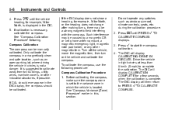
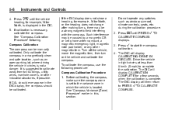
... suggested to calibrate away from tall buildings, utility wires, manhole covers, or other magnetic item. To calibrate the compass, use the following . Before calibrating the compass, make sure the compass zone is set to PRESS V TO CALIBRATE COMPASS.
4. If calibration is located. Such interference may be calibrated. Turn off the vehicle, move the magnetic item...
Owner's Manual - Page 119


... begin flashing on . 2. Press the H button again until the clock display stops flashing to set the currently displayed time, or wait five seconds until the flashing stops and the current time displayed...(hour, minute, month, day, and year) display. 3. To change the time default setting from 12 hour to apply the setting, or let the screen time out. With Date Display
Single CD (MP3) Player This ...
Owner's Manual - Page 138


..., to be accessed by your vehicle has these features, the DIC also displays the compass direction and the outside air temperature automatically appears in the bottom right corner of the ...engine was turned off. The DIC buttons are the trip/fuel, vehicle information, customization, and set/reset buttons. The DIC comes on page 9‑25 for more information. 5-26
Instruments and...
Owner's Manual - Page 139


... the retro-active reset. To use the retro-active reset feature, press and hold the set /reset button while the desired trip odometer is not reset at the beginning of the trip... (km). Press this button to display the oil life, units, tire pressure readings, and compass zone and compass calibration on vehicles with this feature.
The trip odometer will show 8 km (5 miles).
Trip...
Owner's Manual - Page 142


... Pressure on page 10‑49 and Tire Messages on page 5‑37 for service. If this message is dropping beyond a reasonable level. The compass can press the set/reset button to a specific tire will only make the messages disappear, not correct the problem. The following are disabled, this consistently occurs, see...
Similar Questions
How Many Circles To Drive In Chevy Impala To Set Compass
(Posted by bba0momo 10 years ago)
How To Set Zone Impala 2012 Compass Illinois
(Posted by jasebIsraaf 10 years ago)

