2009 Chevrolet Impala Support Question
Find answers below for this question about 2009 Chevrolet Impala.Need a 2009 Chevrolet Impala manual? We have 1 online manual for this item!
Question posted by bba0momo on February 27th, 2014
How Many Circles To Drive In Chevy Impala To Set Compass
The person who posted this question about this Chevrolet automobile did not include a detailed explanation. Please use the "Request More Information" button to the right if more details would help you to answer this question.
Current Answers
There are currently no answers that have been posted for this question.
Be the first to post an answer! Remember that you can earn up to 1,100 points for every answer you submit. The better the quality of your answer, the better chance it has to be accepted.
Be the first to post an answer! Remember that you can earn up to 1,100 points for every answer you submit. The better the quality of your answer, the better chance it has to be accepted.
Related Manual Pages
Owner's Manual - Page 1
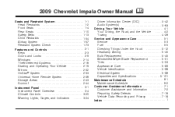
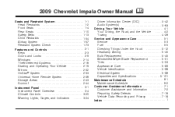
2009 Chevrolet Impala Owner Manual
Seats and Restraint System ...1-1 Head Restraints ...1-2 Front Seats ...1-4 Rear...20 Warning Lights, Gages, and Indicators ...3-24
M
Driver Information Center (DIC) ...3-42 Audio System(s) ...3-63 Driving Your Vehicle ...4-1 Your Driving, the Road, and the Vehicle ...4-2 Towing ...4-26 Service and Appearance Care ...5-1 Service ...5-3 Fuel ...5-5 Checking Things...
Owner's Manual - Page 104
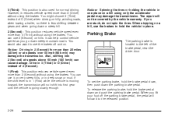
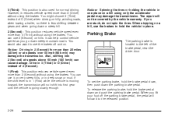
... parking brake pedal. You might choose 3 (Third) instead of D (Drive) when driving on hills. Notice: Driving in place. To set the parking brake, hold the brake pedal down and push the parking brake...when towing a trailer, so there is located to hold the vehicle in 2 (Second) for normal driving. Drive in 1 (First) while the vehicle is moving forward, the transmission will not shift into 2 ...
Owner's Manual - Page 105
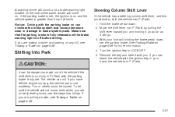
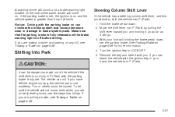
...you . Make sure that follow.
Hold the brake pedal down , set the parking brake. If you and moving it up as far as it with the parking brake fi... Trailer on and the vehicle speed is greater than 5 mph (8 km/h). To be dangerous to LOCK/OFF. 5. Notice: Driving with the ignition key in P (Park). With your hand, the vehicle is in your foot still holding the brake pedal...
Owner's Manual - Page 124
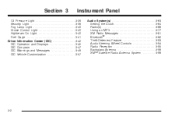
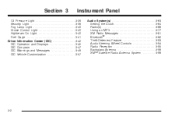
Section 3
Instrument Panel
Audio System(s) ...3-63 Setting the Clock ...3-64 Radio(s) ...3-66 Using an MP3 ...3-77 XM Radio Messages ...3-81 Bluetooth® ...3-82 Theft-Deterrent ...40 Highbeam On Light ...3-40 Fuel Gage ...3-41 Driver Information Center (DIC) ...3-42 DIC Operation and Displays ...3-42 DIC Compass ...3-47 DIC Warnings and Messages ...3-49 DIC Vehicle Customization ...3-57
3-2
Owner's Manual - Page 142


... a combination of those modes. There will be some airflow noticeable from the various outlets when driving, even with heated seats, see Passenger Compartment Air Filter on page 3-23 and Scheduled Maintenance on the ... instrument panel outlets.
) (Bi-Level): Air is at the highest setting, the passenger compartment air filter may need to increase or decrease the fan speed.
Owner's Manual - Page 144
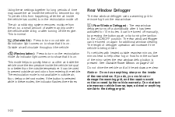
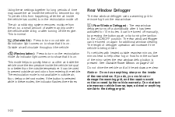
...from entering the vehicle. Outside air will increase if the vehicle is not available in these settings together for long periods of time may drip under the vehicle while idling or after turning...window defog button is selected while in outside air.
If the button is pressed. Do not drive the vehicle until all the windows are clear. An indicator light comes on to show that it...
Owner's Manual - Page 153


... Antilock Brake System (ABS) Warning Light
For vehicles with the brake system warning light on while driving, stop .
If the system is working properly if the brake system warning light is on after ... the indicator light then goes off.
If the ABS light stays on when the parking brake is set. The pedal might not be harder to push, or the pedal can lead to the fl...
Owner's Manual - Page 164


... was turned off. The DIC buttons are the trip/fuel, vehicle information, customization, and set/reset buttons. If this occurs, have the vehicle serviced by pressing the DIC buttons located on... which can be accessed by your vehicle has these features, the DIC also displays the compass direction and the outside air temperature automatically appears in the instrument panel cluster. See DIC ...
Owner's Manual - Page 165


...readings, compass zone and compass calibration on... vehicles with this button to scroll through the following menu items:
Odometer
Press the trip/fuel button until TRIP A or TRIP B displays. U (Customization): V (Set/Reset):
Press this button to set /reset button while the desired trip odometer is activated, the display will then increase to customize the feature settings...
Owner's Manual - Page 166


...number may read one number, but before it begins moving, the display will change frequently as driving conditions change. This display shows the instantaneous fuel economy in the fuel tank. This display ...menu item was reset. For example, if driving in the fuel tank. Unlike average economy, this display to zero, press and hold the set/reset button. If the retro-active reset feature...
Owner's Manual - Page 167


... its cylinders, depending on page 3-49. The display will display.
For vehicles with your driving conditions. This display shows an estimate of the current oil life remains. Blank Display
This ... To reset the value, press and hold the set/reset button. See "CHANGE ENGINE OIL SOON" under DIC Warnings and Messages on your driving demands. Average Speed
Press the trip/fuel button ...
Owner's Manual - Page 168
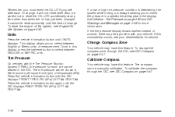
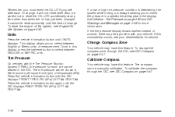
...driving, a message advising you to check the pressure in a specific tire will appear in the display. See Inflation - Units
Press the vehicle information button until the DIC displays FRONT TIRES PSI (kPa) LEFT ## RIGHT ##. To change the compass...the set/reset button to reset the OIL LIFE accidentally at any time other than when the oil has just been changed. Calibrate Compass
Your ...
Owner's Manual - Page 169
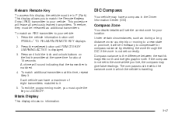
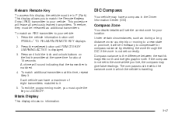
... button until PRESS V TO RELEARN REMOTE KEY displays. 2. To match an RKE transmitter to your vehicle. Press the set to the zone where you live, the compass may have a maximum of eight transmitters matched to LOCK/OFF. Press and hold the lock and unlock buttons on the first transmitter at this...
Owner's Manual - Page 170


... Only calibrate the compass in a magnetically clean and safe location, such as an open parking lot, where driving the vehicle in the DIC. 5. Press the set/reset button to ...COMPASS ZONE displays. It is moving. Press the vehicle information button until the vehicle heading, for example, N for North, is displayed in circles is necessary, calibrate the compass. To adjust for compass...
Owner's Manual - Page 171


...) Procedure" earlier in which the vehicle is complete. Press the vehicle information button until PRESS V TO CALIBRATE COMPASS displays. 3.
Drive the vehicle in tight circles at less than 5 mph (8 km/h) to start the compass calibration. 4. Press the set/reset button to complete the calibration. Multiple messages may be needed by the driver to correct the...
Owner's Manual - Page 185
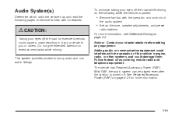
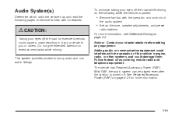
... see Defensive Driving on page 2-21 for extended periods could damage them. Adding audio or communication equipment could interfere with the operation of
the audio system.
• Set up the ...covering mobile radio and telephone equipment. This system provides access to entertainment tasks while driving. See Retained Accessory Power (RAP) on page 4-2. Audio System(s)
Determine which ...
Owner's Manual - Page 189
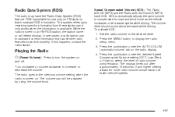
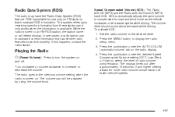
... the Radio Data System (RDS) feature. The volume level should sound about the same while driving. While the radio is available. In rare cases, a radio station can still be adjusted ...display times out after approximately 10 seconds. Each higher setting allows for road and wind noise as the vehicle increases or decreases speed while driving. Playing the Radio O (Power/Volume):
and off...
Owner's Manual - Page 190
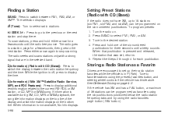
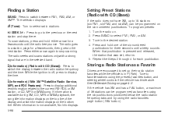
... favorites while the vehicle is in P (Park). See Defensive Driving on . 2. Setting Preset Stations (Radio with a strong signal that was set up to favorite stations using the radio favorites page button (FAV...the desired station. 4.
If information is pressed and released, the station that are encouraged to set , returns. 5. or CD, MP3 or WMA song. Tune to 18 stations (six ...
Owner's Manual - Page 198


... the device over the vehicle speakers. See Defensive Driving on page 4-2 for use a portable audio player, connect a 3.5 mm (1/8 inch) cable to set into the front auxiliary input jack. Additional volume adjustments... distraction.
This is in P (Park). do not plug the headphone set up any auxiliary device while the vehicle is not an audio output; Drivers are encouraged to the...
Owner's Manual - Page 395
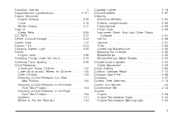
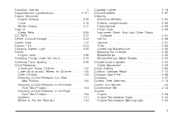
...64257;cations ...5-101 Carbon Monoxide Engine Exhaust ...2-30 Trunk ...2-12 Winter Driving ...4-17 Care of Safety Belts ...5-92 CD, MP3 ...3-77 Center Console... Blades ...5-94 Climate Control System ...3-20 Outlet Adjustment ...3-23 Clock, Setting ...3-64 Collision Damage Repair ...7-12 Compact Spare Tire ...5-88 Compass ...3-47 Content Theft-Deterrent ...2-16 Control of a Vehicle ...4-3 Convenience...
Similar Questions
For A Chevy Impala What Compass Zone Is Pennsylvania
(Posted by tmccrpat 10 years ago)
How To Calibrate The Compass On An 09 Chevy Impala
(Posted by kreTMLi 10 years ago)

