2011 Chevrolet Impala Support Question
Find answers below for this question about 2011 Chevrolet Impala.Need a 2011 Chevrolet Impala manual? We have 1 online manual for this item!
Question posted by noududd on December 1st, 2013
How To Set 2011 Impala Personalization
The person who posted this question about this Chevrolet automobile did not include a detailed explanation. Please use the "Request More Information" button to the right if more details would help you to answer this question.
Current Answers
There are currently no answers that have been posted for this question.
Be the first to post an answer! Remember that you can earn up to 1,100 points for every answer you submit. The better the quality of your answer, the better chance it has to be accepted.
Be the first to post an answer! Remember that you can earn up to 1,100 points for every answer you submit. The better the quality of your answer, the better chance it has to be accepted.
Related Manual Pages
Owner's Manual - Page 1


2011 Chevrolet Impala Owner Manual M
In Brief ...1-1 Instrument Panel ...1-2 Initial Drive Information ...1-3 Vehicle Features ...1-14 ......5-2 Warning Lights, Gauges, and Indicators ...5-10 Information Displays ...5-26 Vehicle Messages ...5-30 Vehicle Personalization ...5-39 Universal Remote System ...5-45 Lighting ...6-1 Exterior Lighting ...6-1 Interior Lighting ...6-5 Lighting Features ...6-6...
Owner's Manual - Page 2


2011 Chevrolet Impala Owner Manual M
Electrical System ...10-37 Wheels and Tires ...10-42 Jump Starting ...10-75 Towing ...10-79 Appearance Care ...10-81 Service and Maintenance ......
Owner's Manual - Page 3


... Division wherever it appears in this manual in U.S.A. Keep this manual including, but not limited to, GM, the GM logo, CHEVROLET, the CHEVROLET Emblem, IMPALA, and the IMPALA Emblem are options that may or may not be obtained from : On peut obtenir un exemplaire de ce guide en français aupr...
Owner's Manual - Page 10


... to open the trunk. Press again within five seconds to unlock all doors.
See Vehicle Personalization on . Starting the Vehicle
1. When the vehicle starts, the parking lamps will turn signal ...doors. Press L and hold V for 10 minutes. Press
Q.
3. The engine will be personalized.
Q to sound the panic alarm.
Remote Vehicle Start
With this feature the engine can be...
Owner's Manual - Page 21


..., each having 6 favorite stations available per page. For detailed instructions on setting the clock for the Radio with a FAV button, a maximum of 36 stations can be programmed on page 7&#...8209;2.
1-15
Setting the Clock
To set the time and date for your specific audio system, see Clock on page 7‑9.
See ...
Owner's Manual - Page 23


... call.
SRCE : Press to choose between the radio, CD, and auxiliary input jack. + e − e : Press to accelerate. SET−: Press to set the speed and activate cruise control or make the vehicle resume to a previously set speed from memory. For more information, see Cruise Control on page 5‑3. J:
Press to the CD. For...
Owner's Manual - Page 26


....
Here are appropriate, use only the unleaded gasoline described under Recommended Fuel on page 9‑38. Resetting the Oil Life System 1. Press and hold the SET/RESET button on the DIC. 2. See Fuel E85 (85% Ethanol) on page 9‑35.
. For all other vehicles, use cruise control. When road and weather...
Owner's Manual - Page 33


... all remaining doors unlock. With Remote Start Shown, Without Remote Start Similar
See Vehicle Personalization on the RKE transmitter disarms the content theft‐deterrent system. Pressing K on page...the engine from the vehicle. See Remote Keyless Entry (RKE) System on . See Vehicle Personalization on page 2‑5 for about one second to open the trunk. V (Remote Trunk Release...
Owner's Manual - Page 35


... start feature if your vehicle has the remote start the vehicle's heating or air conditioning systems and rear window defogger. However, the range may require a person using remote start the engine from outside the vehicle. Do not insert the tool too far.
It may have a remote starting of these systems will...
Owner's Manual - Page 38


...will be turned on the Driver Information Center (DIC). For programming information, see Vehicle Personalization on page 2‑11. If the vehicle has the optional content theft-deterrent system... all doors have been closed , the doors will sound three times to choose various unlock settings.
These prompts allow the driver to signal that when the shift lever is armed.
2-8
Keys...
Owner's Manual - Page 40


...following.
. Doors
Trunk
Trunk Release
To open the trunk from the outside air and set the fan speed to a setting that pass through the seal between the body and the trunk/hatch or liftgate. ...the emergency trunk release handle located inside the trunk. Adjust the Climate Control system to the highest setting. It can also be seen or smelled. 2-10
Keys, Doors and Windows
WARNING (Continued)...
Owner's Manual - Page 41
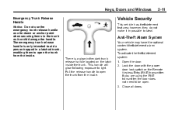
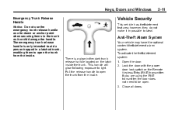
... theft-deterrent system: 1. Open the door. 2. Close all doors. however, they do not make it could damage the handle. There is only intended to aid a person trapped in a latched trunk, enabling them to open the trunk from the inside the trunk . Lock the door with the power door lock switch or...
Owner's Manual - Page 42


Immobilizer Operation
This vehicle has PASS-Key® III+ (Personalized Automotive Security System) theft-deterrent system. The system is automatically armed when the key is removed from the LOCK/OFF position.
You must use your ...
Owner's Manual - Page 54
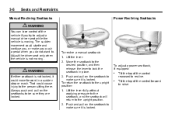
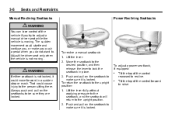
... forward to the upright position. 2. That could move forward in place. 3. Move the seatback to the desired position, and then release the lever to the person sitting there. 3-6
Seats and Restraints
Power Reclining Seatbacks
Manual Reclining Seatbacks
{ WARNING
You can lose control of the vehicle if you do not want to...
Owner's Manual - Page 55
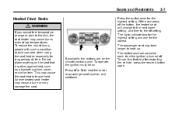
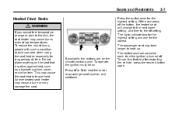
... to the skin, the seat heater may take longer to heat up.
This may damage the seat. With each time the ignition is turned off setting. An overheated seat heater may cause a burn or may cause the seat heater to heat the driver or passenger seat cushion and seatback. If available...
Owner's Manual - Page 57
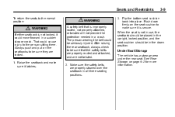
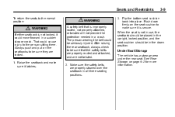
Seats and Restraints
To return the seats to the person sitting there. Raise the seatback and make sure it is not locked, it latches.
3.
..., and the seat cushion should be sure they are not twisted. 2. Flip the bottom seat cushion back into place. The person wearing the belt could cause injury to the normal position:
3-9
{ WARNING
A safety belt that the safety belts are properly ...
Owner's Manual - Page 138


... button functions are the trip/fuel, vehicle information, customization, and set/reset buttons. The compass direction appears on the instrument panel, to the right of the instrument panel cluster. If there is on page 5‑39 for more information. See Vehicle Personalization on . The DIC comes on the instrument panel, to be...
Owner's Manual - Page 139


...reset feature, press and hold the set /reset button while the desired trip...Press this button to zero separately by pressing the set /reset button for each trip odometer. V (Set/Reset): Press this button to set the trip odometer to the number of miles ...TRIP A or TRIP B displays. Both trip odometers can be used to set or reset certain functions and to turn off or acknowledge messages on page ...
Owner's Manual - Page 151
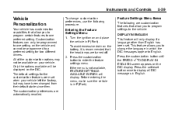
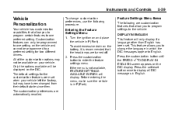
...recalled. Turn the ignition on the DIC display. Instruments and Controls
5-39
Vehicle Personalization
Your vehicle has customization capabilities that allow you to program settings to a preferred setting for the customization features were set when your vehicle. The default settings for two different drivers. The customization preferences are customization features that the headlamps...
Owner's Manual - Page 377
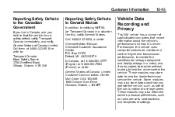
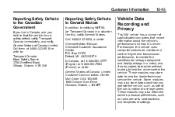
...believe that record information about how you operate the vehicle, such as radio pre-sets, seat positions, and temperature settings. Box 33170 Detroit, MI 48232-5170 In Canada, call 1-800-263-3777 ...General Motors of fuel consumption or average speed. These modules may also retain the owner's personal preferences, such as rate of Canada Limited. Some modules may also store data about the...
Similar Questions
What Is The Torque Setting For Wheel Nuts For 2011 Impala
(Posted by eduargul 10 years ago)
Where Is The Set/reset Button On The Dic For 2011 Impala
(Posted by robbr 10 years ago)
Door Locks On 2011 Impala How To Change Setting
(Posted by iouyparamj 10 years ago)
2011 Impala Headlight Controls
How Do I Opertate The Headlights On A 2011 Impala?
How Do I Opertate The Headlights On A 2011 Impala?
(Posted by mandrdavis 11 years ago)

