2011 Chevrolet Impala Support Question
Find answers below for this question about 2011 Chevrolet Impala.Need a 2011 Chevrolet Impala manual? We have 1 online manual for this item!
Question posted by iouyparamj on September 26th, 2013
Door Locks On 2011 Impala How To Change Setting
The person who posted this question about this Chevrolet automobile did not include a detailed explanation. Please use the "Request More Information" button to the right if more details would help you to answer this question.
Current Answers
There are currently no answers that have been posted for this question.
Be the first to post an answer! Remember that you can earn up to 1,100 points for every answer you submit. The better the quality of your answer, the better chance it has to be accepted.
Be the first to post an answer! Remember that you can earn up to 1,100 points for every answer you submit. The better the quality of your answer, the better chance it has to be accepted.
Related Manual Pages
Owner's Manual - Page 1


2011 Chevrolet Impala Owner Manual M
In Brief ...1-1 Instrument Panel ...1-2 Initial Drive Information ...1-3 Vehicle Features ...1-14 Performance and Maintenance ...1-18 Keys, Doors and Windows ...2-1 Keys and Locks ...2-2 Doors ...2-10 Vehicle Security...2-11 Exterior Mirrors ...2-14 Interior Mirrors ...2-15 Windows ...2-16 Roof ...2-18 Seats and Restraints ...3-1 Head Restraints ...3-2 Front ...
Owner's Manual - Page 7


...1-1
In Brief
Instrument Panel
Instrument Panel ...1-2
Initial Drive Information
Initial Drive Information ...Remote Keyless Entry (RKE) System ...Remote Vehicle Start ...Door Locks ...Trunk Release ...Windows ...Seat Adjustment ...Second Row Seats ...Head Restraint Adjustment ...Safety Belts ...1-3 1-4 1-4 1-5 1-5 1-6 1-6 1-8 1-8 1-8
Sensing System for Passenger Airbag ...1-8 Mirror Adjustment...
Owner's Manual - Page 11


... a remote release V button located on page 2‑5. K : Press the top of the instrument panel.
Power Door Locks
Power door lock switches are located on the manual door lock knobs.
From the inside, pull up or push down on the front doors near the handle. Aim the RKE transmitter at the vehicle and press and hold / until the...
Owner's Manual - Page 31
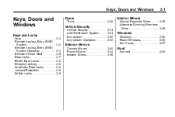
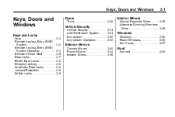
...Keys ...Remote Keyless Entry (RKE) System ...Remote Keyless Entry (RKE) System Operation ...Remote Vehicle Start ...Door Locks ...Power Door Locks ...Delayed Locking ...Automatic Door Locks ...Lockout Protection ...Safety Locks ...2-2 2-2 2-3 2-5 2-7 2-8 2-8 2-8 2-9 2-9
Doors
Trunk ...2-10
Interior Mirrors
Manual Rearview Mirror ...2-15 Automatic Dimming Rearview Mirror ...2-15
Vehicle Security...
Owner's Manual - Page 37


... children, can help prevent this from the outside , use the key in the driver door or use the manual or power door locks. From the outside with a time extension, have already been provided for that ignition cycle.
{ WARNING
Unlocked doors can be overcome by extreme heat and can suffer permanent (Continued)
Outsiders can be...
Owner's Manual - Page 38


... cannot be disabled. A power door lock switch is moved into P (Park) all doors.
2-8
Keys, Doors and Windows
Power Door Locks
Delayed Locking
This feature allows the driver to delay the actual locking of the switch to lock all doors will automatically lock when the shift lever is active. See Anti-Theft Alarm System on both front doors next to choose various unlock settings.
Owner's Manual - Page 39
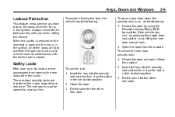
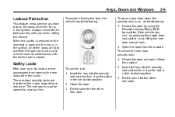
...) transmitter, if the vehicle has one, by pressing the power door lock switch, or by lifting the rear door manual lock. 2. Unlock the door and open a rear door when the security lock is on, do the following :
To open it so the slot is in finding the lock, the vehicle has the following : 1. Insert the key into the...
Owner's Manual - Page 41
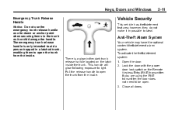
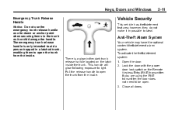
...-deterrent alarm system. This handle will glow following exposure to open the trunk from the inside the trunk . Lock the door with the power door lock switch or the Remote Keyless Entry (RKE) transmitter.
Open the door. 2. Keys, Doors and Windows
Emergency Trunk Release Handle
Notice: Do not use the emergency trunk release handle as a tie...
Owner's Manual - Page 42


... must use your key in the ignition.
The alarm system will arm when you use either power lock switch to lock the doors.
The power door lock switches are disabled and the doors remain locked.
2-12
Keys, Doors and Windows
Arming with the RKE Transmitter
The alarm system will be opened with the RKE transmitter. The first time...
Owner's Manual - Page 44
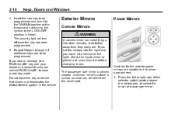
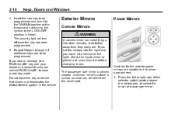
...-Key III+ to be seen from the driver seat. 2-14
Keys, Doors and Windows
4. Controls for the outside power mirrors are located on the ...or damage your PASS-Key III+ key, see your shoulder before changing lanes.
Exterior Mirrors
Convex Mirrors
Power Mirrors
{ WARNING
A convex mirror... switch located above the control pad, to the LOCK/OFF position in the vehicle. Do not leave the key or...
Owner's Manual - Page 152
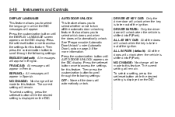
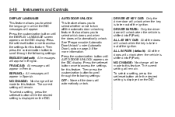
...;8 for this feature. See "Programmable Automatic Door Unlock" under Automatic Door Locks on the DIC display. Then press the customization button to this feature. Then press the customization button to scroll through the following settings: OFF: None of the doors will be made to scroll through the following settings: ENGLISH (default): All messages will automatically unlock...
Owner's Manual - Page 153
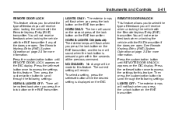
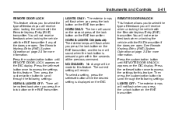
... the settings for more information. See Remote Keyless Entry (RKE) System Operation on the DIC display. Press the customization button until REMOTE DOOR UNLOCK appears on page 2‑3 for this feature. LIGHTS ONLY: The exterior lamps will sound on the second press of the lock button on the RKE transmitter. NO CHANGE: No change will...
Owner's Manual - Page 170
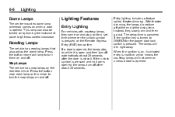
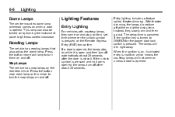
... stay on for a set time whenever the unlock symbol is pressed on the Remote Keyless Entry (RKE) transmitter. If a door is opened , the lamps turn them on and off at the end of the delay time. Press the button near each lamp to ON/RUN or the power door lock switch is pressed. 6-6
Lighting...
Owner's Manual - Page 171
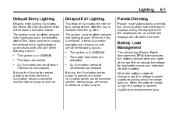
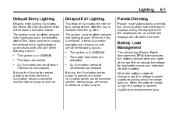
... Entry Lighting
Delayed entry lighting illuminates the interior for a period of time after all the doors have been closed , the delayed entry lighting feature continues to work until one of the ...life of 20 seconds has elapsed.
The ignition must be seen. The power door locks are locked.
The doors are activated. It then adjusts the voltage for delayed exit lighting to quickly...
Owner's Manual - Page 220
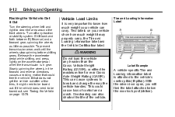
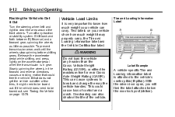
... does not get the vehicle out after a few tries, it might need to break and change the way the vehicle handles. If the vehicle does need to know how much weight it ... not load the vehicle any traction or stability system. With the driver door open, you will find the label attached below the door lock post (striker). This could free the vehicle.
Overloading can carry. Vehicle...
Owner's Manual - Page 226
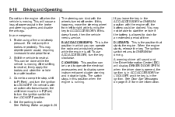
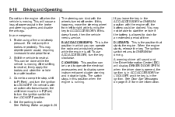
... starts the engine. In an emergency: 1. Brake using a firm and steady pressure. Set the parking brake. D (START): This is moving . The ignition switch returns to the LOCK/OFF position. 4. See Parking Brake on page 5‑31 for driving. See Door Ajar Messages on page 9‑29 This may not be able to P (Park...
Owner's Manual - Page 297
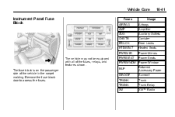
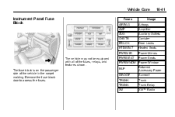
PWR/SEAT
Usage Airbags Amplifier Auxiliary Outlets Canister Door Locks Heated Seats Power Mirrors Power Seats Retained Accessory Power Sunroof Trunk Trunk Relay XM™ ...
The fuse block is on the passenger side of the fuses, relays, and features shown. Remove the fuse block door to access the fuses. Vehicle Care
10-41
Instrument Panel Fuse Block
Fuses AIRBAG AMP AUX CNSTR DR/LCK HTD/...
Owner's Manual - Page 379
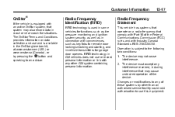
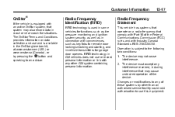
... Industry Canada Standards RSS‐210/220/310.
Changes or modifications to any of the Federal Communications Commission (FCC) rules and with Part 15 of these systems by pressing the Q button and speaking to an advisor. RFID technology in -vehicle transmitters for remote door locking/unlocking and starting, and in GM vehicles does...
Owner's Manual - Page 381
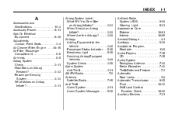
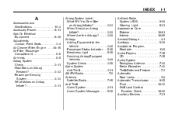
... Armrest Storage ...4-1 Ashtrays ...5-10 Assistance Program, Roadside ...13-6 Audio Players ...7-15 CD ...7-15 Audio System Backglass Antenna ...7-14 Radio Reception ...7-13 Theft-Deterrent Feature ...7-2 Automatic Door Locks ...2-8 Automatic Transmission ...9-25 Fluid ...10-12 Shift Lock Control Function Check ...10-30 Auxiliary Devices ...7-21
Owner's Manual - Page 388
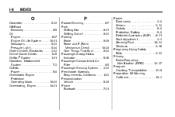
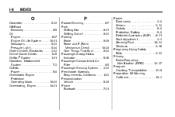
......5-16 Passenger Compartment Air Filter ...8-5 Passenger Sensing System ...3-34 Perchlorate Materials Requirements, California ...10-3 Personalization Vehicle ...5-39 Phone Bluetooth ...7-21
Power Door Locks ...2-8 Mirrors ...2-14 Outlets ...5-8 Protection, Battery ...6-8 Retained Accessory (RAP) ...9-21 Seat Adjustment ...3-4 Steering Fluid ...10-24 Windows ...2-16 Pregnancy, Using Safety Belts...
Similar Questions
Rear Door Lock Repair Process
The two rear door locks are not functioning properly. Driver side rear door lock works only when it ...
The two rear door locks are not functioning properly. Driver side rear door lock works only when it ...
(Posted by shoupw01 10 years ago)
2011 Impala Headlight Controls
How Do I Opertate The Headlights On A 2011 Impala?
How Do I Opertate The Headlights On A 2011 Impala?
(Posted by mandrdavis 11 years ago)

