2011 Chevrolet Impala Support Question
Find answers below for this question about 2011 Chevrolet Impala.Need a 2011 Chevrolet Impala manual? We have 1 online manual for this item!
Question posted by josezrobe on March 8th, 2014
How To Reset Trip On Chevy Impala 2012
The person who posted this question about this Chevrolet automobile did not include a detailed explanation. Please use the "Request More Information" button to the right if more details would help you to answer this question.
Current Answers
There are currently no answers that have been posted for this question.
Be the first to post an answer! Remember that you can earn up to 1,100 points for every answer you submit. The better the quality of your answer, the better chance it has to be accepted.
Be the first to post an answer! Remember that you can earn up to 1,100 points for every answer you submit. The better the quality of your answer, the better chance it has to be accepted.
Related Manual Pages
Owner's Manual - Page 1


2011 Chevrolet Impala Owner Manual M
In Brief ...1-1 Instrument Panel ...1-2 Initial Drive Information ...1-3 Vehicle Features ...1-14 Performance and Maintenance ...1-18 Keys, Doors and Windows ...2-1 Keys and Locks ...2-2 Doors ...2-10 ...
Owner's Manual - Page 2


2011 Chevrolet Impala Owner Manual M
Electrical System ...10-37 Wheels and Tires ...10-42 Jump Starting ...10-75 Towing ...10-79 Appearance Care ...10-81 Service and Maintenance ......
Owner's Manual - Page 3


... found on your vehicle. Please refer to the purchase documentation relating to your specific vehicle to , GM, the GM logo, CHEVROLET, the CHEVROLET Emblem, IMPALA, and the IMPALA Emblem are options that may or may not be obtained from your dealer or from: On peut obtenir un exemplaire de ce guide en...
Owner's Manual - Page 26


... System on the DIC. 2. Avoid fast starts and accelerate smoothly.
Press and hold the SET/RESET button on the DIC for Better Fuel Economy
Driving habits can use either unleaded gasoline or ethanol ...to 85% ethanol (E85). Avoid idling the engine for long periods of time. Combine several trips into the tire's sidewall near the size. Here are appropriate, use only the unleaded gasoline ...
Owner's Manual - Page 38


... doors when the system is active. Automatic Door Locks
The doors will automatically lock when the shift lever is opened before this, the timer will reset itself once all doors will sound three times to signal that when the shift lever is located on the Driver Information Center (DIC). For programming...
Owner's Manual - Page 91
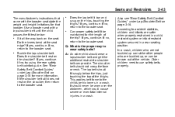
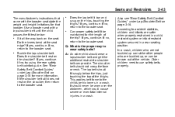
... to the booster seat. If no , return to use safety belts properly.
. If yes, continue. The shoulder belt should never be thrown out of the trip? Seats and Restraints
The manufacturer's instructions that booster. If no , return to the booster seat. If the shoulder belt still does not rest on page...
Owner's Manual - Page 117


...through 15 are available. 3. Do not set the correct zone for compass variance by resetting the zone through the DIC if the zone is in the Driver Information Center (...Zone Your dealer will be set correctly. Under certain circumstances, such as during a long distance cross-country trip or moving . To adjust for compass variance, use the following procedure: Compass Variance (Zone) Procedure ...
Owner's Manual - Page 131
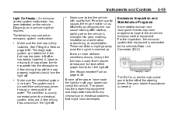
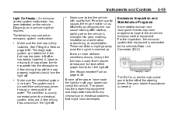
...can cause: stalling after start-up . The system could be required. A few driving trips with quality fuel. If none of the steering wheel. Diagnosis and service might go away ... On Steady: An emission control system malfunction has been detected on acceleration.
A few driving trips should turn off, your dealer if assistance is changed into the atmosphere. These conditions might ...
Owner's Manual - Page 133
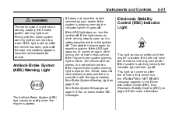
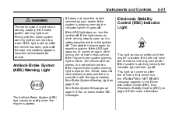
... vehicle needs service. If the regular brake system warning light is also on after the vehicle has been pulled off . This light can lead to reset the system. If it does not, have the vehicle serviced by your dealer. Driving with the regular brakes.
Owner's Manual - Page 138


... corner of the instrument panel cluster. The button functions are the trip/fuel, vehicle information, customization, and set/reset buttons. If your dealer. If there is detected. Information Displays
Driver... and the outside air temperature automatically appears in the following pages. The DIC displays trip, fuel, and vehicle system information, and warning messages if a system problem is...
Owner's Manual - Page 139


... (mi) or kilometers (km) driven since the last reset for more information. V (Set/Reset): Press this button to set /reset button while the desired trip odometer is displayed. Trip A and Trip B Press the trip/fuel button until ODOMETER displays.
T (Vehicle Information):
The trip odometer has a feature called the retro-active reset. This can be used at the same time...
Owner's Manual - Page 140
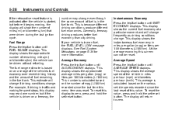
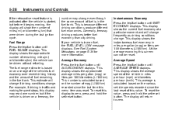
... fuel, the FUEL LEVEL LOW message displays. Average Economy Press the trip/fuel button until FUEL RANGE displays. To reset this display may change even though the same amount of fuel is calculated... speed of remaining miles (mi) or kilometers (km) the vehicle can be reset. Fuel Range Press the trip/fuel button until AVG ECONOMY displays. This display shows the approximate number of the...
Owner's Manual - Page 141
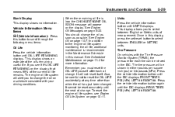
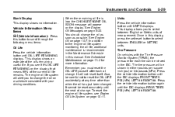
... the following menu items:
Oil Life Press the vehicle information button until OIL LIFE REMAINING displays. To reset the engine oil life system, see 99% OIL LIFE REMAINING on the display, that means 99% ... Oil Life System on the display. Also, be shown in this display, press the set/reset button to change the oil on page 10‑7. Tire Pressure On vehicles with your driving conditions...
Owner's Manual - Page 142


...;5. Some messages may not require immediate action, but you received the message and clear it from the DIC display because they can press the set/reset button to acknowledge that some information about them. Pressing any of the vehicle has changed and that you can be cleared. Battery Voltage and Charging...
Owner's Manual - Page 145
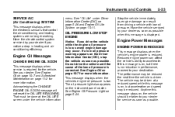
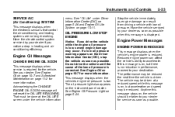
... be reduced. The oil pressure light also appears on page 5‑24.
The vehicle may occur.
Acknowledging the CHANGE ENGINE OIL SOON message will not reset the OIL LIFE REMAINING. menu. If this message is on, but acceleration and speed may be driven at the OIL LIFE screen under Driver Information...
Owner's Manual - Page 147
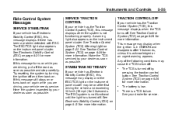
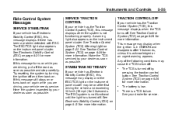
... Stability Control (ESC), this message may display and the ESC/TCS light on the instrument panel cluster may cause the TCS to turn off:
. Try resetting the system by pressing the traction control button. The ESC/TCS light also appears on page 9‑31 for 30 seconds. Any of the following...
Owner's Manual - Page 148
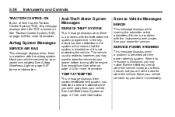
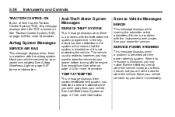
... is a problem with the airbag system. however, you were away from your vehicle. Service Vehicle Messages
ERROR
This message displays while viewing the odometer or trip odometers if there is a problem with the power steering system. See your dealer before turning off the engine.
The vehicle usually restarts;
5-36
Instruments and...
Owner's Manual - Page 150
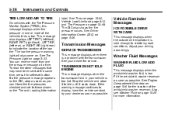
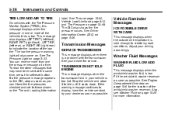
... the vehicle's tires is cold enough to display, have been sent at a time. See Tire Pressure Light on . Have the tire pressures checked and set /reset button.
5-38
Instruments and Controls
label. The DIC also shows the tire pressure values. The low tire pressure warning light will also come on page...
Owner's Manual - Page 151
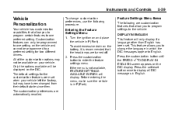
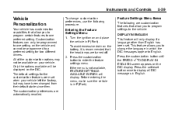
... DISPLAY IN ENGLISH screen appears on and place the vehicle in which the DIC messages appear to a preferred setting for the customization features were set /reset button once to enter the feature settings menu. This feature allows you to change customization preferences, use the following are automatically recalled. Instruments and Controls...
Owner's Manual - Page 156
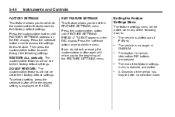
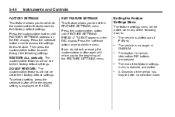
...all of the following settings: RESTORE ALL (default): The customization features will return you to set /reset button while the desired setting is displayed on the DIC display.
The end of P (Park)....Press the set /reset button once to access the settings for this feature. Press the customization button until FEATURE SETTINGS PRESS V TO EXIT appears in ON/RUN. The trip/fuel or vehicle...

