2011 Chevrolet Impala Support Question
Find answers below for this question about 2011 Chevrolet Impala.Need a 2011 Chevrolet Impala manual? We have 1 online manual for this item!
Question posted by francIlars on October 4th, 2013
Where Is The Brake Release In The Chevy Impala 2012
The person who posted this question about this Chevrolet automobile did not include a detailed explanation. Please use the "Request More Information" button to the right if more details would help you to answer this question.
Current Answers
There are currently no answers that have been posted for this question.
Be the first to post an answer! Remember that you can earn up to 1,100 points for every answer you submit. The better the quality of your answer, the better chance it has to be accepted.
Be the first to post an answer! Remember that you can earn up to 1,100 points for every answer you submit. The better the quality of your answer, the better chance it has to be accepted.
Related Manual Pages
Owner's Manual - Page 1


2011 Chevrolet Impala Owner Manual M
In Brief ...1-1 Instrument Panel ...1-2 Initial Drive Information ...1-3 Vehicle Features......8-5 Driving and Operating ...9-1 Driving Information ...9-2 Starting and Operating ...9-17 Engine Exhaust ...9-24 Automatic Transmission ...9-25 Brakes ...9-28 Ride Control Systems ...9-29 Cruise Control ...9-32 Fuel ...9-35 Towing ...9-41 Conversions and Add-Ons ...9-48...
Owner's Manual - Page 2


2011 Chevrolet Impala Owner Manual M
Electrical System ...10-37 Wheels and Tires ...10-42 Jump Starting ...10-75 Towing ...10-79 Appearance Care ...10-81 Service and Maintenance ......
Owner's Manual - Page 3


... either because they are options that you did not purchase or due to changes subsequent to , GM, the GM logo, CHEVROLET, the CHEVROLET Emblem, IMPALA, and the IMPALA Emblem are trademarks and/or service marks of General Motors LLC, its subsidiaries, affiliates, or licensors. For vehicles first sold in this manual including...
Owner's Manual - Page 5
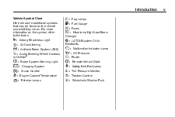
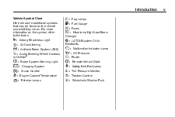
...# : Fog Lamps . : Fuel Gauge + : Fuses 3 : Headlamp High/Low-Beam
Changer
or OnStar
9 : Airbag Readiness Light # : Air Conditioning ! : Antilock Brake System (ABS) % : Audio Steering Wheel Controls ® $ : Brake System Warning Light " : Charging System I : Cruise Control B : Engine Coolant Temperature O : Exterior Lamps
j : LATCH System Child Restraints * : Malfunction Indicator Lamp : : Oil...
Owner's Manual - Page 7


... Panel
Instrument Panel ...1-2
Initial Drive Information
Initial Drive Information ...Remote Keyless Entry (RKE) System ...Remote Vehicle Start ...Door Locks ...Trunk Release ...Windows ...Seat Adjustment ...Second Row Seats ...Head Restraint Adjustment ...Safety Belts ...1-3 1-4 1-4 1-5 1-5 1-6 1-6 1-8 1-8 1-8
Sensing System for Passenger Airbag ...1-8 Mirror Adjustment ...1-9 Steering Wheel...
Owner's Manual - Page 9


... to each of View). Instrument Panel Illumination Control on page 9‑21. N. See Malfunction Indicator Lamp on page 6‑4.
G. Remote Trunk Release Button. Hazard Warning Flashers on page 5‑17. F. P. S. I. J. Hood Release. Data Link Connector (DLC) (Out of the features which can be on page 4‑1. B. Horn on page 5‑8. Power...
Owner's Manual - Page 10


... the engine is used to remotely lock and unlock the doors from up to 60 m (195 ft) away from outside of the vehicle. Press L and release to run for more than two seconds to unlock all doors. Press
Q.
3. Immediately after completing Step 2, press and hold for 10 minutes. The engine will...
Owner's Manual - Page 11


... Locks on page 2‑5.
Q:
Press the bottom of the switch to the trunk release button on the RKE transmitter, there is a remote release V button located on the hazard warning flashers. For more information, see :
. ...lock knobs. From the inside, pull up or push down on and then back off . Trunk Release
In addition to lock all doors.
Turn on the left side of the switch to lock or...
Owner's Manual - Page 12
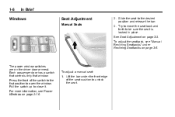
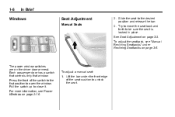
... to unlock the seat. The power window switches are on page 3‑3. Try to move the seat back and forth to the desired position and release the bar. 3. To adjust the seatback, see Power Windows on page 3‑5. Slide the seat to be sure the seat is locked in place.
Lift...
Owner's Manual - Page 132
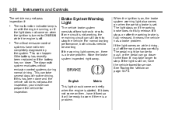
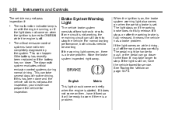
...brake does not fully release. This can take longer to push, or the pedal can happen if the battery has recently been replaced or if the battery has run down. Brake System Warning Light
The vehicle brake...engine is not working If the warning light comes on briefly when the engine is fully released, it stays on , have the vehicle towed for inspection.
The diagnostic system evaluates ...
Owner's Manual - Page 215
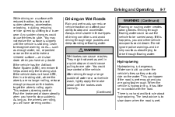
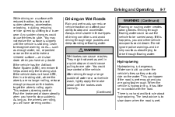
...wet roads can happen if the road is hydroplaning, it has little or no longer rolling, release enough pressure on the road to recognize warning clues - such as the wheels are rolling, ...you are no contact with reduced traction, try to avoid sudden steering, acceleration, or braking, including reducing vehicle speed by shifting to a lower gear. You could cause pulling to stop ...
Owner's Manual - Page 226
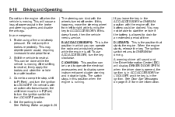
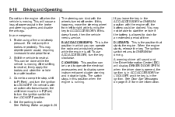
...be in this position when the engine is running. You may deplete power assist, requiring increased brake pedal force. 2. Come to a complete stop, shift to P (Park), and turn the ignition ... moving . When the engine starts, release the key.
If this happens, move the steering wheel from left to right while turning the key to neutral. Brake using a firm and steady pressure. ...
Owner's Manual - Page 231
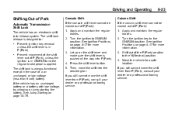
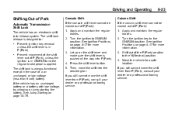
.... The shift lock is always functional except in P (Park). Apply and maintain the regular brakes. 2. If the vehicle has an uncharged battery or a battery with low voltage, try charging...electronic shift lock release system. If you still cannot move the shift into P (Park). 4. Turn the ignition key to the N (Neutral) position. 4. Apply and maintain the regular brakes. 2.
Driving...
Owner's Manual - Page 237
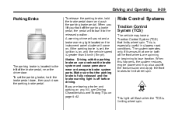
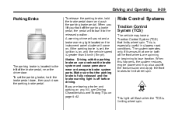
... pedal will come on, if the parking brake is set the parking brake, hold the brake pedal down the parking brake pedal. Driving and Operating
9-29
Parking Brake
To release the parking brake, hold the brake pedal down, then push down and push the parking brake pedal. Notice: Driving with the parking brake on page 9‑42. Make sure that...
Owner's Manual - Page 241
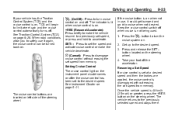
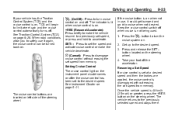
...switch off . Resuming a Set Speed If cruise control is set at a desired speed and then the brakes are located on when not in use it could get bumped and go into cruise when not desired....km/h (25 mph) or greater, press the +RES button on , TCS will begin to accelerate. Press and release the SET- button located on . 2. Take your vehicle has the Traction Control System (TCS) and the cruise...
Owner's Manual - Page 242
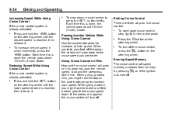
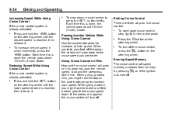
...
Using Cruise Control on the steering wheel until the lower speed desired is reached, then release it . If the brakes are three ways to keep your foot off .
Each time this is done, the..., press the T button on the steering wheel until the desired speed is reached, then release it . Reducing Speed While Using Cruise Control If the cruise control system is already activated:...
Owner's Manual - Page 252
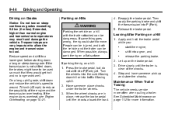
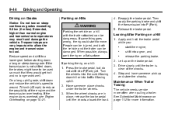
... (6 miles). Extended, higher than normal engine and transmission temperatures may result and damage the vehicle. Frequent stops are in place, release the brake pedal until the trailer is not shifted down, the brakes might have someone place chocks under the trailer wheels. 3. 9-44
Driving and Operating
Parking on a flat surface. Driving on Grades...
Owner's Manual - Page 261
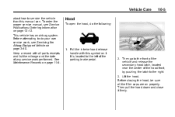
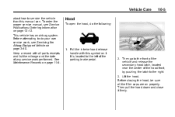
... the hood, do your own service work performed. Then go to the front of the vehicle and release the secondary hood latch, located near the center of the hood front, by pushing the latch to... be sure all parts receipts and list the mileage and the date of the parking brake pedal.
2. Pull the interior hood release handle with all the filler caps are on page 13‑13. Vehicle Care
about...
Owner's Manual - Page 287
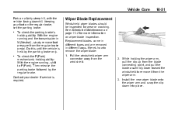
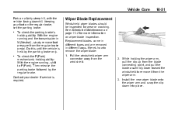
... the wiper arm and snap the clip down toward the windshield to remove it from the regular brake pedal. To check the P (Park) mechanism's holding ability: With the engine running , shift...wiper blade: 1. Keeping your dealer if service is held by the regular brake.
. Then release the parking brake followed by the parking brake only. Contact your foot on a fairly steep hill, with the vehicle ...
Owner's Manual - Page 337
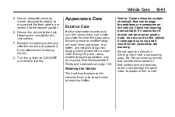
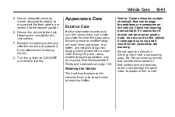
..., as they can damage the emblems or nameplates on the vehicle. Apply silicone grease with a clean cloth. Check the cleaning product label. Vehicle Care
5.
Release the parking brake only after the vehicle being towed is to LOCK/OFF and remove the key.
10-81
Appearance Care
Exterior Care
If dirt and/or...
Similar Questions
How Do You Take Off Emergency Brake On Chevy Impala 2012
(Posted by awbink51 10 years ago)
How To Release An Emergency Brake On An Impala 2012
(Posted by brownchied 10 years ago)

