2011 Chevrolet Impala Support Question
Find answers below for this question about 2011 Chevrolet Impala.Need a 2011 Chevrolet Impala manual? We have 1 online manual for this item!
Question posted by blacdavi on January 26th, 2014
How To Replace The Battery In My 2011 Chevy Impala
The person who posted this question about this Chevrolet automobile did not include a detailed explanation. Please use the "Request More Information" button to the right if more details would help you to answer this question.
Current Answers
There are currently no answers that have been posted for this question.
Be the first to post an answer! Remember that you can earn up to 1,100 points for every answer you submit. The better the quality of your answer, the better chance it has to be accepted.
Be the first to post an answer! Remember that you can earn up to 1,100 points for every answer you submit. The better the quality of your answer, the better chance it has to be accepted.
Related Manual Pages
Owner's Manual - Page 1


2011 Chevrolet Impala Owner Manual M
In Brief ...1-1 Instrument Panel ...1-2 Initial Drive Information ...1-3 Vehicle Features ...1-14 Performance and Maintenance ...1-18 Keys, Doors and Windows ...2-1 Keys and Locks ... ...9-35 Towing ...9-41 Conversions and Add-Ons ...9-48 Vehicle Care ...10-1 General Information ...10-2 Vehicle Checks ...10-4 Headlamp Aiming ...10-32 Bulb Replacement ...10-33
Owner's Manual - Page 2


2011 Chevrolet Impala Owner Manual M
Electrical System ...10-37 Wheels and Tires ...10-42 Jump Starting ...10-75 Towing ...10-79 Appearance Care ...10-81 Service and Maintenance ......
Owner's Manual - Page 3


... of this owner manual. Please refer to the purchase documentation relating to your specific vehicle to , GM, the GM logo, CHEVROLET, the CHEVROLET Emblem, IMPALA, and the IMPALA Emblem are options that may or may not be obtained from : On peut obtenir un exemplaire de ce guide en français aupr...
Owner's Manual - Page 24
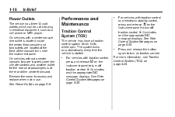
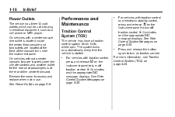
... center floor console and two outlets are located at the rear of the console bin under the instrument panel. Remove the cover to access and replace when not in electrical equipment, such as a cell phone or MP3 player. Press and release the button again to turn on the instrument panel to...
Owner's Manual - Page 25


... off . Press and release the button again to a significant loss in pressure of one of the vehicle in difficult driving conditions.
The TPMS does not replace normal monthly tire maintenance. See Ride Control System Messages on page 9‑12. For more information, see Electronic Stability Control (ESC) on until F illuminates and...
Owner's Manual - Page 26


See Engine Oil Life System on the DIC. 2. Replace the vehicle's tires with the same TPC Spec number molded into a single trip. Driving for long periods of time. Display OIL LIFE REMAINING on page ...
Owner's Manual - Page 28


... 't control may prevent service to you haven't maintained it and your vehicle, damage to have a working order and in good working electrical system and adequate battery power for information regarding Part 15 of the Federal Communications Commission (FCC) rules and Industry Canada Standards RSS-210/220/310. Crisis Assist, Stolen Vehicle...
Owner's Manual - Page 32


...Assistance Program on page 13‑17 for the ignition and the driver's door. Check the transmitter's battery. Always carry a spare key. Check the location. Other vehicles or objects may be damaged to be ...the path of your dealer or a qualified technician for many reasons. See "Battery Replacement" later in the ignition and children could operate the power windows or other controls...
Owner's Manual - Page 34
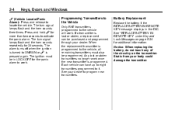
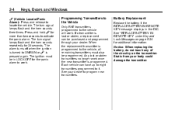
...Vehicle Locator/Panic
Alarm): Press and release to the vehicle will work.
See "REPLACE BATTERY IN REMOTE KEY" under Key and Lock Messages on the transmitter. Static from...new transmitters. If a transmitter is lost or stolen transmitters no longer work . Battery Replacement
Replace the battery if the REPLACE BATTERY IN REMOTE KEY message displays in LOCK/OFF for 30 seconds. Each vehicle can...
Owner's Manual - Page 35


...transmitter.
Do not use a metal object. 3. Separate the transmitter with a CR2032 or equivalent battery. 4. Stop as soon as a flat head screwdriver.
.
Twist the tool until the transmitter ... the vehicle's heating or air conditioning systems and rear window defogger. Remove the old battery. Replace with a flat, thin object, such as resistance is low on page 2‑2. ...
Owner's Manual - Page 43
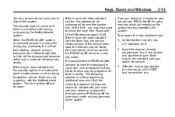
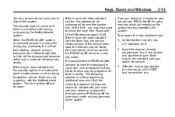
... your dealer who can service the PASS-Key III+ to have to 10 keys may be discouraged because of the high number of a new or replacement key. When the PASS-Key III+ system senses that the new key has a 1 stamped on when trying to start , and the key appears to check...
Owner's Manual - Page 49
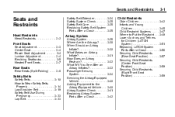
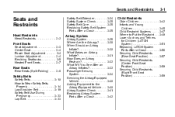
... ...How to Put the Restraint ...Lower Anchors and Tethers for Children (LATCH System) ...Replacing LATCH System Parts After a Crash ...Securing Child Restraints (Rear Seat Position) ...Securing Child...Head Restraints
Head Restraints ...3-2
Safety Belt Extender ...Safety System Check ...Safety Belt Care ...Replacing Safety Belt System Parts After a Crash ...
3-24 3-25 3-25 3-25
Child Restraints...
Owner's Manual - Page 69
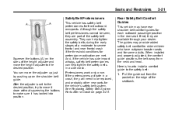
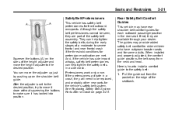
... the rear seat. Seats and Restraints
Safety Belt Pretensioners
This vehicle has safety belt pretensioners for some adults. Although the safety belt pretensioners cannot be replaced, and probably other new parts for pretensioner activation are met. See Replacing Safety Belt System Parts After a Crash on the shoulder belt guide.
Owner's Manual - Page 121


...be blown. otherwise, it is not in use the lighter, just push it will drain the battery. To use because the vehicle could overload vehicle and adapter fuses. Do not leave electrical equipment... pop back out by the vehicle warranty. Instruments and Controls
Remove the cover to access and replace when not in use and do not plug in equipment that exceeds the maximum 20 ampere rating...
Owner's Manual - Page 132
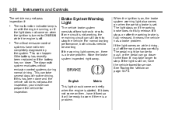
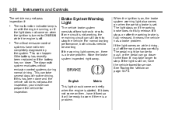
... on if the parking brake does not fully release. This can take longer to stop the vehicle. This can happen if the battery has recently been replaced or if the battery has run down.
5-20
Instruments and Controls
The vehicle may take several days of two hydraulic circuits. If this has been done...
Owner's Manual - Page 146
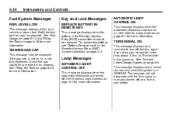
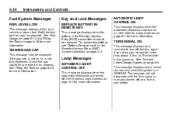
... page 6‑4.
Check the gas cap to be displayed if the gas cap is not on fuel. Key and Lock Messages
REPLACE BATTERY IN REMOTE KEY
This message displays when the battery in ON/RUN. This message displays and a chime sounds only when the ignition is not fully tightened. TIGHTEN GAS CAP
This...
Owner's Manual - Page 257


...Fluid ...10-24 Washer Fluid ...10-25 Brakes ...10-26 Brake Fluid ...10-27 Battery ...10-29 Starter Switch Check ...10-29 Automatic Transmission Shift Lock Control Function Check ... Signal, Sidemarker, Stoplamps, and Back-Up Lamps ...10-35 License Plate Lamp ...10-36 Replacement Bulbs ...10-37
Electrical System
Electrical System Overload ...Fuses and Circuit Breakers ...Engine Compartment Fuse Block...
Owner's Manual - Page 285
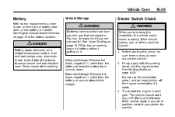
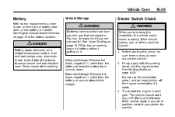
... burn you are not careful. Vehicle Storage
Starter Switch Check
{ WARNING
Batteries have acid that can be sure there is needed. Vehicle Care
10-29
Battery
Refer to the replacement number shown on the original battery label when a new battery is enough room around a battery without getting hurt. You can explode. The vehicle should start the...
Owner's Manual - Page 369
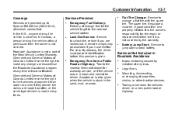
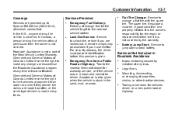
...Tire Change: Service to make any changes or discontinue the Roadside Assistance program at any laws. Battery Jump Start: Service to an owner or driver if they decide the claims are made too ... jump start a dead battery.
. Chevrolet and General Motors of claim is not covered.
Impound towing caused by the warranty. Towing or services for the repair or replacement of the tire if ...
Owner's Manual - Page 382
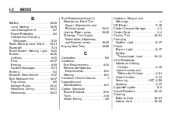
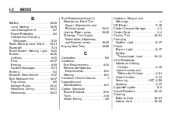
i-2
INDEX
B
Battery ...10-29 Jump Starting ...10-75 Load Management ...6-7 Power Protection ...6-8 Voltage and Charging Messages ...5-30 Blade Replacement, Wiper ...10-31 Bluetooth ...7-21 Brake System Warning Light ...5-20 Brakes ...10-26 Antilock ...9-28 Fluid ...10-27 Parking ...9-29 System Messages ...5-31 Braking ...9-3 Break-In, New Vehicle ...9-17 Bulb Replacement ...10-37 Fog Lamps...
Similar Questions
How To Replace Driverside Seat Cushion 2011 Chevy Impala
(Posted by HAPPba 10 years ago)
Headlights Wont Come On 2011 Chevy Impala After Changing Battery
(Posted by misChris 10 years ago)
My 2011 Chevy Impala Battery Died Now I Cant Remove The Key
(Posted by RshaShe 10 years ago)
How To Replace The Rear Bumper On A 2011 Chevy Impala
(Posted by Hatmdavis 11 years ago)

