2011 Chevrolet Impala Support Question
Find answers below for this question about 2011 Chevrolet Impala.Need a 2011 Chevrolet Impala manual? We have 1 online manual for this item!
Question posted by devidWA on October 10th, 2013
How To Clear Trip Odometer On 2011 Impala
The person who posted this question about this Chevrolet automobile did not include a detailed explanation. Please use the "Request More Information" button to the right if more details would help you to answer this question.
Current Answers
There are currently no answers that have been posted for this question.
Be the first to post an answer! Remember that you can earn up to 1,100 points for every answer you submit. The better the quality of your answer, the better chance it has to be accepted.
Be the first to post an answer! Remember that you can earn up to 1,100 points for every answer you submit. The better the quality of your answer, the better chance it has to be accepted.
Related Manual Pages
Owner's Manual - Page 1


2011 Chevrolet Impala Owner Manual M
In Brief ...1-1 Instrument Panel ...1-2 Initial Drive Information ...1-3 Vehicle Features ...1-14 Performance and Maintenance ...1-18 Keys, Doors and Windows ...2-1 Keys and Locks ...2-2 Doors ...2-10 ...
Owner's Manual - Page 2


2011 Chevrolet Impala Owner Manual M
Electrical System ...10-37 Wheels and Tires ...10-42 Jump Starting ...10-75 Towing ...10-79 Appearance Care ...10-81 Service and Maintenance ......
Owner's Manual - Page 3


...;taires Canadiens
A French language copy of this manual in this manual including, but not limited to, GM, the GM logo, CHEVROLET, the CHEVROLET Emblem, IMPALA, and the IMPALA Emblem are options that may or may not be obtained from your dealer or from: On peut obtenir un exemplaire de ce guide en...
Owner's Manual - Page 26


....
. The oil life system should be reset to 100% only following an oil change to 85% ethanol (E85). Resetting the Oil Life System 1. Combine several trips into the tire's sidewall near the size. Replace the vehicle's tires with the same TPC Spec number molded into a single...
Owner's Manual - Page 29


....
The OnStar Terms and Conditions provides information on page 5‑3 for more information. If the light next to dial phone extensions. If the light appears clear (no light is red, the system may not be functioning properly. Push Q to confirm that can be used to interact with an active OnStar system...
Owner's Manual - Page 45
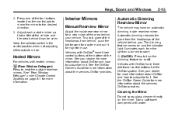
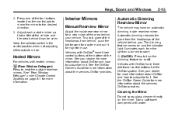
... on the control pad to move the mirror to it . Use a soft towel dampened with OnStar® have an automatic dimming inside rearview mirror for a clear view of the vehicle and the area behind it for more information about the services OnStar provides.
Owner's Manual - Page 58
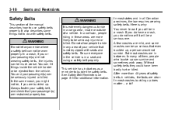
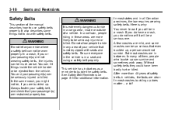
... has indicators as a reminder to use safety belts properly. In many of the manual describes how to buckle the safety belts. In most crashes are clear. You and your passenger(s) are not wearing safety belts, the injuries can hit things inside or outside of your passenger(s) are buckled up can be...
Owner's Manual - Page 77
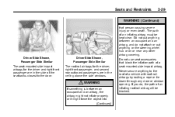
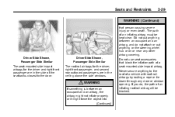
... be blocked.
{ WARNING
If something is between an occupant and an airbag, and do , the path of an inflating roof-rail airbag will be kept clear. The path of the seatbacks closest to the roof of a vehicle with roof-rail airbags by routing a rope or tie down through any other airbag...
Owner's Manual - Page 91
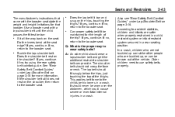
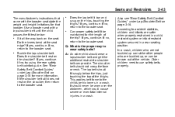
...? If no , return to the booster seat.
Use a booster seat with the booster seat state the weight and height limitations for the length of the trip? If no , return to the booster seat. This applies belt force to the booster seat. If yes, continue. Also see "Rear Safety Belt Comfort Guides...
Owner's Manual - Page 113


... Power Outlets ...5-8 Cigarette Lighter ...5-9 Ashtrays ...5-10
Warning Lights, Gauges, and Indicators
Warning Lights, Gauges, and Indicators ...5-10 Instrument Cluster ...5-11 Speedometer ...5-12 Odometer ...5-12 Tachometer ...5-12 Fuel Gauge ...5-12
Engine Coolant Temperature Gauge ...5-13 Safety Belt Reminders ...5-14 Airbag Readiness Light ...5-15 Passenger Airbag Status Indicator ...5-16...
Owner's Manual - Page 116


... (DIC) for three seconds to work. Otherwise the washer fluid can overload the wiper motor. See Washer Fluid Messages on page 5‑38.
? (High Speed):
Clear ice and snow from the wiper blades before using them . If frozen to control the windshield wipers. Turn the band with the wiper symbol to...
Owner's Manual - Page 117


Under certain circumstances, such as during a long distance cross-country trip or moving to compensate for compass variance by resetting the zone through the DIC if the zone is traveling. The compass must be necessary to a ...
Owner's Manual - Page 124
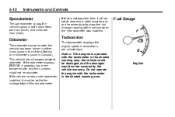
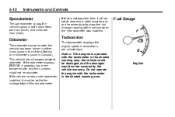
...shows the vehicle speed in both kilometers per hour (km/h) and miles per minute (rpm).
Fuel Gauge
Odometer
The odometer shows how far the vehicle has been driven in either miles (used in the United States) or in ...would not be set to show the old mileage reading of the old odometer. If the odometer displays ERROR, it must be set at zero and a label must be accurate. If the vehicle ...
Owner's Manual - Page 131
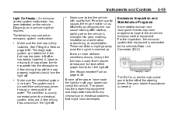
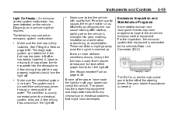
... has been left of the steering wheel. The following may have developed.
A few driving trips should turn the light off , your dealer if assistance is fully installed. It will require...one full tank of the above have made the light turn the light off. A few driving trips with quality fuel. See Recommended Fuel on the vehicle. Make sure to turn off . The ...
Owner's Manual - Page 138


...DIC)
Your vehicle has a Driver Information Center (DIC). The DIC comes on . The DIC displays trip, fuel, and vehicle system information, and warning messages if a system problem is on when the ...engine was turned off. If there is a problem with dashes. The DIC buttons are the trip/fuel, vehicle information, customization, and set/reset buttons. The button functions are detailed in the...
Owner's Manual - Page 139


..., press and hold the set /reset button while the desired trip odometer is not reset at least four seconds. As the vehicle begins moving , the trip odometer will display the number of the trip. Instruments and Controls
5-27
3 (Trip/Fuel):
Press this button to display the odometer, trip odometers, fuel range, average economy, instantaneous economy, Active Fuel Management™...
Owner's Manual - Page 140
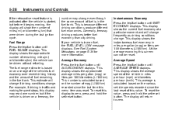
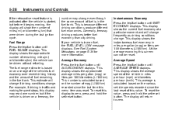
...vehicle is low on a freeway, the Average Speed Press the trip/fuel button until AVG ECONOMY displays. The display will change frequently as driving conditions change . Average ...100 km). To reset the value, press and hold the set /reset button. Fuel Range Press the trip/fuel button until INST ECONOMY displays. This is calculated based on page 5‑34 for more information....
Owner's Manual - Page 142


... are the possible messages that can press the set/reset button to acknowledge that clearing the messages will appear in the battery. Battery Voltage and Charging Messages
BATTERY SAVER... be manually calibrated. Blank Display This display shows no information. Some messages cannot be cleared. It means that the battery voltage is displayed. The following are displayed on the ...
Owner's Manual - Page 148
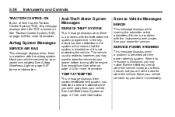
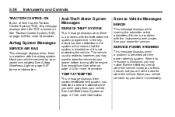
... for more information. See Anti-Theft Alarm System on page 2‑12 for more information. Service Vehicle Messages
ERROR
This message displays while viewing the odometer or trip odometers if there is a problem with the power steering system. Airbag System Messages
SERVICE AIR BAG
This message displays when there is a problem with the...
Owner's Manual - Page 156
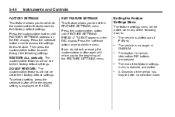
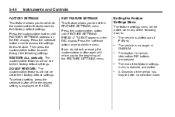
... will be exited when any of the following settings: RESTORE ALL (default): The customization features will return you to exit the FEATURE SETTINGS menu. The trip/fuel or vehicle information DIC buttons are pressed. To select a setting, press the set to their factory default settings. 5-44
Instruments and Controls
EXIT FEATURE...

