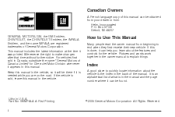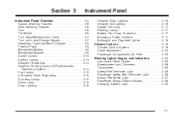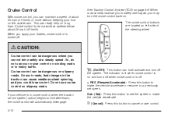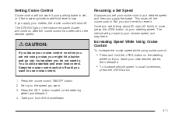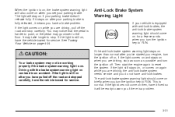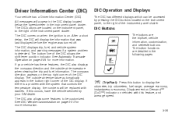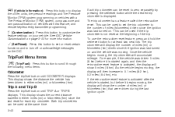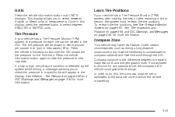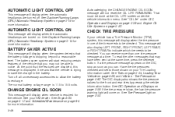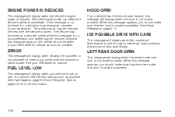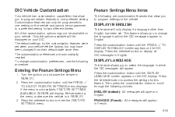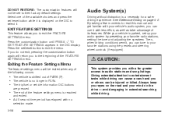2006 Chevrolet Impala Support Question
Find answers below for this question about 2006 Chevrolet Impala.Need a 2006 Chevrolet Impala manual? We have 1 online manual for this item!
Question posted by anukrypt on November 23rd, 2013
How To Reset Trip Odometer On Impala 2006
Current Answers
Answer #1: Posted by helpowlsupport on November 23rd, 2013 4:15 AM
the trip cannot be reset in any car as it would be illeagle to set it to 00000 kms but ou can add trip B by pressing the only button on the speedo meter display dials . this will activate your trip B from 0000 kms.
i hope it helps
thanks :)
"@ your service, [email protected] "