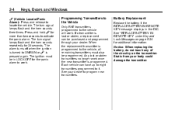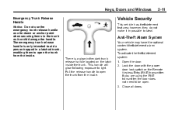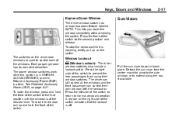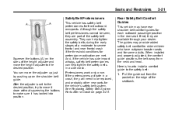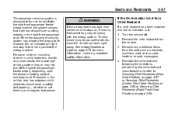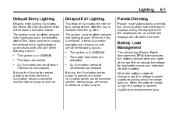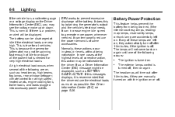2011 Chevrolet Impala Support Question
Find answers below for this question about 2011 Chevrolet Impala.Need a 2011 Chevrolet Impala manual? We have 1 online manual for this item!
Question posted by kmnima on February 11th, 2014
What Is The Battery Active Saver On A 07 Impala
The person who posted this question about this Chevrolet automobile did not include a detailed explanation. Please use the "Request More Information" button to the right if more details would help you to answer this question.
Current Answers
Related Manual Pages
Similar Questions
07 Impala Ss
My 07 impala ss wouldn't start on day. I thought it was the starter because it wasn't turning over n...
My 07 impala ss wouldn't start on day. I thought it was the starter because it wasn't turning over n...
(Posted by gregm725 6 years ago)
How To Reset The Battery Charging On Chevy Impala
(Posted by xprPvan 10 years ago)