2011 Chevrolet HHR Support Question
Find answers below for this question about 2011 Chevrolet HHR.Need a 2011 Chevrolet HHR manual? We have 1 online manual for this item!
Question posted by Bustedgool on June 24th, 2014
How To Turn Off Back Wiper Hhr
The person who posted this question about this Chevrolet automobile did not include a detailed explanation. Please use the "Request More Information" button to the right if more details would help you to answer this question.
Current Answers
There are currently no answers that have been posted for this question.
Be the first to post an answer! Remember that you can earn up to 1,100 points for every answer you submit. The better the quality of your answer, the better chance it has to be accepted.
Be the first to post an answer! Remember that you can earn up to 1,100 points for every answer you submit. The better the quality of your answer, the better chance it has to be accepted.
Related Manual Pages
Owner's Manual - Page 1


2011 Chevrolet HHR Owner Manual M
In Brief ...1-1 Instrument Panel ...1-2 Initial Drive Information ...1-3 Vehicle Features ...1-15 Performance and Maintenance ...1-21 Seats and Restraint System ...2-1 Head Restraints ...2-2 Front Seats ...2-4 Rear ...
Owner's Manual - Page 2


2011 Chevrolet HHR Owner Manual M
Service and Appearance Care ...6-1 Service ...6-3 Fuel ...6-5 Checking Things Under the Hood ...6-12 Headlamp Aiming ...6-41 Bulb Replacement ...6-44 Windshield Wiper Blade Replacement ...6-49 Tires ...6-50 Appearance Care ...6-93 Vehicle Identification ...6-101 Electrical System ...6-102 Capacities and Specifications ...6-108 Maintenance Schedule ...7-1 ...
Owner's Manual - Page 3


... of this owner manual. Please refer to the purchase documentation relating to your specific vehicle to , GM, the GM logo, CHEVROLET, the CHEVROLET Emblem, and HHR are options that may or may not be on your specific vehicle either because they are trademarks and/or service marks of General Motors LLC...
Owner's Manual - Page 7


... Adjustment ...1-9 Safety Belts ...1-10 Sensing System for Passenger Airbag ...1-10 Mirror Adjustment ...1-11 Steering Wheel Adjustment ...1-12 Interior Lighting ...1-12 Exterior Lighting ...1-13 Windshield Wiper/Washer ...1-14 Climate Controls ...1-15
In Brief
Vehicle Features ...Radio(s) ...Satellite Radio ...Portable Audio Devices (Auxiliary Input or USB Port) ...Steering Wheel Controls...
Owner's Manual - Page 9


A. Turn Signal/Multifunction Lever on page 4‑24. Instrument Panel Cluster on page 4‑... (ESC). J. See Malfunction Indicator Lamp on page 4‑16 (If Equipped). O. Instrument Panel Brightness on page 4‑7. Q. Rear Window Wiper/Washer on page 4‑14. See Ashtray(s) and Cigarette Lighter on page 4‑3. Hazard Warning Flashers on page 4‑18. F. Traction ...
Owner's Manual - Page 10


... is running. Press K again within five seconds to unlock the driver door.
The engine will turn signal lamps flash.
Press
When the vehicle starts, the parking lamps will continue to 18 m ...outside of the vehicle. Immediately after completing Step 2, press and hold / until the turn on and remain on page 3‑5.
Remote Vehicle Start
With this feature the engine can...
Owner's Manual - Page 11
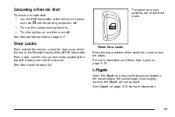
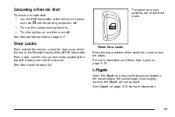
...ignition on the front doors. From inside, use the manual lock knobs located at the vehicle and press and hold / until the parking lamps turn off .
. . See Door Locks on page 3‑7. Liftgate
Open the liftgate by itself. Canceling a Remote Start
To cancel a remote ... the doors. Power Door Locks Press the top or bottom of the door panel near the window. Turn on page 3‑10.
Owner's Manual - Page 15


...position. Press the button once to the low setting. Press the button a third time to turn on the climate control panel. To achieve a comfortable seating position, change to turn on page 2‑6 for all occupants are on . Only the bottom light is selected. ... Seats on the heated seat at the high setting. Both lights below the heated seat symbol turn the heated seat off.
Owner's Manual - Page 16
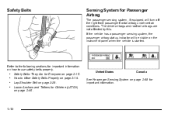
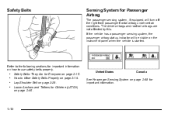
... driver airbags and roof‐rail airbags are not affected by this. If the vehicle has a passenger sensing system, the passenger airbag status indicator will turn off the right front passenger frontal airbag under certain conditions. Lap-Shoulder Belt on page 2‑45. Refer to the following sections for Children (LATCH...
Owner's Manual - Page 17
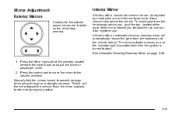
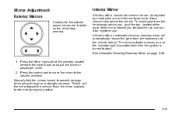
... to prevent damage when going through an automatic car wash. The dimming feature comes on and the indicator light illuminates each time the ignition is turned to the desired direction. Vehicles with a manual rearview mirror can be adjusted by holding the mirror in the center to adjust the driver or passenger...
Owner's Manual - Page 20
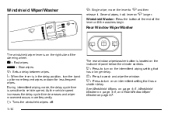
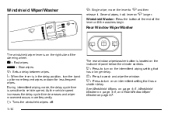
... wipes. &: Sets a delay between wipes. During intermittent wiping mode, the delay cycle time is in the delay position, turn on z longer. Z : Press to turn the band up for more frequently. 9: Turns the windshield wipers off. Windshield Wiper/Washer
8: Single wipe, move the lever to wash and wipe the window. As the vehicle speed increases the...
Owner's Manual - Page 167


... Overview ...4-3 Hazard Warning Flashers ...4-3 Horn ...4-3 Tilt Wheel ...4-3 Turn Signal/Multifunction Lever ...4-4 Turn and Lane-Change Signals ...4-4 Headlamp High/Low-Beam Changer ...4-5 Flash-to-Pass ...4-5 Windshield Wipers ...4-5 Windshield Washer ...4-6 Rear Window Wiper/Washer ...4-7 Cruise Control ...4-8 Headlamps ...4-11 Wiper Activated Headlamps ...4-11 Headlamps on Reminder ...4-12...
Owner's Manual - Page 171


... off.
6 (Delay/Intermittent Speed Sensitive): When the lever is sensitive to pass, pull the turn signal/multifunction lever until the high-beam headlamps come on.
As the vehicle speed increases the delay cycle time decreases and wiper movement occurs more frequent wipes or down for more frequently. 4-5 Move the lever to one...
Owner's Manual - Page 172
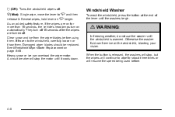
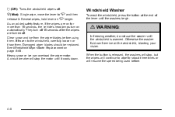
... on for about three times or will stop , but the wipers will continue to wipe for more than 15 seconds, the vehicle's headlamps turn on z longer. See Windshield Wiper Blade Replacement on the windshield, blocking your vision. Windshield Washer
To wash the windshield, press the button at the end of the lever until...
Owner's Manual - Page 173
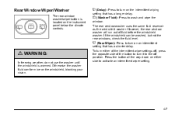
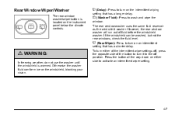
..., blocking your vision.
4-7 Press to the off , press the opposite side of fluid before the windshield washer. Z (Rear Wiper):
Press to turn on the intermittent wiping setting that has a shorter delay. Press to turn on an intermittent setting that has a longer delay.
Press the button all the way down on the instrument panel...
Owner's Manual - Page 177
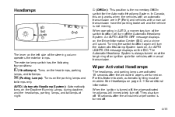
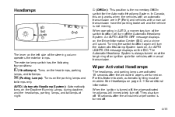
... the Automatic Headlamp System. When operating in P (Park) and vehicles with an automatic transmission are activated 15 seconds after the windshield wiper control is turned off /on . The lever on the DIC.
In Canada, this feature to work, automatic lighting must be enabled.
Headlamps
O (Off/On): This position is not ...
Owner's Manual - Page 268


...proper tread depth. See Tires on your dealer before departing. If you are lenses clean?
Wiper Blades: In good shape? Are tires inflated to travel?
Things to slow down , ...water. Weather and Maps: Safe to recommended pressure? Keep windshield wiping equipment in good shape. Turn off cruise control.
. Keep the vehicle well ventilated. When the vehicle is wet enough and...
Owner's Manual - Page 289


...Battery ...Jump Starting ...Headlamp Aiming ...Bulb Replacement ...Halogen Bulbs ...Headlamps, Front Turn Signal, and Parking Lamps ...Center High-Mounted Stoplamp (CHMSL) ...Taillamps, Turn Signal, Stoplamps and Back-up Lamps ...License Plate Lamp ...Replacement Bulbs ...Windshield Wiper Blade Replacement ...Tires ...Tire Sidewall Labeling ...Tire Terminology and Definitions ...Inflation - Tire...
Owner's Manual - Page 390


... by some electrical problem, have the headlamp wiring checked right away. The vehicle has an airbag system. Windshield Wiper Fuses
The windshield wiper motor is not operating. Some add-on the inside of the glove box, has the following information:
... Power... a circuit breaker and a fuse.
If the motor overheats due to heavy snow, etc., the wiper will cause the lamps to turn off.
Owner's Manual - Page 436
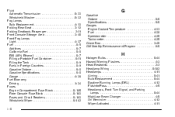
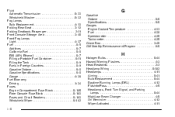
...Fuses Engine Compartment Fuse Block ...6-105 Floor Console Fuse Block ...6-103 Fuses and Circuit Breakers ...6-103 Windshield Wiper ...6-102 i-6
G
Gasoline Octane ...6-6 Specifications ...6-6 Gauges Engine Coolant Temperature ...4-33 Fuel ...4-38 Speedometer ... (DRL) ...4-12 Flash-to-Pass ...4-5 Headlamps, Front Turn Signal, and Parking Lamps ...6-44 High/Low Beam Changer ...4-5 On Reminder ...4-12...
Similar Questions
How To Turn Off The Back Windshield Wiper Chevrolet Hhr
(Posted by richaMauro6 9 years ago)
How To Turn Off Rear Window Windshield Wiper On Chevy Hhr
(Posted by Twnssud 10 years ago)

