2011 Chevrolet HHR Support Question
Find answers below for this question about 2011 Chevrolet HHR.Need a 2011 Chevrolet HHR manual? We have 1 online manual for this item!
Question posted by fcenjasons on November 16th, 2013
What Is The Control Button For Above Right Side Of Center Console On Chevy Hhr
lt?
Current Answers
There are currently no answers that have been posted for this question.
Be the first to post an answer! Remember that you can earn up to 1,100 points for every answer you submit. The better the quality of your answer, the better chance it has to be accepted.
Be the first to post an answer! Remember that you can earn up to 1,100 points for every answer you submit. The better the quality of your answer, the better chance it has to be accepted.
Related Manual Pages
Owner's Manual - Page 1


... Your Vehicle ...Mirrors ...Object Detection Systems ...Storage Areas ...Sunroof ...3-19 3-22 3-39 3-42 3-46 3-52
Instrument Panel ...4-1 Instrument Panel Overview ...4-3 Climate Controls ...4-18 Warning Lights, Gauges, and Indicators ...4-23 Driver Information Center (DIC) ...4-38 Audio System(s) ...4-52 Driving Your Vehicle ...5-1 Your Driving, the Road, and the Vehicle ...5-2 Towing ...5-29
Owner's Manual - Page 9


... Panel Brightness on page 4‑38. P. Climate Control System on page 4‑7. Rear Window Wiper/Washer on page 4‑18. See Ashtray(s) and Cigarette Lighter on page 4‑52. M. Audio System(s) on page 4‑18. Glove Box on page 4‑34. A. I. Driver Information Center (DIC) Buttons. See Malfunction Indicator Lamp on page 3‑...
Owner's Manual - Page 17
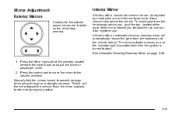
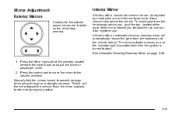
...Controls for nighttime use. The dimming feature comes on and the indicator light illuminates each time the ignition is turned to prevent damage when going through an automatic car wash. Manually fold the mirrors inward to start. Press the left or right... by holding the mirror in the center to move the mirror to its original position.
1-11
Press the control pad to move it for a ...
Owner's Manual - Page 20
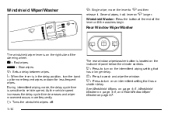
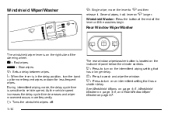
...right side of the lever until the washers begin. Z : Press to wash and wipe the window. Windshield Wiper/Washer
8: Single wipe, move the lever to vehicle speed.
During intermittent wiping mode, the delay cycle time is sensitive to z and then release it. Windshield Washer: Press the button... wiper/washer button is located on the instrument panel below the climate controls.
5:
Press...
Owner's Manual - Page 23
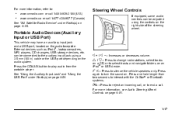
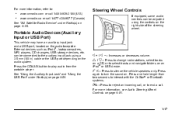
... Wheel Controls on . Press the CD/AUX button to silence the vehicle speakers only. See "Using the Auxiliary Input Jack" and "Using the USB Port" under Radio(s) on the audio faceplate. Steering Wheel Controls
If equipped, some audio controls can be adjusted using a 3.5 mm (1/8 in) cable or the USB port depending on the right side...
Owner's Manual - Page 24
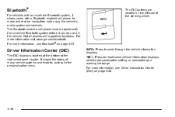
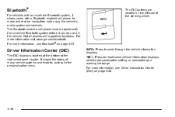
...vehicle.
For more information, see Bluetooth® on page 4‑38.
1-18 Driver Information Center (DIC)
The DIC display is located at the bottom of the steering wheel. For more ... Press to make and receive hands-free calls using the vehicle's audio system and controls.
The DIC buttons are located on the left side of the instrument panel cluster. The Bluetooth enabled ...
Owner's Manual - Page 25


... Unlock Feedback Door Lock and Unlock Settings Language
See DIC Vehicle Personalization on page 4‑8.
1-19
RES+: Press briefly to make the vehicle decelerate. Cruise Control
The cruise control buttons are located on the left side of the steering wheel. J: Press to accelerate. For more information, see Cruise...
Owner's Manual - Page 27
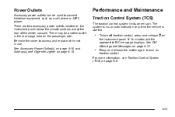
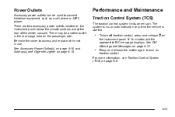
...phone or MP3 player.
Press and release the button again to access and replace when not in the rear cargo area on traction control. See Accessory Power Outlet(s) on page 4‑...instrument panel below the climate controls and at the rear of the center console. F illuminates and the appropriate DIC message displays. Remove the cover to turn off traction control, press and release the...
Owner's Manual - Page 30
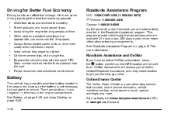
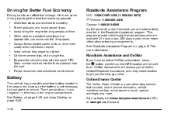
.... Roadside Assistance and OnStar
If you have an active OnStar subscription, press the Q button and the current GPS location will assess your problem, contact Roadside Assistance, and relay exact...on page 6‑36. 1-24
Online Owner Center
The Online Owner Center is not necessary to get you the help you are appropriate, use cruise control, if equipped. Driving for more slowly when ...
Owner's Manual - Page 151


...compass feature on or off . Vehicles with OnStar have an automatic dimming inside rearview mirror in the center to turn the dimming feature on , each time the vehicle is started . Use a soft ...Rearview Mirror
The vehicle may have three additional control buttons located at the bottom of these buttons,
press to move it for more information about the services OnStar provides.
Owner's Manual - Page 153


... Press one of the selector switch located beneath the control pad, to the desired direction. 3. Press the left or right side of the four buttons located on the driver door armrest.
2. Adjust each... outside mirror. To fold, push the mirror toward the vehicle. Keep the selector switch in the center ...
Owner's Manual - Page 174
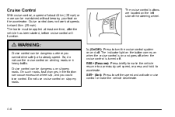
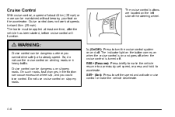
The brake must be applied at speeds below 40 km (25 mph). The cruise control buttons are located on slippery roads. Do not use the cruise control on slippery roads. SET− (Set): Press to set the speed and activate cruise control or make the vehicle resume to a previously set speed, or press and hold...
Owner's Manual - Page 175
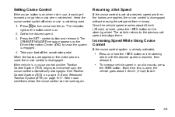
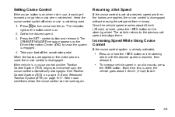
... the vehicle is in small amounts, press the +RES button. Once the vehicle speed reaches about 1.6 km/h (1 mph) faster.
.
4-9 To increase vehicle speed in cruise control and the Traction Control System (TCS) begins to the desired speed. 3. Press I to turn cruise control on the Driver Information Center (DIC) to the previous set speed from memory...
Owner's Manual - Page 179


... are turned on and turn the fog lamps on along with fog lamps, the button is light outside. Some localities have laws that require the headlamps to turn the exterior light switch to the right of the automatic lamp control system so that delay, the instrument panel cluster may not be set for...
Owner's Manual - Page 180
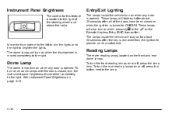
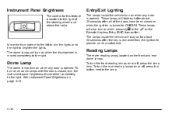
... on or off , press the button next to the lamp. To turn on when any door is opened .
These lamps will also turn on when any door is opened . Instrument Panel Brightness
The control for about 20 seconds after the key is moved completely to the right. These lamps will fade out after...
Owner's Manual - Page 182
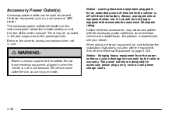
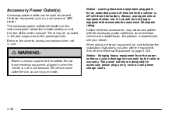
The accessory power outlets are designed for an extended period of the center console. Notice: Hanging heavy equipment from the power outlet can be used to connect...are located on page 6‑102. See Add-On Electrical Equipment on the instrument panel below the climate controls and at the rear of time while the vehicle is experienced, see your dealer. When adding electrical equipment,...
Owner's Manual - Page 184
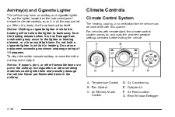
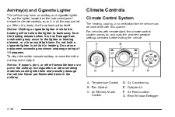
...center console ashtray, remove the entire ashtray and empty it will not allow the lighter to the lighter or heating element, or a fuse could ignite them and possibly damage the vehicle. Temperature Control...Do not hold a cigarette lighter in all the way and let go. Air Delivery Mode Control
D. Ashtray(s) and Cigarette Lighter
The vehicle may occur to back away from overheating may have...
Owner's Manual - Page 226


... level adjusts to display the favorites again.
4-60 Press BAND until the desired speaker
control label displays. To exit the category search mode, press the FAV button or BAND button to the middle position. Press the softkeys below the right or left arrows on the radio display. To adjust balance or fade using 1. Turn...
Owner's Manual - Page 257
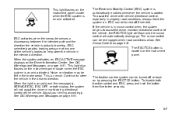
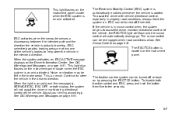
... message displays on solid and the message(s), SERVICE ESC, ESC OFF, or both traction control and ESC, press and hold the button from five to ten seconds.
5-7
The Electronic Stability Control (ESC) system is automatically enabled whenever the vehicle is on the Driver Information Center. ESC can be re-engaged when road conditions allow.
Owner's Manual - Page 261
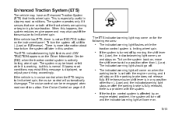
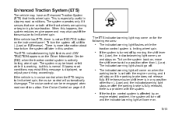
... control will come on . If the traction control system is affected by moving the shift lever to a position other than L (Low). If the vehicle has ETS, there is not an ESC/TCS button on.../warning light stays on the Driver Information Center (DIC) when the traction control system is limiting wheel spin. To turn the system off . The cruise control can be heard or felt while it ...
Similar Questions
2011 Hhr What Is The Dial Next To The Traction Control Button
(Posted by Brmeh 10 years ago)
Where Is The Button To Turn On The Windshield Wiper Located On The Chevy Hhr
(Posted by silvsch 10 years ago)
How Can I Replace Corroded Fuel Lines In A 2006 Chevy Hhr?
I have a 2006 Chevy HHR and need to replace the fuel lines. They have become corroded to the point o...
I have a 2006 Chevy HHR and need to replace the fuel lines. They have become corroded to the point o...
(Posted by rgray2002 11 years ago)
Bluetooth Pairing For 2009 Chevy Hhr
I have a 2009 Chevy HHR and it has the steering wheel controls to setup the hands free. I follow the...
I have a 2009 Chevy HHR and it has the steering wheel controls to setup the hands free. I follow the...
(Posted by rboumeljr 13 years ago)

