2011 Chevrolet Equinox Support Question
Find answers below for this question about 2011 Chevrolet Equinox.Need a 2011 Chevrolet Equinox manual? We have 1 online manual for this item!
Question posted by abhi0sa on April 29th, 2014
How To Install Stall Satallite Radio In 2011 Chevrolet Equi Nox
The person who posted this question about this Chevrolet automobile did not include a detailed explanation. Please use the "Request More Information" button to the right if more details would help you to answer this question.
Current Answers
There are currently no answers that have been posted for this question.
Be the first to post an answer! Remember that you can earn up to 1,100 points for every answer you submit. The better the quality of your answer, the better chance it has to be accepted.
Be the first to post an answer! Remember that you can earn up to 1,100 points for every answer you submit. The better the quality of your answer, the better chance it has to be accepted.
Related Manual Pages
Owner's Manual - Page 1


2011 Chevrolet Equinox Owner Manual M
In Brief ...1-1 Instrument Panel ...1-2 Initial Drive Information ...1-4 Vehicle Features ...1-......5-30 Lighting ...6-1 Exterior Lighting ...6-1 Interior Lighting ...6-4 Lighting Features ...6-5 Infotainment System ...7-1 Introduction ...7-2 Radio ...7-11 Audio Players ...7-18 Rear Seat Infotainment ...7-32 Phone ...7-43 Climate Controls ...8-1 Climate Control ...
Owner's Manual - Page 2


2011 Chevrolet Equinox Owner Manual M
Headlamp Aiming ...10-31 Bulb Replacement ...10-33 Electrical System ...10-37 Wheels and Tires ...10-43 Jump Starting ...10-72 Towing ......
Owner's Manual - Page 3


...under license under license from Dolby® Laboratories. and
Litho in the vehicle for Chevrolet Motor Division wherever it appears in this manual. Keep this owner manual. DTS ...refer to the purchase documentation relating to your specific vehicle to , GM, the GM logo, CHEVROLET, the CHEVROLET Emblem, and EQUINOX are trademarks and/or service marks of General Motors LLC, its subsidiaries, ...
Owner's Manual - Page 7


... Head Restraint Adjustment ...1-10 Safety Belts ...1-11 Sensing System for Passenger Airbag ...1-11 Mirror Adjustment ...1-12 Steering Wheel Adjustment ...1-12
Vehicle Features
Radio(s) ...Satellite Radio ...Portable Audio Devices ...Bluetooth® ...Steering Wheel Controls ...Cruise Control ...Navigation System ...Driver Information Center (DIC) ...Vehicle Personalization ...Rear Vision Camera...
Owner's Manual - Page 16
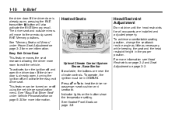
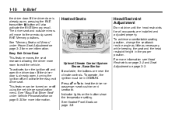
... Restraints on page 3‑2 and Seat Adjustment on page 3‑3 for more information. Uplevel Climate Control System Shown, Base Similar If available, the buttons are installed and adjusted properly. See Heated Front Seats on the button show the temperature setting. If the driver door is already open , pressing the RKE transmitter...
Owner's Manual - Page 24
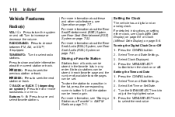
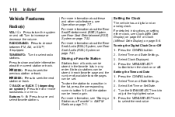
...Audio (RSA) System, see Rear Seat Audio (RSA) System on page 7‑41. Vehicle Features
Radio(s) VOL/ O : Press to turn the clock on page 7‑32. Turning the Digital Clock...Settings. 3.
g SEEK: l SEEK:
Press to choose between FM, AM, or XM™, if equipped.
RADIO/BAND: Press to seek the previous station or track. TUNE/INFO: Turn to adjust the highlighted value. 5. Select...
Owner's Manual - Page 25


... 48 contiguous United States and 10 Canadian provinces. Setting the 12/24 Hour Format 1. XM Satellite Radio has a wide variety of programming and commercial-free music, coast to receive the XM service. In... Auto Time Adjust on or off.
.
1-19
For more information, see Auxiliary Devices (Radio with CD) on the audio system. External devices such as iPods®, laptop computers, MP3...
Owner's Manual - Page 26
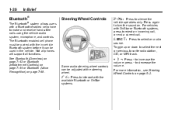
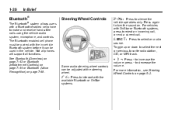
...; to increase the volume; For more information, see Steering Wheel Controls on page 5‑2. Toggle up or down to select the next or previous favorite radio station, CD, or MP3 track. + x −: Press + to decrease the volume.
For vehicles with a Bluetooth-enabled cell phone to make and receive hands-free calls...
Owner's Manual - Page 27
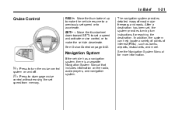
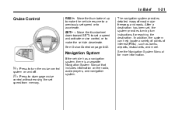
... turn-by-turn instructions for more .
Navigation System
If the vehicle has a navigation system, there is a separate Navigation System Manual that includes information on the radio, audio players, and navigation system.
5 : Press to turn the cruise control system on page 9‑42. In addition, the system can help locate a variety of...
Owner's Manual - Page 32
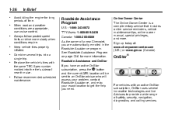
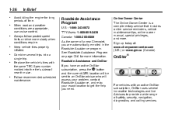
... live Advisors to get the help you are appropriate, use cruise control. See Roadside Assistance Program on page 13‑6 for long periods of a new Chevrolet, you need. Online Owner Center The Online Owner Center is a complimentary service that includes online service reminders, vehicle maintenance tips, online owner manual, special privileges...
Owner's Manual - Page 33
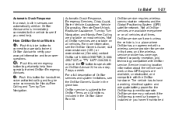
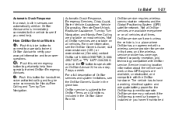
....
1-27
OnStar service requires wireless communication networks and the Global Positioning System (GPS) satellite network. OnStar service can 't work if the OnStar equipment isn't properly installed or you need help from specially trained OnStar Emergency Advisors.
OnStar service is in a place where OnStar has an agreement with a wireless service provider for...
Owner's Manual - Page 34
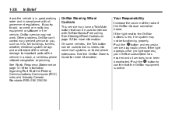
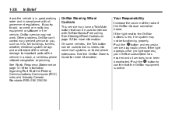
..., such as hills, tall buildings, tunnels, weather, electrical system design and architecture of the vehicle, damage to important parts of the radio if the OnStar Advisor cannot be functioning properly. See Radio Frequency Statement on page 5‑2 for more information. Push the Q button and request a vehicle diagnostic check. On some vehicles, the...
Owner's Manual - Page 37
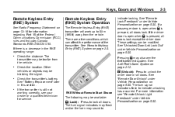
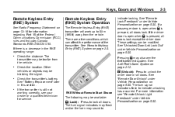
... may flash and/or the horn may sound to
K (Unlock): Press to lock all doors. Keys, Doors and Windows
2-3
Remote Keyless Entry (RKE) System
See Radio Frequency Statement on page 2‑3. See Remote Keyless Entry (RKE) System on page 13‑16 for service. These settings can affect the performance of...
Owner's Manual - Page 47
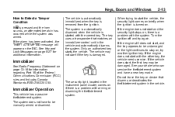
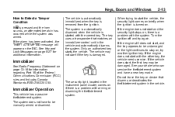
Immobilizer
See Radio Frequency Statement on page 13‑16 for additional information. The system does not have a new key made. See Key and Lock Messages on page 5&#...
Owner's Manual - Page 130
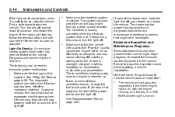
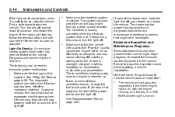
... cap is not wet. Make sure the electrical system is fully installed. A few driving trips with the cap properly installed should turn the light off . See Recommended Fuel on the vehicle...is warmed up , stalling when the vehicle is not on acceleration. 5-14
Instruments and Controls
. If the light continues to turn the light off or improperly installed. Diagnosis and service ...
Owner's Manual - Page 337
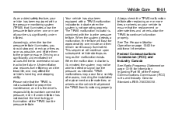
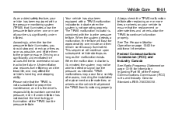
...8209;16 for additional information. Federal Communications Commission (FCC) and Industry Canada
See Radio Frequency Statement on page 10‑52 for information regarding Part 15 of replacement ...not operating properly. TPMS malfunctions may occur for a variety of reasons, including the installation of the Federal Communications Commission (FCC) rules and Industry Canada Standards RSS-210/220/...
Owner's Manual - Page 339


...not completed successfully after rotating the tires or replacing one or more TPMS sensors are installed and the sensor matching process is corrected. TPMS Sensor Matching Process
Each TPMS sensor ... come on page 10‑57.
. Operating electronic devices or being near facilities using radio wave frequencies similar to malfunction.
. The identification code needs to a new tire/wheel ...
Owner's Manual - Page 359
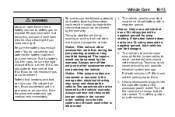
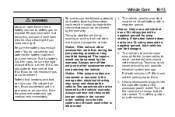
...If you need to add water to take care of fluid is low, add water to the battery installed in your eyes or on during the jump starting procedure, they could cause grounding and possible electrical system...or pulling it will not work, and it could damage the vehicle. Always turn off the radio and all lamps that the cables do not, explosive gas could result in costly damage to reach...
Owner's Manual - Page 389


...member of the dealership or the general manager. If your concern has not been resolved to Chevrolet. Vehicle Data Recording and Privacy
Vehicle Data Recording and Privacy ...13-14 Event Data Recorders... ...13-14 OnStar® ...13-15 Navigation System ...13-15 Radio Frequency Identification (RFID) ...13-16 Radio Frequency Statement ...13-16
If the matter has already been reviewed with...
Owner's Manual - Page 402


... pressing the accelerator and/or brake pedal. Call 1-800-222-1020, or write: Chevrolet Motor Division Chevrolet Customer Assistance Center P.O. For example, the vehicle uses computer modules to monitor and control...a crash, and, if so equipped, to provide antilock braking to record such data as radio pre-sets, seat positions, and temperature settings. The EDR is designed to help the dealer...
Similar Questions
How To Install Rear Wiper Replacement For 2011 Chevy Equinox
(Posted by kouv 10 years ago)
How To Install Battery In 2011 Chevy Equinox Key
(Posted by grgsim 10 years ago)
How To Adjust Radio Speakers On 2011 Chevy Equinox Vibrating Noise On Passenger
side
side
(Posted by smhany 10 years ago)

