2011 Chevrolet Equinox Support Question
Find answers below for this question about 2011 Chevrolet Equinox.Need a 2011 Chevrolet Equinox manual? We have 1 online manual for this item!
Question posted by smhany on September 12th, 2013
How To Adjust Radio Speakers On 2011 Chevy Equinox Vibrating Noise On Passenger
side
Current Answers
There are currently no answers that have been posted for this question.
Be the first to post an answer! Remember that you can earn up to 1,100 points for every answer you submit. The better the quality of your answer, the better chance it has to be accepted.
Be the first to post an answer! Remember that you can earn up to 1,100 points for every answer you submit. The better the quality of your answer, the better chance it has to be accepted.
Related Manual Pages
Owner's Manual - Page 1


2011 Chevrolet Equinox Owner Manual M
In Brief ...1-1 Instrument Panel ...1-2 Initial Drive Information ...1-4 Vehicle Features ...1-18 ...30 Lighting ...6-1 Exterior Lighting ...6-1 Interior Lighting ...6-4 Lighting Features ...6-5 Infotainment System ...7-1 Introduction ...7-2 Radio ...7-11 Audio Players ...7-18 Rear Seat Infotainment ...7-32 Phone ...7-43 Climate Controls ...8-1 Climate Control ...
Owner's Manual - Page 2


2011 Chevrolet Equinox Owner Manual M
Headlamp Aiming ...10-31 Bulb Replacement ...10-33 Electrical System ...10-37 Wheels and Tires ...10-43 Jump Starting ...10-72 Towing ...10-...
Owner's Manual - Page 7


... Start ...1-5 Door Locks ...1-5 Liftgate ...1-6 Windows ...1-7 Seat Adjustment ...1-7 Memory Features ...1-9 Heated Seats ...1-10 Head Restraint Adjustment ...1-10 Safety Belts ...1-11 Sensing System for Passenger Airbag ...1-11 Mirror Adjustment ...1-12 Steering Wheel Adjustment ...1-12
Vehicle Features
Radio(s) ...Satellite Radio ...Portable Audio Devices ...Bluetooth® ...Steering Wheel...
Owner's Manual - Page 24
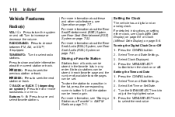
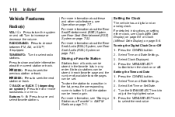
...Audio (RSA) System, see Rear Seat Audio (RSA) System on page 7‑41. Turn to adjust the highlighted value. 5. Turn the MENU/SELECT knob to increase or decrease the volume. Press to ... Turn to select the next value. Setting the Time and Date 1. For more information about these and other radio features, see Operation on system): Press to seek the next station or track.
/ BACK or BACK /...
Owner's Manual - Page 25


... button to select MM/DD (month/day) or DD/MM (day/month).
Setting the Month & Day Format 1. Highlight Auto Time Adjust. 4. XM Satellite Radio Service
XM is required to :
. XM Satellite Radio has a wide variety of programming and commercial-free music, coast to the Time and Date Settings menu, press the BACK button...
Owner's Manual - Page 26
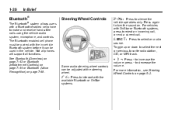
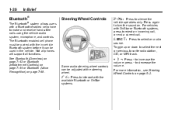
... Controls
$ c : Press to silence the vehicle speakers only.
press − to increase the volume;
The... all functions. Toggle up or down to select the next or previous favorite radio station, CD, or MP3 track. + x −: Press + to ...available Bluetooth or OnStar systems. Some audio steering wheel controls can be adjusted at the steering wheel. See Bluetooth (Overview) on page 7‑...
Owner's Manual - Page 119


... vision. Turn the & band up or down to select the next or previous favorite radio station or CD/MP3 track. + x − (Volume): Press + or − ...decrease the volume.
8 (Mist): Single wipe, move the lever to silence the vehicle speakers while using them . Horn
Press near the horn symbols or press on the steering wheel ...& (Adjustable Interval Wipes):
Adjusts the time between wipes.
Owner's Manual - Page 158


...
Introduction
Infotainment
Read the following while the vehicle is parked:
. Set up the tone, speaker adjustments, and preset radio stations. This vehicle's infotainment system may be played even after the ignition is stolen or moved...system. Follow federal rules covering mobile radio and telephone equipment.
For more noticeable engine noise at certain speeds. This could damage them.
Owner's Manual - Page 159
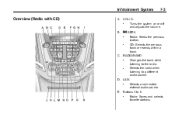
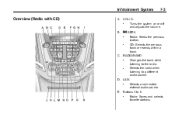
... the system on or off and adjusts the volume. g SEEK
. Selects the radio when listening to 6
. C.
AUX
. Buttons 1 to a different audio source. B.
Selects a connected external audio source. RADIO/BAND
.
.
Radio: Saves and selects favorite stations.
. D. Infotainment System
7-3
Overview (Radio with CD)
A. Radio: Seeks the previous station. E. VOL/
.
Changes...
Owner's Manual - Page 161


... C.
Selects the radio when listening to the radio. D.
CD/DVD:... Selects the previous track or rewinds within a track. MEM/DVD/AUX
. VOL/
. Selects MEM, CD/DVD, USB, or a connected front or rear auxillary audio source.
.
. B. MEM: Selects the previous track or rewinds within a track. O
Turns the system on or off and adjusts the volume. Radio...
Owner's Manual - Page 165
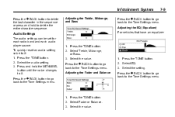
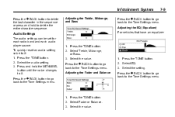
...} BACK button to go back to the Tone Settings menu. Select the value. Adjusting the EQ (Equalizer)
7-9
Audio Settings
The audio settings can be set for each radio band and each audio player source. Press and hold to delete the entire character .... 2.
Press the TONE button. 2. Select the audio setting. 3. Press the } BACK button to go back to 0: 1. Adjusting the Fader and Balance 1.
Owner's Manual - Page 166
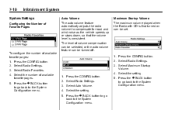
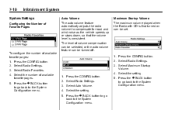
... compensate for road and wind noise as the vehicle speeds up or slows down, so that the volume level is first turned on can be set. Select the setting. 5. Select Radio Settings. 3. Press the CONFIG button. 2. 7-10
Infotainment System
Auto Volume The auto volume feature automatically adjusts the radio volume to the System Configuration...
Owner's Manual - Page 183


...connected and controlled by using the controls on the device. Infotainment System
7-27
Auxiliary Devices (Radio with CD)
The auxiliary input allows portable devices to the USB port.
iPods
®
... and Zunes are controlled by the infotainment system... The auxiliary input is connected to adjust the volume of the infotainment system after the volume level has been set on page...
Owner's Manual - Page 186


... are compatible with CD/DVD/MEM)
The auxiliary input allows portable devices to On or Off. Adjusting the Volume Turn the VOL/ O knob to select the previous or next track. The auxiliary... to the 3.5 mm auxiliary input jack can be controlled by the infotainment system... Auxiliary Devices (Radio with the infotainment system. iPods USB Mass Storage Devices
Playing Tracks in ) input jack or the...
Owner's Manual - Page 189
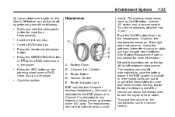
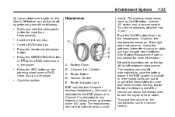
...the light does not come on the top of the following:
.
7-33
Headphones
Press and hold the radio power button for more than three minutes. A. Channel 1 or 2 Switch C. Infrared transmitters are on ...wireless headphones. The headphones shut off automatically to turn on the headphones, use .
To adjust the volume on the headphones. Push the On/Off button to save the battery power ...
Owner's Manual - Page 191
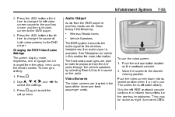
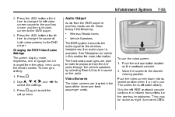
...the following:
. . The front seat passengers are located in use the video screen: 1.
The screen turns off automatically.
Wireless Headphones Vehicle Speakers
The RSE system transmits the audio signal.... They may be heard through the vehicle speakers by selecting Rear A/V as eight illuminated LEDs. To use . Push the release button located on the radio. Use n, q, p, o, and r ...
Owner's Manual - Page 200
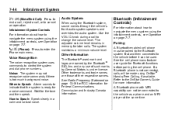
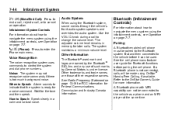
...more information. Press to cancel an operation. See Radio Frequency Statement on page 7‑7. The system maintains...Commission and Industry Canada information. Noise: The system may not ...through the vehicle's front audio system speakers and overrides the audio system.
...indicate that the system is too much background noise. 7-44
Infotainment System
Audio System
When using...
Owner's Manual - Page 259
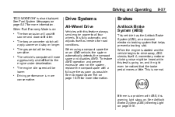
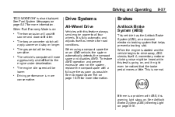
It is going on longer. A momentary motor or clicking noise might even be lower. The gas pedal will more information. The vehicle's computer will be heard while this test is fully automatic, and adjusts itself . Driving performance is on:
.
9-37
Drive Systems
All-Wheel Drive
Vehicles with this warning light stays on page...
Owner's Manual - Page 263
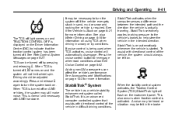
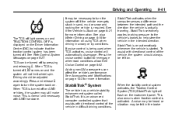
... brake This is started. TCS can affect the vehicle's performance. Driving should always be adjusted accordingly. See Ride Control System Messages on page 9‑42. It is turned off...will flash on using TCS when driving in difficult driving conditions. A noise may be heard or vibration may still make noise. See Accessories and Modifications on page 10‑3 for information on ...
Owner's Manual - Page 327
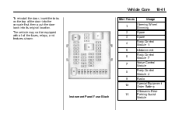
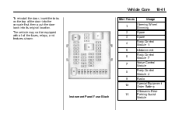
Mini Fuses 1 2 3 4 5 6 7 8 9 10 11 Usage
10-41
Steering Wheel Dimming Spare Spare Body Control Module 1 Infotainment Body Control Module 7 Noise Control Module Body Control Module 4 Radio Special Equipment Order Battery Ultrasonic Rear Parking Assist Module
Instrument Panel Fuse Block Vehicle Care
To reinstall the door, insert the tabs on the top ...
Similar Questions
Where Is The Spare Tire Olocated On A 2011 Chevy Equinox?
(Posted by SaScyth 9 years ago)
How To Remove The Speaker On A 2011 Chevy Equinox
(Posted by Harjunk 10 years ago)
Where To Buy A 2011 Chevy Equinox Owners Manual
(Posted by wnemJack 10 years ago)
2011 Chevy Equinox Factory Front Wiper Arms
I purchased my 2011 Chevy Equinox LS brand new. I am trying to find out the brand name of the wiper ...
I purchased my 2011 Chevy Equinox LS brand new. I am trying to find out the brand name of the wiper ...
(Posted by tleria1972 11 years ago)

