2011 Chevrolet Equinox Support Question
Find answers below for this question about 2011 Chevrolet Equinox.Need a 2011 Chevrolet Equinox manual? We have 1 online manual for this item!
Question posted by ozzmaJkha on May 6th, 2014
Can I Change Wall Display On 2011 Equinox
The person who posted this question about this Chevrolet automobile did not include a detailed explanation. Please use the "Request More Information" button to the right if more details would help you to answer this question.
Current Answers
There are currently no answers that have been posted for this question.
Be the first to post an answer! Remember that you can earn up to 1,100 points for every answer you submit. The better the quality of your answer, the better chance it has to be accepted.
Be the first to post an answer! Remember that you can earn up to 1,100 points for every answer you submit. The better the quality of your answer, the better chance it has to be accepted.
Related Manual Pages
Owner's Manual - Page 1


2011 Chevrolet Equinox Owner Manual M
In Brief ...1-1 Instrument Panel ...1-2 Initial Drive Information ...1-4 Vehicle Features ...1-18 Performance...System ...4-2 Instruments and Controls ...5-1 Controls ...5-2 Warning Lights, Gauges, and Indicators ...5-7 Information Displays ...5-20 Vehicle Messages ...5-23 Vehicle Personalization ...5-30 Lighting ...6-1 Exterior Lighting ...6-1 Interior Lighting ...
Owner's Manual - Page 2


2011 Chevrolet Equinox Owner Manual M
Headlamp Aiming ...10-31 Bulb Replacement ...10-33 Electrical System ...10-37 Wheels and Tires ...10-43 Jump Starting ...10-72 Towing ...10-...
Owner's Manual - Page 3


... may not be on your specific vehicle either because they are options that you did not purchase or due to changes subsequent to , GM, the GM logo, CHEVROLET, the CHEVROLET Emblem, and EQUINOX are trademarks and/or service marks of Dolby Laboratories. worldwide patents issued & pending. Introduction
Please refer to the purchase...
Owner's Manual - Page 31
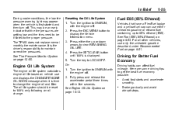
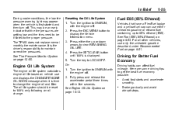
...See Engine Oil Life System on page 9‑51. For all other vehicles, use and displays the CHANGE ENGINE OIL SOON message when it is time to get the best fuel economy possible.
....E85 (85% Ethanol)
Vehicles that the tire pressures are some driving tips to change . Press the DIC MENU button to display the Vehicle Information menu. 3. Brake gradually and avoid abrupt stops.
. Driving for...
Owner's Manual - Page 45
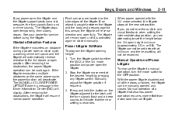
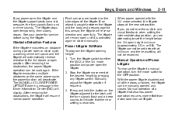
... If the liftgate encounters multiple obstacles on the same power cycle, the power function will display. The liftgate stays open the liftgate and the liftgate support struts have lost pressure, the ... and the new setting will resume normal power operation. Manual Operation of Power Liftgate
To change the liftgate to manual operation, turn signals flash and a chime sounds. Keys, Doors ...
Owner's Manual - Page 134


...the engine properly. This sequence repeats with a Driver Information Center (DIC) an ECO MODE ON message displays. Someone could be a problem with the fuel economy mode light, it comes on when the eco ... the light and exit the fuel saver mode. See Tire Pressure Monitor Operation on steady for changing engine oil. For vehicles with every ignition cycle. Check the oil as soon as the engine...
Owner's Manual - Page 138
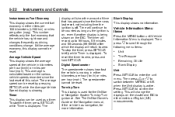
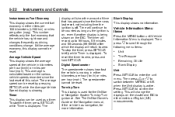
...
Vehicle Information Menu Items
Press the MENU button until Vehicle Information Menu is displayed. Press SET/CLR to scroll through the following menu items:
... This will show the amount of time that the vehicle has right now and changes frequently as a timer. To start the timer, press SET/CLR while Timer is...
Owner's Manual - Page 139
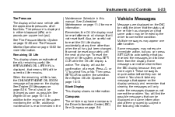
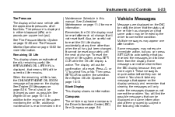
...;4. Tire pressure is active. Also, be careful not to select Yes or No. Instruments and Controls
Tire Pressure The display will show a vehicle with the approximate pressures of the vehicle has changed and that can be displayed and some action may be needed by subject in the following information. Remember, the Oil Life...
Owner's Manual - Page 142
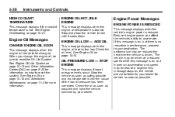
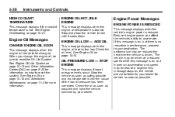
... it until it cools down. Engine Power Messages
ENGINE POWER IS REDUCED
This message displays when the vehicle's engine power is too low. The performance may be reduced. Engine Oil Messages
CHANGE ENGINE OIL SOON
This message displays when the engine oil needs to be taken to idle until the cause of the...
Owner's Manual - Page 168


... in the station list can no longer received. Some stations change the program type code depending on the display. To search for the next available station. A list of...transmitted. Select the station. Updating Station & Category Lists If stations stored in the current reception area are displayed. Press the MENU/SEL knob. 2. A station search will be received: 1. To cancel the station search...
Owner's Manual - Page 169
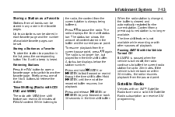
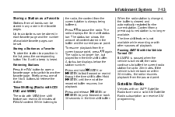
...bands can be stored in any order in the time shift buffer.
7-13
When the radio station is changed, the buffer is no longer live playback. Hold l SEEK until a beep is always being buffered....time shift buffer. Briefly press one of available favorite pages can be set. A status bar displays below the station number. The time shift feature is not available while recording or with the ...
Owner's Manual - Page 171
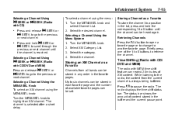
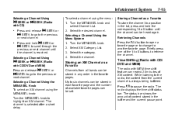
... after a short delay. Retrieving Channels Press the FAV button to open a favorite page or to change to retrieve the channel. Briefly press one of XM content. Selecting a Channel Using the MENU/SEL... 1 to 6 buttons to another favorite page. Up to the previous or next channel. The radio displays the time shift status bar. Selecting a Channel Using the Menu System 1. Press and release g SEEK...
Owner's Manual - Page 172


... and release g SEEK or l SEEK to go to another channel.
When the channel is changed, the buffer is working properly. XM Messages
XL (Explicit Language Channels): These channels, or any..., the radio resumes playback from the current pause point, press k again. A status bar displays below the channel number. This process should disappear shortly. Channel Off Air: This channel is no...
Owner's Manual - Page 179
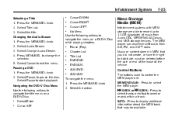
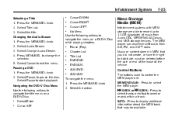
...on a DVD‐V Disc while playing chapters... To navigate the menu: 1.
INFO: Press to display additional information about the MEM track that you did not create, or have the right to select... the MENU/SEL knob. 2. Select Pause, to fast forward or rewind within a track.
Select Change Audio Stream. 4. Select Pause to navigate the menu on a DVD‐V Disc...
7-23
Cursor...
Owner's Manual - Page 190
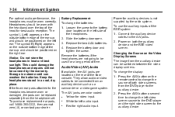
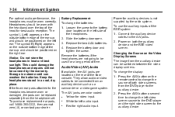
... right video screen to change the display: 1.
White for a long period of time. Replace the battery door and tighten the screw. Changing the Source on the Video Display Screens The image from ...going to be covered by the radio system. Headphones should be switched between the video display screens. Yellow for right audio input. To purchase replacement ear pads, call 1‐...
Owner's Manual - Page 191
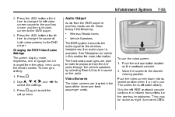
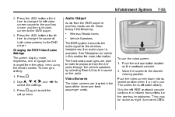
... Video Screen Settings The screen display mode, brightness, and language can be changed from the DVD player or auxiliary inputs can be visible as the ...viewing position. z. Press 2.
7-35
Audio Output
Audio from the setup menu using the remote control. Infotainment System
3. To change the source of the driver and front passenger seats.
3. Use n, q, p, o, and r to the DVD player.
...
Owner's Manual - Page 193
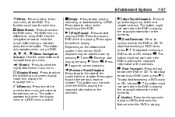
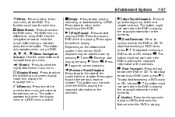
... to exit the current active menu and return to navigate through a menu. This button operates only when the display menu or a DVD menu is playing the copyright information or the previews. n, q , p , o ...s again to the start playing a DVD. t (Previous Track/Chapter): Press to go to change audio tracks on DVDs that have this feature when the DVD is playing the copyright information or the...
Owner's Manual - Page 194


...of time.
{ (Subtitles):
Press to turn ON/ OFF subtitles and to switch the video display between the left and right video screens as described in the compartment. 3. Replace the two... becomes lost or damaged, a new universal remote control can be purchased. Battery Replacement To change the camera angle on the remote control. 2. Available): Press this button before inputting the ...
Owner's Manual - Page 201
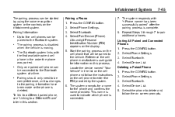
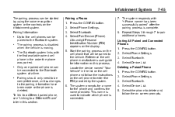
... a Different Phone" later in this process. Infotainment System
The pairing process can be completed once, unless changes to the pairing information have been made or the phone is deleted.
.
.
.
. Start the ... available paired cell phone in the list on the cell phone and follow the on the display. 5. Select the phone to indicate which phone is moving. Select Phone Settings. 3. Press...
Owner's Manual - Page 265
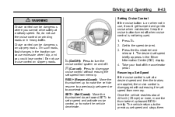
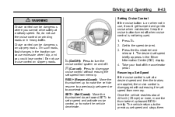
On such roads, fast changes in use cruise control on slippery roads. Once the vehicle reaches about 40 km/h (25 mph) ... set speed from memory. Setting Cruise Control If the cruise button is on winding roads or in the Driver Information Center (DIC) display. 4. Take your foot off the accelerator pedal. Resuming a Set Speed If the cruise control is not being used. 1.
The desired...
Similar Questions
How Do I Change The Rear Wiper On My 2011 Equinox
(Posted by jaskshams 10 years ago)
How To Change The Rear Windshield Wiper On A 2011 Equinox
(Posted by Shibbnana 10 years ago)
When To Change Transmission Fluid On 2011 Equinox
(Posted by stpouazi 10 years ago)

