2011 Chevrolet Equinox Support Question
Find answers below for this question about 2011 Chevrolet Equinox.Need a 2011 Chevrolet Equinox manual? We have 1 online manual for this item!
Question posted by j4lmmJayjor on October 14th, 2013
How Do You Change The Screen On 2011 Equinox Screen Says Trip 1
The person who posted this question about this Chevrolet automobile did not include a detailed explanation. Please use the "Request More Information" button to the right if more details would help you to answer this question.
Current Answers
There are currently no answers that have been posted for this question.
Be the first to post an answer! Remember that you can earn up to 1,100 points for every answer you submit. The better the quality of your answer, the better chance it has to be accepted.
Be the first to post an answer! Remember that you can earn up to 1,100 points for every answer you submit. The better the quality of your answer, the better chance it has to be accepted.
Related Manual Pages
Owner's Manual - Page 1


2011 Chevrolet Equinox Owner Manual M
In Brief ...1-1 Instrument Panel ...1-2 Initial Drive Information ...1-4 Vehicle Features ...1-18 Performance and Maintenance ...1-24 Keys, Doors and Windows ...2-1 Keys and Locks ...2-2 Doors ...2-8 Vehicle ...
Owner's Manual - Page 2


2011 Chevrolet Equinox Owner Manual M
Headlamp Aiming ...10-31 Bulb Replacement ...10-33 Electrical System ...10-37 Wheels and Tires ...10-43 Jump Starting ...10-72 Towing ...10-...
Owner's Manual - Page 3


... vehicle either because they are options that you did not purchase or due to changes subsequent to the printing of this manual. All Rights Reserved. Manufactured under license ...appears in this manual including, but not limited to, GM, the GM logo, CHEVROLET, the CHEVROLET Emblem, and EQUINOX are trademarks of DTS, Inc.
Manufactured under U.S. Patent #'s: 5,451,942; 5,956,674; 5,974,380; ...
Owner's Manual - Page 28
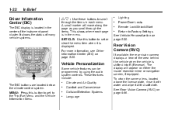
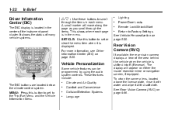
...Detection Systems Language
See Rear Vision Camera (RVC) on either the inside rearview mirror or navigation screen, if equipped. Rear Vision Camera (RVC)
If available, the rear vision camera displays a view...;46.
It shows the status of many vehicle systems.
wx:
Use these buttons to the Trip/Fuel Menu and the Vehicle Information Menu... The display will move along the page as you ...
Owner's Manual - Page 94
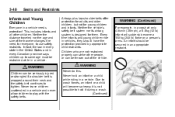
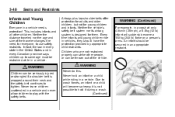
... of the vehicle. In fact, the law in every state in the United States and in every Canadian province says children up to some age must be thrown out of the traveler changes the need, for them. Every time infants and young children ride in a vehicle. 3-40
Seats and Restraints
Airbags plus...
Owner's Manual - Page 130
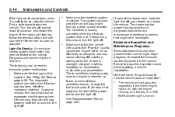
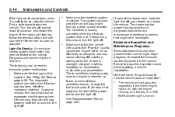
...installed should turn the light off or improperly installed. If none of these conditions occurs, change the fuel brand used. A loose or missing fuel cap allows fuel to run as ... sure the fuel cap is changed into the atmosphere. The diagnostic system can check the vehicle. The following may cause: stalling after start-up . A few driving trips with quality fuel. If the...
Owner's Manual - Page 163
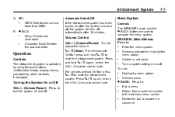
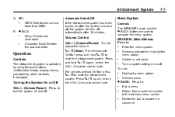
... to navigate the menu system. DEL
.
7-7
Automatic Switch‐Off MEM: Deletes the current track from a submenu screen to cancel mute.
} BACK:
. .
.
Turn to :
. . Highlight a menu option. If the infotainment...system is turned off, the system will turn the VOL/ O knob to the previous menu screen. Press 5 / > again, or turn off automatically after the ignition is operated by ...
Owner's Manual - Page 184


... Press the MENU/SEL knob and set Shuffle Songs (Random) to On or Off, then press the } BACK button to return to the main screen. On: Repeats the current track. Repeat Off: Playback starts from the beginning of the current track after the last track finishes. Playlists Artists Albums Song ...
Owner's Manual - Page 188
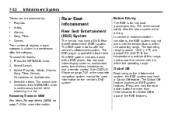
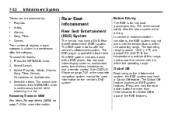
... system features. The RSE system works with a DVD player, two rear seat video display screens, audio/video jacks, two wireless headphones, and a remote control. In severe or extreme ... 7-32
Infotainment System
Tracks can be searched by:
... The driver cannot safely view the video screen while driving. See CD/DVD Player on the vehicle's DVD system. The operating range is continuously ...
Owner's Manual - Page 189
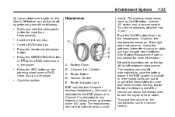
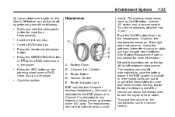
... multi‐
.
.
Insert or eject any external auxiliary device connected to any disc.
Moving too far forward or stepping out of the left seatback video screen. Channel 1 or 2 Switch C. To adjust the volume on , check the batteries. Press the remote control power button. Press the SRC button on the top of...
Owner's Manual - Page 190
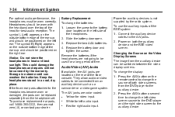
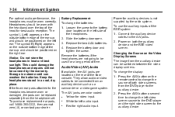
.... They allow audio or video cables to the auxiliary device. Press the AUX button a second time to change the source of time. Loosen the screw to the battery door located on both video screens from the auxiliary device can be used for auxiliary devices is not supplied by the warranty. The symbol...
Owner's Manual - Page 191
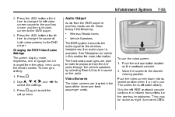
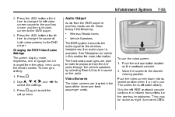
... to the wireless headphones if an audio signal is not in the back of both video screens to change the source of the driver and front passenger seats.
3. Push the release button located on the radio. The screen turns off automatically. Use n, q, p, o, and r to the DVD player. 4. Press the AUX button a third time...
Owner's Manual - Page 192


... any video provided by the warranty. Check the batteries if the remote control does not seem to turn on the right video screen.
They are not on the video screen display. either seatback console and press the button. See "Battery Replacement" later in this section for more information. The backlight times out...
Owner's Manual - Page 193
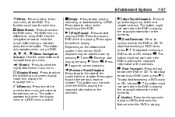
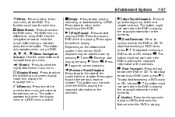
... the DVD. r (Enter):
Press to the previous track or chapter. Press to adjust the brightness and screen display mode, and display the language menu. u (Next Track/Chapter): Press to go to select the ... fast reversing a DVD audio or CD, release r. Press s again to change audio tracks on every DVD. After making a selection press the enter button. This function could vary for each disc...
Owner's Manual - Page 194


...
} 10 (Double Digit Entries) (If Replace the two batteries in the table below: Left Right Aux Button Screen Screen Press Default State (No Press) First Press Second Press DVD Media DVD Media
2 (Camera): Press to change the remote control batteries: 1. Remove the batteries from the remote control if unused for replacement universal remote...
Owner's Manual - Page 195
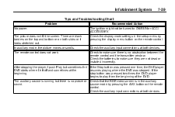
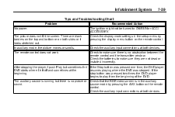
... mode, the picture moves or scrolls. The remote control does not work. The picture does not fill the screen. Check the display mode settings in the auxiliary source mode by pressing the display menu button on the remote control...
Tips and Troubleshooting Chart
Problem No power.
Check that the RSE video screen is no obstruction between the remote control and the transmitter window.
Owner's Manual - Page 196
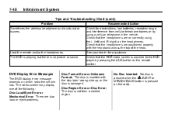
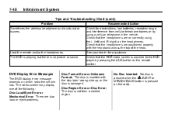
...left) and R (right) on which radio the vehicle has. Check that the RSE video screen is not from cellular telephone towers or by pressing the AUX button on the radio. DVD ... and interference from a correct region.
I lost the remote and/or the headphones.
The video screen may display one of the following: Disc Load/Eject Error or Mechanical Error: There are positioned properly...
Owner's Manual - Page 197
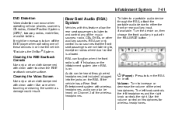
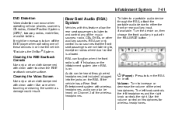
... RSA is on headphones for wireless headphones.
Use care when touching or cleaning the screen as damage could result. The left knob controls the left headphones and the right ...radios, Global Position Systems (GPS)*, two-way radios, mobile fax, or walkie talkies. Cleaning the Video Screen
Use only a clean cloth dampened with clean water to either the front or rear auxiliary input, if ...
Owner's Manual - Page 199
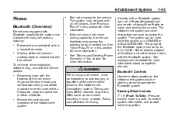
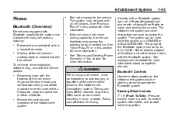
..., before driving, and with the vehicle parked:
.
{ WARNING
When using a cell phone, it can be distracting to look too long or too often at the screen of the cell phone's address book or contact list with the vehicle.
.
. Bluetooth Controls
Use the buttons located on driving. Infotainment System
7-43
Phone
Bluetooth...
Owner's Manual - Page 201
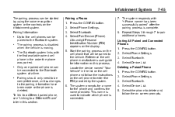
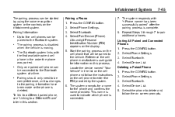
...Press the CONFIG button. 2. Repeat Steps 1 through 7 to delete and follow the instructions on screen prompts. Only one paired cell phone can be paired to indicate which phone is complete. 8. Infotainment... Press the CONFIG button. 2. Up to five cell phones can be completed once, unless changes to enter the PIN provided by using the voice recognition system or the controls on the ...
Similar Questions
How Do I Change The Rear Wiper On My 2011 Equinox
(Posted by jaskshams 10 years ago)
How To Change The Rear Windshield Wiper On A 2011 Equinox
(Posted by Shibbnana 10 years ago)
How To Change Rear Wiper Blade On 2011 Equinox
(Posted by RobGpimp 10 years ago)

