2011 Chevrolet Equinox Support Question
Find answers below for this question about 2011 Chevrolet Equinox.Need a 2011 Chevrolet Equinox manual? We have 1 online manual for this item!
Question posted by PaDu on July 24th, 2014
Blower Will Not Work Using Factory Remote Start Equinox
The person who posted this question about this Chevrolet automobile did not include a detailed explanation. Please use the "Request More Information" button to the right if more details would help you to answer this question.
Current Answers
There are currently no answers that have been posted for this question.
Be the first to post an answer! Remember that you can earn up to 1,100 points for every answer you submit. The better the quality of your answer, the better chance it has to be accepted.
Be the first to post an answer! Remember that you can earn up to 1,100 points for every answer you submit. The better the quality of your answer, the better chance it has to be accepted.
Related Manual Pages
Owner's Manual - Page 10
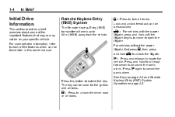
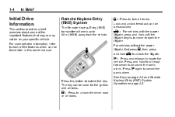
... the liftgate begins to move to sound the panic alarm. Lock and unlock feedback can be used for at least two seconds to open the liftgate. V : For vehicles with the power liftgate... to lock all doors. The key can be on page 2‑3. Remote Keyless Entry (RKE) System
The Remote Keyless Entry (RKE) transmitter will work up to cancel the panic alarm. Q:
Press to locate the vehicle....
Owner's Manual - Page 11
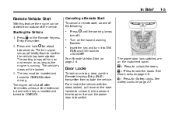
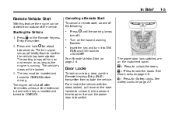
Canceling a Remote Start
To cancel a remote start, do one of the vehicle.
The engine will turn it or use the Remote Keyless Entry (RKE) transmitter from outside the vehicle. From inside the vehicle with the doors locked, pull once on as long as the engine is inserted and turned to LOCK/OFF. In Brief
1-5
Remote Vehicle Start
With this...
Owner's Manual - Page 28
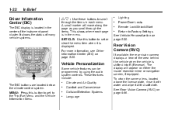
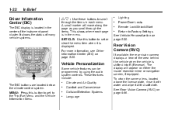
... the inside rearview mirror or navigation screen, if equipped. Lighting Power Door Locks Remote Lock/Unlock/Start Return to scroll through the items. This shows where each menu. See Rear ...If available, the rear vision camera displays a view of many vehicle systems.
wx:
Use these buttons to Factory Settings
See Vehicle Personalization on page 9‑46. To clean the camera lens, located...
Owner's Manual - Page 37
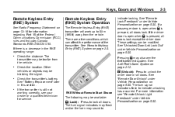
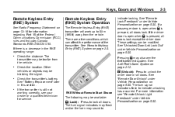
...Pressing Q may sound to
K (Unlock): Press to indicate unlocking has occurred.
RKE Without Remote Start Shown The following may be too far from the vehicle. The turn signal indicators flash ... to 60 m (195 ft) away from the vehicle. Remote Keyless Entry (RKE) System Operation
The Remote Keyless Entry (RKE) transmitter will work up to lock all doors. There are other conditions which ...
Owner's Manual - Page 38


... the keyblade. 4. 2-4
Keys, Doors and Windows
using the RKE transmitter. To replace the battery: 1. Snap the battery cover back on the transmitter to unlock the liftgate.
If a transmitter is lost or stolen transmitters will work once the new transmitter is placed in the DIC. Remote Vehicle Start
The vehicle may also disarm the theft...
Owner's Manual - Page 39
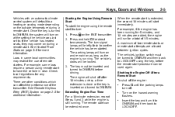
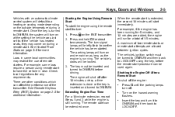
... and turned to have the vehicle in some laws require a person using remote start can be turned to ON/RUN and then back to confirm the vehicle has been started. Starting the Engine Using Remote Start To start the engine using the key, before driving. The key must be used again. Check local regulations for about two seconds. Q on page 3‑...
Owner's Manual - Page 40
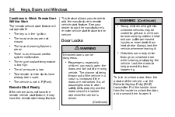
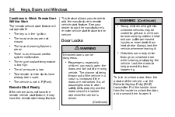
..., and a second time to open the doors and fall out of the vehicle in Which Remote Start Will Not Work The remote vehicle start ready feature. 2-6
Keys, Doors and Windows
This feature allows your dealer to add the manufacturer's remote vehicle start feature. Young children who get out. Pull the handle once from heat stroke. The hood...
Owner's Manual - Page 59
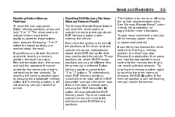
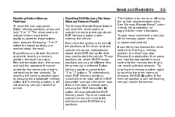
...recalling, see your dealer for service. Recalling RKE Memory Positions (Memory Remote Recall) The Memory Remote Recall feature can recall the driver seat and outside mirrors are automatically .... then press and hold the appropriate manual control for the memory item that was used to start the vehicle. Seats and Restraints
Recalling Button Memory Positions To recall the manually saved ...
Owner's Manual - Page 63
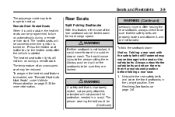
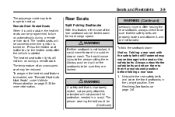
... injury to use the heated seats after the vehicle is turned on. The person wearing the belt could move forward in a sudden stop or crash. The heated seats will not provide the protection needed in the upright position. Seats and Restraints
The passenger seat may take longer to enabled, see "Remote Start Auto...
Owner's Manual - Page 85


...in a rear-facing child restraint; The passenger sensing system works with sensors that an airbag system will not work on or off the right front passenger frontal airbag under certain...right front passenger frontal airbag should be visible on page 5‑11. The sensors are using remote start, if equipped, to replace other parts. See Vehicle Data Recording and Privacy on page...
Owner's Manual - Page 128
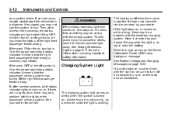
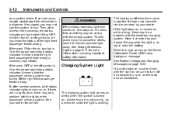
... airbag system. If a short distance must be driven with the light on , or if there are using remote start to let you may inflate). If you are no lights at all, there may be sure to turn...your dealer. To help avoid injury to show the light is started. If the word OFF or the off when the engine is working.
Driving while this light comes on could drain the battery. Then...
Owner's Manual - Page 146
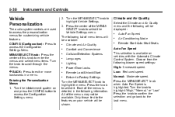
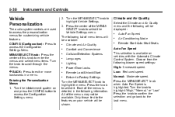
... following blower speed ...is detailed in a menu. Vehicle Personalization
The audio system controls are used to access the Configuration Settings Menu. Press the MENU/SELECT knob when...Factory Settings
Auto Fan Speed This selection is highlighted. CONFIG (Configuration): Press to access the personalization menus for customizing vehicle features. Auto Fan Speed Air Conditioning Mode Remote Start...
Owner's Manual - Page 147
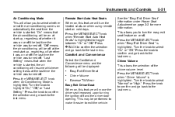
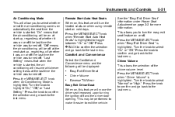
... exit seat feature on or off. This allows you to turn the heated seats on when using remote start up , regardless of the chime volume level. Press the MENU/SELECT knob when "Chime Volume... confirm the selection and go back to the last menu. Press the MENU/SELECT knob when "Remote Start Auto Heat Seats" is highlighted. Comfort and Convenience
Select the Comfort and Convenience menu and the...
Owner's Manual - Page 191
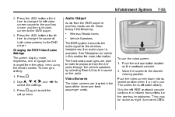
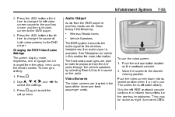
...video screen to playback from the setup menu using the remote control.
To change the source of the driver and front passenger seats.
3. To use . Video Screens
The video screens are able ..., and language can be heard through the vehicle speakers by selecting Rear A/V as eight illuminated LEDs. Use n, q, p, o, and r to exit the setup menu. Press 2.
7-35
Audio Output
Audio from...
Owner's Manual - Page 192


... may occur. O (Power): Press to turn on the video screen display and start the disc. The backlight times out after several seconds if no other button is ...remote control O button can be used to turn the video screens on and off. Storage in extreme cold can damage it at the transmitter window at the top of each console. The RSE system must be working. Keep the remote...
Owner's Manual - Page 221


... The front heated seats will not work properly.
. Use the thumbwheels located near the windshield, monitors the solar heat. The climate control system uses the information to clear the inside ... or off the airflow. Remote Start Climate Control Operation: For vehicles with heated seats, see Heated Front Seats on page 2‑4.
8-5
< (Rear Defogger):
Air Vents
Use the air outlets, located...
Owner's Manual - Page 290


... sure you will know that GM-trained and supported service technicians will perform the work on the vehicle. You could be damaged if you much more about it.
. It tells you try to do your own service work, use the proper nuts, bolts, and other systems on a vehicle without knowing enough about how...
Owner's Manual - Page 359
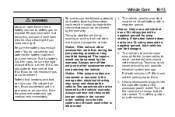
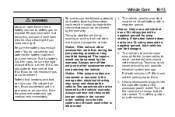
...take care of fluid is low, add water to start must have been blinded. The repairs would not be covered by pushing or pulling it will not work, and it in your eyes or on you ... or removed in P (Park) and set the parking brake firmly. 3. Vehicle Care
10-73
{ WARNING
Using an open flame near a battery can cause battery gas to do not, explosive gas could cause grounding and...
Owner's Manual - Page 360
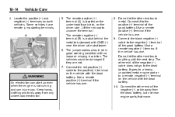
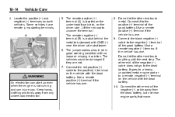
..., unpainted metal engine part or to the dead battery. Use a remote positive (+) terminal if the vehicle has one . 9. The other end touch metal. The jumper cables should be damaged if they are not. 7. Some vehicles have remote jump starting terminals.
{ WARNING
An electric fan can start up even when the engine is a stud behind the...
Owner's Manual - Page 416
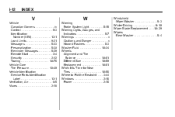
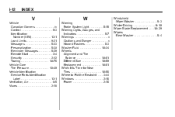
i-12
INDEX
V
Vehicle Canadian Owners ...iv Control ...9-3 Identification Number (VIN) ...12-1 Load Limits ...9-21 Messages ...5-23 Personalization ...5-30 Reminder Messages ...5-29 Remote Start ...2-4 Security ...2-12 Towing ...10-76 Vehicle Care Tire Pressure ...10-49 Vehicle Identification Service Parts Identification Label ...12-1 Ventilation, Air ...8-5 Visors ...2-18
W
Warning Brake System...
Similar Questions
2012 Chevy Equinox Check Engine Light And Remote Start Wont Work
(Posted by bdunosha 10 years ago)
Restore Factory Defaults Equinox Xm Radio Does Not Work
(Posted by osehemin 10 years ago)

