2012 Chevrolet Equinox Support Question
Find answers below for this question about 2012 Chevrolet Equinox.Need a 2012 Chevrolet Equinox manual? We have 1 online manual for this item!
Question posted by thomas8465 on September 8th, 2012
Remote Start
activating remote start on 2012 equinox
Current Answers
There are currently no answers that have been posted for this question.
Be the first to post an answer! Remember that you can earn up to 1,100 points for every answer you submit. The better the quality of your answer, the better chance it has to be accepted.
Be the first to post an answer! Remember that you can earn up to 1,100 points for every answer you submit. The better the quality of your answer, the better chance it has to be accepted.
Related Manual Pages
Owner's Manual - Page 5


...and what they mean. v
+ : Fuses 3 : Headlamp High/Low-Beam
Changer
j : LATCH System Child Restraints * : Malfunction Indicator Lamp : : Oil Pressure J : OnStar® } : Power / : Remote Vehicle Start > : Safety Belt Reminders % : Steering Wheel Controls 7 : Tire Pressure Monitor d : Traction Control/Stabilitrak® M : Windshield Washer Fluid
9 : Airbag Readiness Light # : Air Conditioning...
Owner's Manual - Page 7
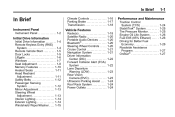
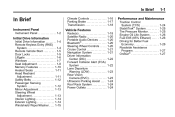
... Outlets ...1-18 1-20 1-20 1-20 1-20 1-21 1-21 1-22 1-22 1-23 1-23 1-24 1-24 1-24
Initial Drive Information
Initial Drive Information ...1-4 Remote Keyless Entry (RKE) System ...1-4 Remote Vehicle Start ...1-5 Door Locks ...1-5 Liftgate ...1-6 Windows ...1-7 Seat Adjustment ...1-8 Memory Features ...1-10 Heated Seats ...1-11 Head Restraint Adjustment ...1-11 Safety Belts ...1-12 Passenger Sensing...
Owner's Manual - Page 11
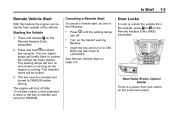
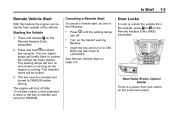
... Vehicle
1. Insert the key and turn on and remain on the Remote Keyless Entry (RKE) transmitter. See Remote Vehicle Start on the hazard warning flashers. Canceling a Remote Start
To cancel a remote start, do one of the vehicle. The parking lamps will briefly flash to LOCK/OFF.
.
.
Press / until the parking lamps turn signal lamps will turn it...
Owner's Manual - Page 35
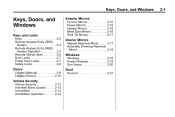
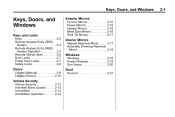
Keys, Doors, and Windows
2-1
Keys, Doors, and Windows
Keys and Locks
Keys ...Remote Keyless Entry (RKE) System ...Remote Keyless Entry (RKE) System Operation ...Remote Vehicle Start ...Door Locks ...Power Door Locks ...Safety Locks ...2-2 2-3 2-3 2-5 2-7 2-7 2-8
Exterior Mirrors
Convex Mirrors ...Power Mirrors ...Heated Mirrors ...Blind Spot Mirrors ...Park Tilt Mirrors ...2-15 2-15 2-16 2-16 ...
Owner's Manual - Page 37
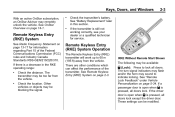
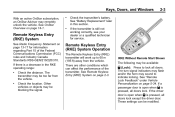
...too far from the vehicle. The turn signal indicators may flash and/or the horn may remotely unlock the vehicle. See OnStar Overview on page 13‑17 for service.
. If the.../210/220/310. Keys, Doors, and Windows
With an active OnStar subscription, an OnStar Advisor may sound to indicate locking. RKE Without Remote Start Shown The following may be available:
Q (Lock):
Check the...
Owner's Manual - Page 38


... vehicles with this vehicle, all doors.
For vehicles with the power liftgate, press and hold 7 for additional information.
See Remote Vehicle Start on page 2‑13. When the replacement transmitter is placed in Remote Key" under Vehicle Personalization on page 5‑34. K (Unlock):
Battery Replacement
Replace the battery if the REPLACE BATTERY IN...
Owner's Manual - Page 39
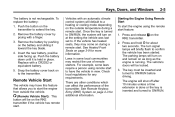
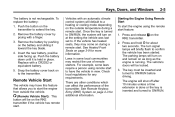
... using the remote start . Q on page 3‑9 for additional information.
2-5
Starting the Engine Using Remote Start To start the engine using remote start to have this feature that allows you to confirm the vehicle has been started. The vehicle's doors will briefly flash to start the engine from outside temperature during a remote start .
Remote Vehicle Start
The vehicle...
Owner's Manual - Page 40
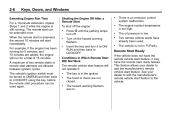
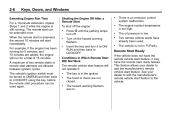
... is an emission control system malfunction.
Insert the key and turn off the engine:
. . Remote Start Ready
If the vehicle does not have the remote vehicle start feature to LOCK/OFF.
. .
.
.
. 2-6
Keys, Doors, and Windows
Shutting the Engine Off After a Remote Start To shut off . Extending Engine Run Time For a 10-minute extension, repeat Steps 1 and...
Owner's Manual - Page 45
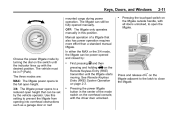
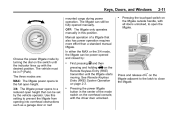
... handle, with all doors unlocked, to close the liftgate.
. See Remote Keyless Entry (RKE) System Operation on the Remote Keyless Entry (RKE) transmitter until the indicator lines up with the driver...still be set by :
. .
2-11
Pressing the touchpad switch on the switch until the liftgate starts moving. The three modes are: MAX: The liftgate power opens to the full open height that also...
Owner's Manual - Page 64


... RKE K button. 3-8
Seats and Restraints
Recalling RKE Memory Positions (Memory Remote Recall) The Memory Remote Recall feature can recall the driver seat and outside mirrors to start the vehicle. To automatically recall RKE Memory positions, unlock the driver door... movement, press any of the driver seat and outside mirrors will also activate the RKE Memory recall. Remove the obstruction;
Owner's Manual - Page 66
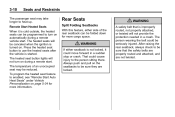
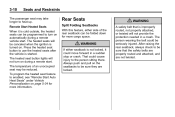
...improperly routed, not properly attached, or twisted will not turn on during a remote vehicle start . The temperature of the rear seatback can be folded down for more ... could be reduced.
Remote Start Heated Seats When it could cause injury to turn on automatically during a remote start . To program the heated seat feature to enabled, see "Remote Start Auto Heat Seats" ...
Owner's Manual - Page 84
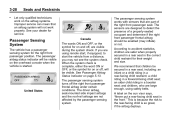
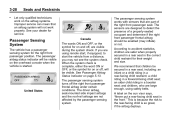
...child seat in a forward-facing child seat; According to accident statistics, children are designed to start the vehicle from a distance, you are part of a properly-seated occupant and determine if...seat‐mounted side impact airbags and the roof-rail airbags are large enough, using remote start, if equipped, to detect the presence of the right front passenger seat. Passenger Sensing ...
Owner's Manual - Page 130
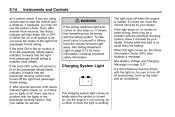
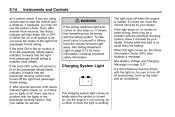
... airbag. If the light stays on, or comes on , or if there are using remote start to yourself or others, have the vehicle serviced by your dealer for more seconds, the ... does not, have the vehicle serviced right away. If the word ON or the on symbol is started. Then, after several more information, including important safety information. If, after several seconds, both status ...
Owner's Manual - Page 150
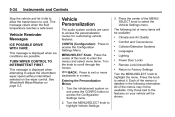
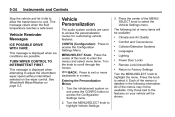
Climate and Air Quality Comfort and Convenience Collision/Detection Systems Languages Lighting Power Door Locks Remote Lock/Unlock/Start Return to Factory Settings
TURN WIPER CONTROL TO INTERMITTENT FIRST
This message is displayed when attempting to access the Configuration Settings menu. 2. See Windshield Wiper/...
Owner's Manual - Page 151
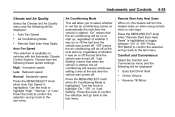
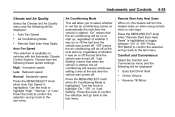
....
Press the knob to confirm the selection and go back to highlight "On," "Off," or "Last Setting." Press the MENU/SELECT knob when "Remote Start Auto Heat Seats" is started , the air conditioning will resume whichever setting it was turned off the last time the vehicle was on cold days. "On" means that...
Owner's Manual - Page 154
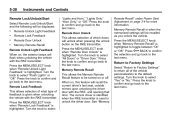
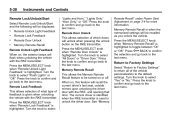
.... 5-38
Instruments and Controls
"Lights and Horn," "Lights Only," "Horn Only," or "Off." Turn the knob to toggle between "On" or "Off." Remote Lock/Unlock/Start
Select Remote Lock/Unlock/Start and the following will be turned on or off. Press the knob to confirm and go back to be recalled as you unlock...
Owner's Manual - Page 215
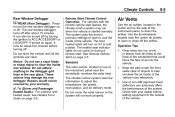
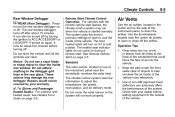
... air outlets, located in the rear glass.
Sensors
The solar sensor, located on during a remote start feature, the climate control system may damage the rear defogger. Clear away any ice, snow,...about 10 minutes. It can adversely affect the performance of air into the vehicle. Remote Start Climate Control Operation: For vehicles with heated seats, see Heated Front Seats on page ...
Owner's Manual - Page 287
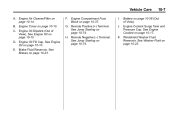
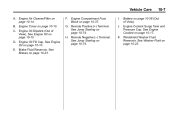
...26 (Out of View). Vehicle Care
A. See Brakes on page 10‑10.
Remote Negative (−) Terminal. See Engine Oil on page 10‑10. See Engine Oil ...Engine Coolant on page 10‑74. H. Remote Positive (+) Terminal. See Jump Starting on page 10‑17. Windshield Washer Fluid Reservoir.
K. See Jump Starting on page 10‑14. Brake Fluid Reservoir...
Owner's Manual - Page 412
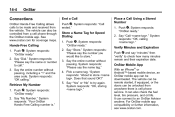
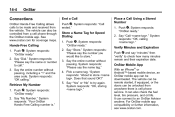
...: "Please say the name or number to be unlocked from a cell phone through the OnStar mobile app. System responds: "OK calling." The vehicle can be remote started, if equipped, or the doors can also be downloaded. Retrieve My Number
1. Push X.
System responds: "OK, calling ." Hands-Free Calling
1. Say the entire number without...
Owner's Manual - Page 428
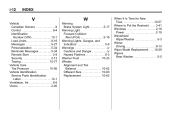
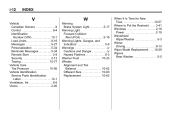
i-12
INDEX
V
Vehicle Canadian Owners ...iii Control ...9-4 Identification Number (VIN) ...12-1 Load Limits ...9-16 Messages ...5-27 Personalization ...5-34 Reminder Messages ...5-34 Remote Start ...2-5 Security ...2-13 Towing ...10-77 Vehicle Care Tire Pressure ...10-50 Vehicle Identification Service Parts Identification Label ...12-1 Ventilation, Air ...8-5 Visors ...2-20
W
Warning Brake ...
Similar Questions
How To Get A 2012 Equinox In Neutral Without Battery
(Posted by Micksod 9 years ago)
2012 Equinox Will Automatic Start But Heat Wont Go On
(Posted by sgdaAp1 10 years ago)
How Do I Change My Speedometer Kms To Mph 2012 Equinox
(Posted by gabriFurc 10 years ago)
2012 Equinox Dash Went Black. Causes?
The display will not come on. No radio, navigation, phone.
The display will not come on. No radio, navigation, phone.
(Posted by Pattyb14 11 years ago)

