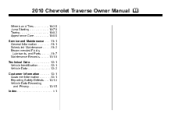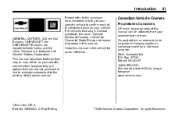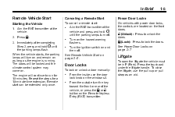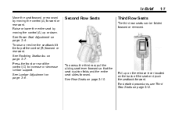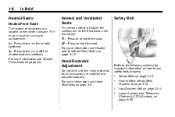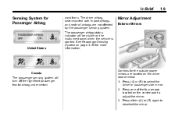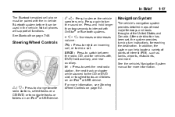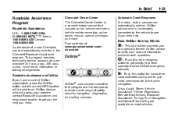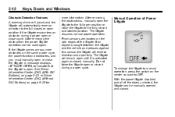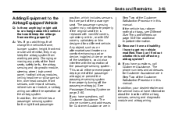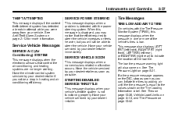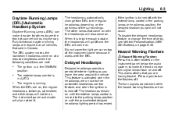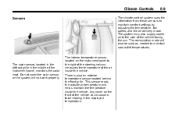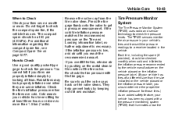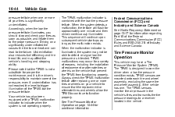2010 Chevrolet Traverse Support Question
Find answers below for this question about 2010 Chevrolet Traverse.Need a 2010 Chevrolet Traverse manual? We have 1 online manual for this item!
Question posted by klaasjolene on August 17th, 2015
Where Is Bank 1 Sensor 2 Located In 2010 Chevy Traverse
The person who posted this question about this Chevrolet automobile did not include a detailed explanation. Please use the "Request More Information" button to the right if more details would help you to answer this question.
Current Answers
Related Manual Pages
Similar Questions
2010 Chevy Traverse Where Is The Outside Air Temp Sensor
(Posted by Joashfaq 9 years ago)
Where Is The Power Steering Fluid Located In A 2010 Chevy Traverse
(Posted by wgiivotmi 10 years ago)
Where Is Power Steering Located On A 2010 Chevy Traverse
(Posted by veghuyn 10 years ago)
2010 Chevy Traverse Turn On/off Reverse Sensor What Page In Owners Manual
(Posted by kmmilt 10 years ago)