2010 Chevrolet Malibu Support Question
Find answers below for this question about 2010 Chevrolet Malibu.Need a 2010 Chevrolet Malibu manual? We have 1 online manual for this item!
Question posted by gorod355 on October 1st, 2013
Where's The Trunk Light For The 2010 Chevy Malibu
The person who posted this question about this Chevrolet automobile did not include a detailed explanation. Please use the "Request More Information" button to the right if more details would help you to answer this question.
Current Answers
There are currently no answers that have been posted for this question.
Be the first to post an answer! Remember that you can earn up to 1,100 points for every answer you submit. The better the quality of your answer, the better chance it has to be accepted.
Be the first to post an answer! Remember that you can earn up to 1,100 points for every answer you submit. The better the quality of your answer, the better chance it has to be accepted.
Related Manual Pages
Owner's Manual - Page 1
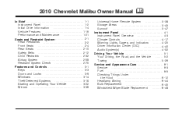
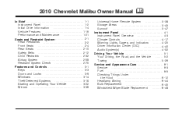
2010 Chevrolet Malibu Owner Manual
In Brief ...1-1 Instrument Panel ...1-2 Initial Drive Information ...1-4 Vehicle...Remote System ...3-38 Storage Areas ...3-45 Sunroof ...3-47 Instrument Panel ...4-1 Instrument Panel Overview ...4-3 Climate Controls ...4-17 Warning Lights, Gages, and Indicators ...4-25 Driver Information Center (DIC) ...4-40 Audio System(s) ...4-52 Driving Your Vehicle ...5-1 Your ...
Owner's Manual - Page 3
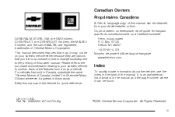
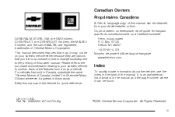
... ce guide en français auprès du concessionnaire ou à l'adresse suivante: GENERAL MOTORS, GM, the GM Emblem, CHEVROLET, the CHEVROLET Emblem, the MALIBU Emblem, and the name MALIBU are options that may or may not be on your vehicle.
Owner's Manual - Page 5
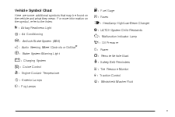
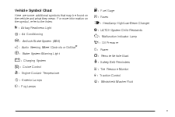
...on the symbol, refer to the index.
.: +: j 7: F: M:
Fuel Gage Fuses Headlamp High/Low-Beam Changer
i:
9: #: !: g: $:
Airbag Readiness Light Air Conditioning Antilock Brake System (ABS) Audio Steering Wheel Controls or OnStar® Brake System Warning Light Charging System Cruise Control Engine Coolant Temperature Exterior Lamps Fog Lamps
LATCH System Child Restraints Malfunction Indicator...
Owner's Manual - Page 7
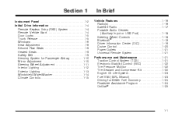
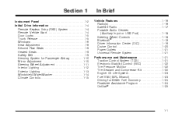
...(RKE) System ...1-4 Remote Vehicle Start ...1-4 Door Locks ...1-5 Trunk Release ...1-5 Windows ...1-6 Seat Adjustment ...1-6 Second Row Seats ...1-8 Heated Seats ...1-9 Safety Belt ...1-9 Sensing System for Passenger Airbag ...1-10 Mirror Adjustment ...1-10 Steering Wheel Adjustment ...1-11 Interior Lighting ...1-12 Exterior Lighting ...1-13 Windshield Wiper/Washer ...1-14 Climate Controls ...1-15...
Owner's Manual - Page 10
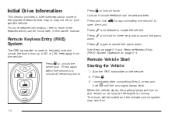
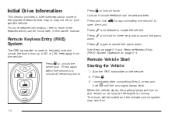
... on your specific vehicle. Press
Remote Keyless Entry (RKE) System
The RKE transmitter is running. Immediately after completing Step 2, press and hold open the trunk.
Owner's Manual - Page 11
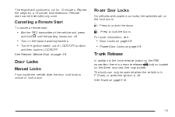
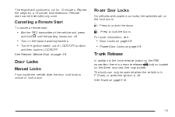
...door.
1-5 Canceling a Remote Start
To cancel a remote start can only be extended only once. Trunk Release
In addition to lock the doors.
• Aim the RKE transmitter at the vehicle and...and hold
/ until the parking lamps turn off . Remote start :
": Q:
Press to LOCK/OFF.
The trunk can be opened when the vehicle is in P (Park), or when the ignition is a remote release V button...
Owner's Manual - Page 14


... on page 2-10.
1-8 This allows access to increase or decrease lumbar support.
Power Lumbar Adjustment
Second Row Seats
Either side of the control to the trunk. For more cargo space. Press the front (A) or rear (B) of the rear seatback can be folded down . With the front seatbacks in the fully upright...
Owner's Manual - Page 15
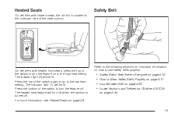
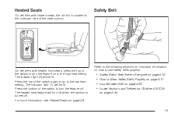
The indicator light (1) will be lit. For more information see: Heated Seats on page 2-26. How to the high heat setting....is located on the outboard side of the switch to turn the feature off .
Press the bottom of the seat cushion. The indicator light (2) will turn the feature on to Wear Safety Belts Properly on page 2-44.
1-9 Lap-Shoulder Belt on page 2-6. Safety Belts:...
Owner's Manual - Page 17
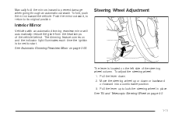
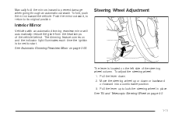
... original position. See Automatic Dimming Rearview Mirror on page 4-3.
1-11 Move the steering wheel up to start. The dimming feature comes on and the indicator light illuminates each time the ignition is located on the left side of the vehicle behind. Steering Wheel Adjustment
Interior Mirror
Vehicles with an automatic dimming...
Owner's Manual - Page 18
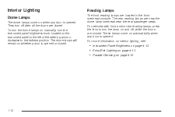
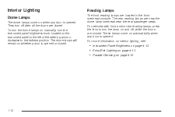
...lamp overhead near the rear passenger seats. For more information on interior lighting, see:
• Instrument Panel Brightness on page 4-13. • Entry/Exit Lighting on page 4-13. • Parade Dimming on automatically when any ...the lamp on and off after all the doors are closed. Interior Lighting
Dome Lamps
The dome lamps come on page 4-13.
1-12 These lamps come on when any door...
Owner's Manual - Page 19
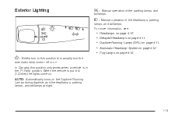
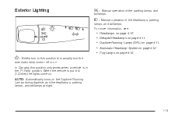
... to manually turn to this position only works when a vehicle is put into D (Drive) the lights come on . AUTO: Automatically turns on page 4-12. Daytime Running Lamps (DRL) on page 4-...11. When the vehicle is in the P (Park) position. Delayed Headlamps on page 4-11. Exterior Lighting
; : Manual operation of the parking lamps and taillamps. 2 : Manual operation of the headlamps, parking ...
Owner's Manual - Page 28
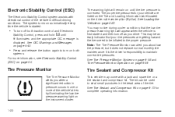
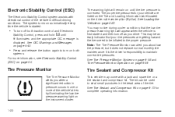
... 4-43.
• Press and release the button again to maintain correct tire pressures. This may be an early indicator that the low tire pressure warning light will remain on the instrument cluster. You may come with directional control of the tire.
Note: The Tire Pressure Monitor can be in the tread...
Owner's Manual - Page 32


...vehicle must have a Talk/Mute button that can record and transmit vehicle information. If the light next to the OnStar buttons is active. The OnStar system can be functioning properly. See... tall buildings, tunnels, weather or wireless phone network congestion. If the light appears clear (no light is pressed, or if the airbags or ACR system deploy. OnStar service also cannot...
Owner's Manual - Page 113


... If a transmitter is lost or stolen transmitters no longer work . See "LOCK HORN" and "LIGHT FLASH" under DIC Vehicle Personalization on each time K is off after all remaining transmitters must also be.... Press K again within five seconds to initiate the panic alarm. V (Remote Trunk Release): Press and hold L for about three seconds to unlock all the doors. L (Vehicle Locator/...
Owner's Manual - Page 122


... the extreme heat and suffer permanent injuries or even death from the inside.
The emergency trunk release handle is a glow-in warm or hot weather. Pull the release handle up to light. Notice: Do not use the emergency trunk release handle as it could damage the handle. Never leave a child, a helpless adult, or...
Owner's Manual - Page 127


...a Tamper Condition
If three chirps are heard when the unlock or lock button is disarmed, the security light will stop flashing.
• Press the lock button on the RKE transmitter, it will
also ...disarm the system.
• Open the driver's door or trunk. A ten second
pre-alarm chirp will sound followed by a thirty second full alarm of the ...
Owner's Manual - Page 203
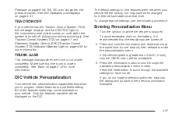
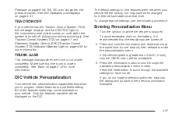
... features to a preferred setting. See Trunk on while the vehicle is stopped.
Entering Personalization Menu
1. TRUNK AJAR
This message displays when the trunk is closed completely. All of the ...TCS) on page 5-7 and Electronic Stability Control (ESC)/Traction Control System (TCS) Indicator/Warning Light on the battery, it is recommended that allow you do not make a selection within ten...
Owner's Manual - Page 205
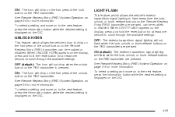
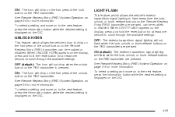
... the first press of the lock button on the RKE transmitter.
UNLOCK HORN
This feature, which allows the vehicle's exterior hazard/turn signal lighting to flash every time the lock, unlock, or trunk release buttons on the Remote Keyless Entry (RKE) transmitter are pressed, can be enabled or disabled. When...
Owner's Manual - Page 435
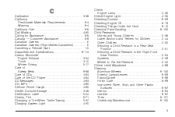
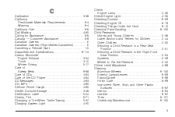
... a Remote Start ...1-5 Capacities and Specifications ...6-114 Carbon Monoxide Engine Exhaust ...3-34 Trunk ...3-12 Winter Driving ...5-17 Care of Safety Belts ...6-98 Care of CDs ...4-63 Care ......6-71 Changing a Tire When Trailer Towing ...5-37 Charging System Light ...4-30
Check Engine Lamp ...4-35 Check Engine Light ...4-35 Checking Coolant ...6-29 Checking Engine Oil ...6-19 Checking ...
Owner's Manual - Page 437
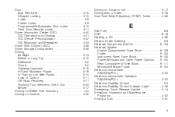
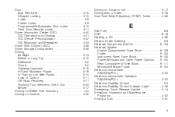
... Wiper Fuses ...6-104 Electronic Immobilizer PASS-Key® III+ ...3-20 Electronic Immobilizer Operation PASS-Key® III+ ...3-20 Electronic Stability Control ...5-5 Electronic Stability Control Indicator Light ...4-32 Emergency Trunk Release Handle ...3-14 Emissions Inspection and Maintenance Programs ...4-37 Ending a Call ...4-81
5
Similar Questions
How To Reset Trip Odometer In A 2010 Chevy Malibu
(Posted by manfelp 10 years ago)
2010 Chevy Malibu Service Traction Light Wont Excelerate
(Posted by ljbishoClarkF 10 years ago)
How To Turn Off Trunk Light In Chevy Malibu 2011
(Posted by mezoTrace 10 years ago)
Does A 2010 Chevy Malibu Have A Light Switch For The Speedometer
(Posted by dmumycin 10 years ago)
Does A 2010 Chevy Malibu Have A Trunk Cancel Switch
(Posted by djtr 10 years ago)

