2010 Chevrolet Malibu Support Question
Find answers below for this question about 2010 Chevrolet Malibu.Need a 2010 Chevrolet Malibu manual? We have 1 online manual for this item!
Question posted by dmumycin on September 6th, 2013
Does A 2010 Chevy Malibu Have A Light Switch For The Speedometer
The person who posted this question about this Chevrolet automobile did not include a detailed explanation. Please use the "Request More Information" button to the right if more details would help you to answer this question.
Current Answers
There are currently no answers that have been posted for this question.
Be the first to post an answer! Remember that you can earn up to 1,100 points for every answer you submit. The better the quality of your answer, the better chance it has to be accepted.
Be the first to post an answer! Remember that you can earn up to 1,100 points for every answer you submit. The better the quality of your answer, the better chance it has to be accepted.
Related Manual Pages
Owner's Manual - Page 1
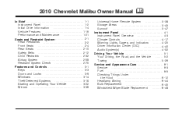
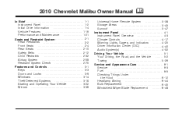
2010 Chevrolet Malibu Owner Manual
In Brief ...1-1 Instrument Panel ...1-2 Initial Drive Information ...1-4 Vehicle...Remote System ...3-38 Storage Areas ...3-45 Sunroof ...3-47 Instrument Panel ...4-1 Instrument Panel Overview ...4-3 Climate Controls ...4-17 Warning Lights, Gages, and Indicators ...4-25 Driver Information Center (DIC) ...4-40 Audio System(s) ...4-52 Driving Your Vehicle ...5-1 Your ...
Owner's Manual - Page 3
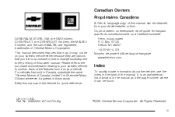
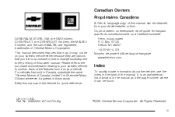
... en français auprès du concessionnaire ou à l'adresse suivante: GENERAL MOTORS, GM, the GM Emblem, CHEVROLET, the CHEVROLET Emblem, the MALIBU Emblem, and the name MALIBU are options that you did not purchase or due to changes subsequent to confirm each of the manual. Litho in the...
Owner's Manual - Page 5
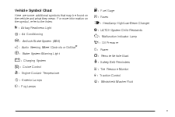
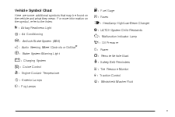
...on the symbol, refer to the index.
.: +: j 7: F: M:
Fuel Gage Fuses Headlamp High/Low-Beam Changer
i:
9: #: !: g: $:
Airbag Readiness Light Air Conditioning Antilock Brake System (ABS) Audio Steering Wheel Controls or OnStar® Brake System Warning Light Charging System Cruise Control Engine Coolant Temperature Exterior Lamps Fog Lamps
LATCH System Child Restraints Malfunction Indicator...
Owner's Manual - Page 7
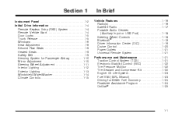
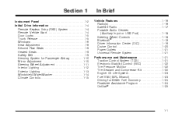
... ...1-6 Second Row Seats ...1-8 Heated Seats ...1-9 Safety Belt ...1-9 Sensing System for Passenger Airbag ...1-10 Mirror Adjustment ...1-10 Steering Wheel Adjustment ...1-11 Interior Lighting ...1-12 Exterior Lighting ...1-13 Windshield Wiper/Washer ...1-14 Climate Controls ...1-15
In Brief
Vehicle Features ...1-16 Radio(s) ...1-16 Satellite Radio ...1-17 Portable Audio Devices (Auxiliary Input...
Owner's Manual - Page 11
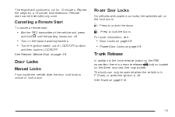
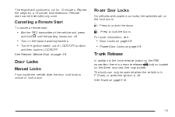
...only be extended only once. See Trunk on the hazard warning flashers. • Turn the ignition switch out of LOCK/OFF position
and then back to LOCK/OFF. Remote start :
": Q:
Press to unlock ...to run for a 10-minute time extension. Power Door Locks
On vehicles with power door locks, the switches are on page 3-9. See Remote Vehicle Start on page 3-6.
• Door Locks on page 3-9. &#...
Owner's Manual - Page 12
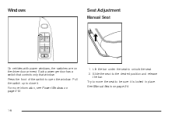
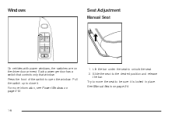
Each passenger door has a switch that controls only that window. For more information, see Power Windows on page 2-4.
1-6 Slide the seat to be sure it . Try ... the bar under the seat to close it is locked in place. Windows
Seat Adjustment
Manual Seat
On vehicles with power windows, the switches are on the driver door armrest. Pull the switch up to unlock the seat. 2. Press the front of the...
Owner's Manual - Page 15
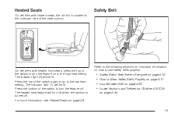
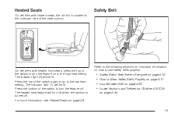
...page 2-26. Safety Belt
On vehicle's with heated seats, the control is turned off . The indicator light (1) will turn off when the ignition is located on page 2-17. For more information see: Heated...the high heat setting. Lap-Shoulder Belt on page 2-44.
1-9 Press the bottom of the switch to turn the feature off .
Press the top of the seat cushion. Lower Anchors and Tethers...
Owner's Manual - Page 38


... be lit. That could cause injury to the low heat setting. Press the bottom of the switch to the high heat setting. The indicator light (2) will be lit. Press the top of the switch again to go to the person sitting there. The sudden movement could move forward in a sudden stop or crash...
Owner's Manual - Page 125


Before you have lighted visor vanity mirrors located on .
3-17 Hold the window switch all the way up to block out glare from using the override mode. o
...Sun Visors
To block out glare, you lift the cover, the light will not reverse automatically.
You can still operate all people and obstructions are clear of the switch is visible, you use express override, make sure that all the...
Owner's Manual - Page 126
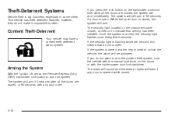
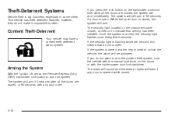
...in 60 seconds if a door is used to indicate that arming has been initiated.
Theft-Deterrent Systems
Vehicle theft is open. The security light, located on the instrument panel cluster, comes on the transmitter a second time while all the doors are closed, the system will arm ... will flash if any door open door is closed , or 60 seconds with the inside power door lock switches.
Owner's Manual - Page 131
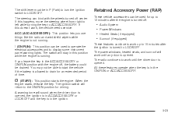
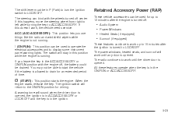
...the engine is opened. When the engine starts, release the key. The steering can be used for driving. The switch will work until any door is turned to ACC/ACCESSORY. If you use things like the radio and windshield wipers while...position can bind with the engine off center. The shift lever must be in P (Park) to turn the ignition switch to display some instrument panel warning lights.
Owner's Manual - Page 152


..., again, firmly press and release all three buttons at the same time. The indicator light will have two and one button on . 6. Enter each switch setting as follows: To program another Fixed Code device such as an additional garage door opener, a security device, or home automation device, repeat Steps 1-8, choosing a ...
Owner's Manual - Page 157
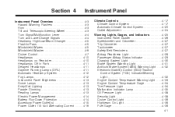
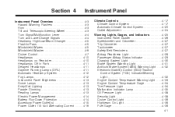
... and Indicators ...4-25 Instrument Panel Cluster ...4-26 Speedometer and Odometer ...4-27 Trip Odometer ...4-27 Tachometer ...4-27 Safety Belt Reminders ...4-27 Airbag Readiness Light ...4-28 Passenger Airbag Status Indicator ...4-29 Charging System Light ...4-30 Brake System Warning Light ...4-31 Antilock Brake System (ABS) Warning Light ...4-32 Electronic Stability Control (ESC)/Traction Control...
Owner's Manual - Page 168
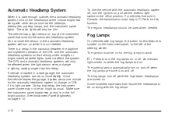
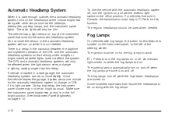
...system turns on when it is not needed . The radio lights will also be affected when the light sensor sees a change to turn off . If vehicle is started in lighting lasting longer than this function. Make sure the instrument panel ... The parking lamps automatically turn the ignition on and set the exterior light switch to the off/on and off when the fog lamps are on page 4-13.
Owner's Manual - Page 175
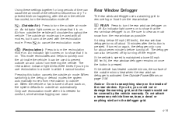
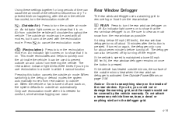
...Do not attach a temporary vehicle license, tape, a decal or anything sharp on . An indicator light comes on to turn the recirculation mode on . Press : to cancel the recirculation mode. ? (...outside air automatically. This mode recirculates and helps to the defogger grid.
4-19 When switching to the defog or defrost modes the system automatically moves from recirculation to prevent outside...
Owner's Manual - Page 183
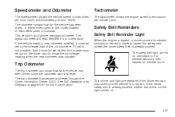
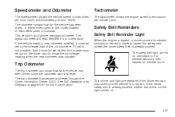
... set to show how far the vehicle has been driven since the odometer was installed. The safety belt light comes on and stays on page 4-41 for several more information.
Speedometer and Odometer
The speedometer shows the vehicle speed in both miles per hour (mph) and kilometers per minute (rpm). If that is...
Owner's Manual - Page 199
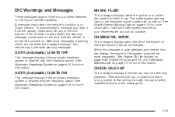
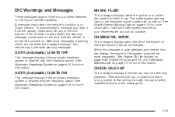
...message off and back on , when the brake fluid level is disabled with the headlamp switch. See Engine Oil Life System on page 6-22, Engine Oil on page 6-19, and Scheduled...on page 7-3 for more information. Your vehicle may have other warning messages. See Brake System Warning Light on properly. To acknowledge a message and clear it is no longer present. Have the brake system ...
Owner's Manual - Page 387
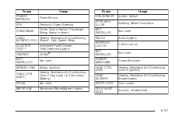
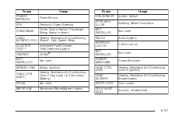
... RUN/CRANK Power Mirrors
Usage
Fuses IGN SENSOR STRG WHL ILLUM NOT INSTALLED RADIO INTERIOR LIGHTS NOT INSTALLED POWER WINDOWS HVAC CTRL (IGN) HVAC BLOWER DOOR LOCK ROOF/HEAT SEAT Ignition Switch
Usage
Electronic Power Steering Cruise Control Switch, Passenger Airbag Status Indicator
Steering Wheel Illumination Not Used Audio System Interior Lamps Not...
Owner's Manual - Page 439


... ...4-5 On Reminder ...4-10 Headlamps Off in Park ...4-11 Heated Seats ...2-6 Heater ...4-17 Engine Coolant ...3-25 Highbeam On Light ...4-39 High-Speed Operation, Tires ...6-58 Highway Hypnosis ...5-15 Hill and Mountain Roads ...5-16 Hitches ...5-33
G
Gages Engine Coolant Temperature ...Fuel ...Speedometer ...Tachometer ...Trip Odometer ...Garage Door Opener ...4-34 4-39 4-27 4-27 4-27 3-38
7
Owner's Manual - Page 446


... Skidding ...5-12 Spare Tire Compact ...6-93 Installing ...6-83 Removing ...6-81 Storing ...6-89 Specifications and Capacities ...6-114 Speedometer ...4-27
Split Folding Rear Seat ...2-10 Start Vehicle, Remote ...3-6 Starter Switch Check ...7-8 Starting the Engine ...3-24 Starting the Vehicle ...1-4 Steering ...5-9 Steering in Emergencies ...5-10 Steering Tips ...5-9 Steering Wheel Controls...
Similar Questions
How To Reset Trip Odometer In A 2010 Chevy Malibu
(Posted by manfelp 10 years ago)
Where's The Trunk Light For The 2010 Chevy Malibu
(Posted by gorod355 10 years ago)
Why Does Esc Light Come On When Car Gets Wet In 2010 Chevy Malibu
(Posted by kinbigjoe 10 years ago)
What Does The Light With Car And Lock Means For 2010 Chevy Malibu
(Posted by Stevkel 10 years ago)
Does A 2010 Chevy Malibu Have A Trunk Cancel Switch
(Posted by djtr 10 years ago)

