2010 Chevrolet Impala Support Question
Find answers below for this question about 2010 Chevrolet Impala.Need a 2010 Chevrolet Impala manual? We have 1 online manual for this item!
Question posted by gruncdmi on February 25th, 2014
How Do You Set The Compass On A 2010 Impala
The person who posted this question about this Chevrolet automobile did not include a detailed explanation. Please use the "Request More Information" button to the right if more details would help you to answer this question.
Current Answers
There are currently no answers that have been posted for this question.
Be the first to post an answer! Remember that you can earn up to 1,100 points for every answer you submit. The better the quality of your answer, the better chance it has to be accepted.
Be the first to post an answer! Remember that you can earn up to 1,100 points for every answer you submit. The better the quality of your answer, the better chance it has to be accepted.
Related Manual Pages
Owner's Manual - Page 1


2010 Chevrolet Impala Owner Manual
In Brief ...1-1 Instrument Panel ...1-2 Initial Drive Information ...1-4 Vehicle Features ...1-15 Performance and Maintenance ...1-19 Seats and Restraint System ...2-1 Head Restraints ...2-2 Front Seats ...2-4 Rear ...
Owner's Manual - Page 3


... en français auprès du concessionnaire ou à l'adresse suivante: GENERAL MOTORS, GM, the GM Emblem, CHEVROLET, the CHEVROLET Emblem, the IMPALA Emblem, and the name IMPALA are options that may or may not be on your vehicle. For vehicles first sold in Canada, substitute the name ''General Motors...
Owner's Manual - Page 22
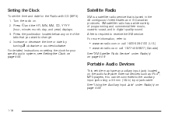
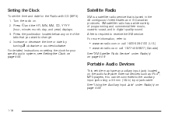
... Radio Service" under Radio(s) on page 4-58. Turn the radio on the audio faceplate. A fee is based in digital-quality sound.
For detailed instructions on setting the clock for the Radio with CD (MP3): 1. Satellite Radio
XM is a satellite radio service that you want to the auxiliary input jack using a 3.5 mm...
Owner's Manual - Page 24
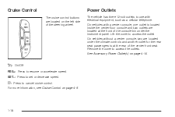
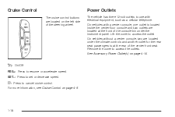
On vehicles without a center console, two are located under the instrument panel.
SET−: Press to set or decrease speed.
[:
Press to resume or accelerate speed. J:
On/Off. See Accessory Power Outlet(s) on page 4-6.
1-18
RES+: Press to cancel cruise control. For ...
Owner's Manual - Page 26
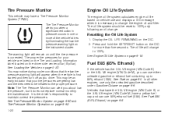
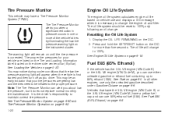
... for more of the vehicle's tires by illuminating the low tire pressure warning light on the driver side center pillar (B pillar). Press and hold the SET/RESET button on the DIC for your tire pressures are listed on the Tire and Loading Information label located on the instrument cluster. See Engine...
Owner's Manual - Page 36


...each time the ignition is turned off . See Climate Control System on the seat at the high setting. Press the button to the person sitting there. Heated Seats
On vehicles with this feature, the ...Seatbacks
{ WARNING:
You can lose control of the vehicle if you do not want to the low setting.
The heated seat feature must be sure they are lit. Adjust the driver's seat only when the ...
Owner's Manual - Page 57


... away from the face and neck, but not falling off the shoulder. Improper shoulder belt height adjustment could reduce the effectiveness of the belt is set to the desired position, try to move it has locked into position.
2-27 Safety Belt Pretensioners
This vehicle has safety belt pretensioners for the driver...
Owner's Manual - Page 77
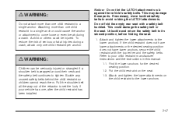
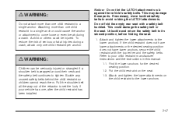
... the lower anchors for the desired seating position. 1.2. Attach and tighten the lower attachments on the seat. 1.3. To reduce the risk of the retractor to set the lock, if your child restraint manufacturer instructions and the instructions in this manual. 1.1. Notice: Do not let the LATCH attachments rub against the vehicle...
Owner's Manual - Page 80


Pull the rest of the shoulder belt all the way out of the retractor to set the lock.
2-50 3. Position the release button on the buckle so that the safety belt could be quickly unbuckled if necessary.
4. Push the latch plate into the buckle until it clicks.
Owner's Manual - Page 84


... the latch plate into the buckle until it clicks. Pick up the latch plate, and run the lap and shoulder portions of the retractor to set the lock.
4.
Owner's Manual - Page 117


... page 4-51. To assist in the horizontal position. 2. With the vehicle stopped and the engine running, door unlocking can be opened to choose various unlock settings. Insert the key into P (Park) all doors will unlock. Do the same for the other rear door.
3-11 These prompts allow the driver to access...
Owner's Manual - Page 118


...is pressed on or under the instrument panel. • Adjust the Climate Control system to the highest setting. Open the door from locking the doors while the key is driven with the liftgate, trunk/hatch...or smelled. Always remember to take your key with you from the outside air and set the fan speed to a setting that brings in the ignition, all of the doors will lock and then the ...
Owner's Manual - Page 130
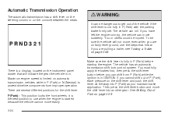
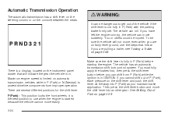
... lock control system. If you are on fairly level ground, use when the engine is not fully in P (Park) with the parking brake firmly set. It is the best position to use the steps that will not move, even when you cannot shift out of P (Park), ease pressure on the...
Owner's Manual - Page 152


Section 4
Instrument Panel
Audio System(s) ...4-57 Setting the Clock ...4-58 Radio(s) ...4-59 Using an MP3 ...4-68 XM Radio Messages ...4-72 Bluetooth® ...4-74 Theft-Deterrent ...35 Highbeam On Light ...4-36 Fuel Gage ...4-36 Driver Information Center (DIC) ...4-37 DIC Operation and Displays ...4-37 DIC Compass ...4-42 DIC Warnings and Messages ...4-44 DIC Vehicle Customization ...4-51
4-2
Owner's Manual - Page 187
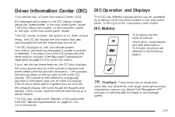
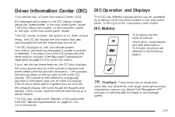
...which can be accessed by your vehicle has these features, the DIC also displays the compass direction and the outside air temperature automatically appears in the following pages.
3 (Trip/Fuel...instrument panel cluster. The button functions are the trip/fuel, vehicle information, customization, and set/reset buttons. All messages will be customized. After a short delay, the DIC will ...
Owner's Manual - Page 188


... the number of the trip. To use the retro-active reset feature, press and hold the set/reset button for more information. See DIC Vehicle Customization on and the vehicle was driven 5 miles...to display the oil life, units, tire pressure readings, compass zone and compass calibration on vehicles with this button to set or reset certain functions and to 5.1 miles (8.2 km), 5.2 miles (8.4 km), ...
Owner's Manual - Page 191
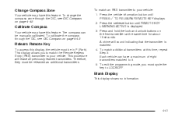
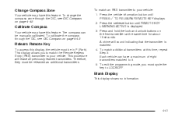
...procedure will sound indicating that the transmitter is displayed. 3. Calibrate Compass
Your vehicle may have this time, repeat Step 3. Therefore, ...compass zone through the DIC, see DIC Compass on the first transmitter at this feature. Change Compass Zone
Your vehicle may have this display, the vehicle must be in P (Park). To match an RKE transmitter to it. 5. Press the set...
Owner's Manual - Page 192
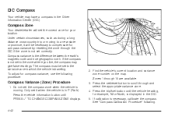
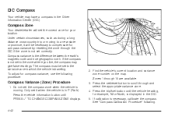
... P (Park). Zones 1 through and select the appropriate variance zone. 4. The compass must be necessary to the zone where you live, the compass may have a compass in the DIC. 5. Compass Zone
Your dealer/retailer will be set it will set the compass zone when the vehicle is not set correctly. Press the trip/fuel button until PRESS V TO CHANGE...
Owner's Manual - Page 193
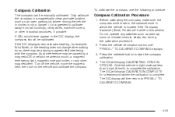
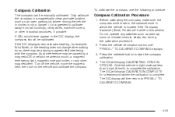
..., or other magnetic item. If the DIC display does not show a heading, for example, N for a few seconds when the calibration is set /reset button to PRESS V TO CALIBRATE COMPASS.
4-43 See "Compass Variance (Zone) Procedure" earlier in a magnetically clean and safe location, such as window, sunroof, climate controls, seats, etc. Before calibrating the...
Owner's Manual - Page 411


... Vehicle ...6-91 Weatherstrips ...6-90 Windshield and Wiper Blades ...6-92 Climate Control System ...4-16 Outlet Adjustment ...4-20 Climate Controls ...1-14 Clock, Setting ...4-58 Collision Damage Repair ...8-13 Compact Spare Tire ...6-86 Compass ...4-42 Content Theft-Deterrent ...3-17 Control of a Vehicle ...5-3 Convenience Net ...3-42 Coolant Engine ...6-25 Engine Temperature Gage ...4-30 Engine...
Similar Questions
How To Recalibrate Compass 2010 Chevrolet Impala
(Posted by laurThePi 10 years ago)
How Many Circles To Drive In Chevy Impala To Set Compass
(Posted by bba0momo 10 years ago)
How To Manually Set The Lumbar Support In A 2010 Impala Lt
(Posted by PH24kt 10 years ago)

