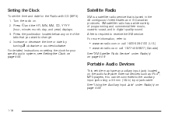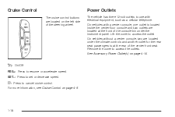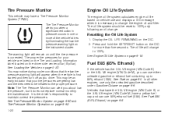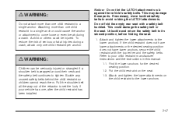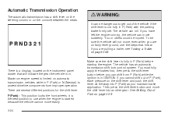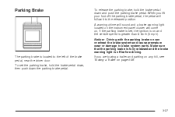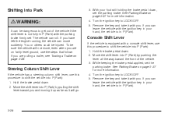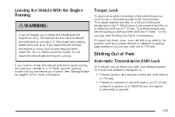2010 Chevrolet Impala Support Question
Find answers below for this question about 2010 Chevrolet Impala.Need a 2010 Chevrolet Impala manual? We have 1 online manual for this item!
Question posted by Jfmi on April 28th, 2014
What Does 'restore Factory Settings To Chevy Impala 2010
The person who posted this question about this Chevrolet automobile did not include a detailed explanation. Please use the "Request More Information" button to the right if more details would help you to answer this question.
Current Answers
Related Manual Pages
Similar Questions
What Does Check Stabilitrak Mean On An Chevy Impala 2010
(Posted by mendannyz 10 years ago)
Remove Center Console 2005 Chevy Impala
I need to remove and replace my center console on my 2005 chevy impala. Are there instructions somew...
I need to remove and replace my center console on my 2005 chevy impala. Are there instructions somew...
(Posted by jordstone 10 years ago)
About My Chevy Impala.
there is two type of transmison for 2000 chevy impala how i can find the right one for my car?
there is two type of transmison for 2000 chevy impala how i can find the right one for my car?
(Posted by jejalex 13 years ago)