2010 Chevrolet Equinox Support Question
Find answers below for this question about 2010 Chevrolet Equinox.Need a 2010 Chevrolet Equinox manual? We have 1 online manual for this item!
Question posted by detbpow on October 1st, 2013
How Keep Last Radio Settings Equinox
The person who posted this question about this Chevrolet automobile did not include a detailed explanation. Please use the "Request More Information" button to the right if more details would help you to answer this question.
Current Answers
There are currently no answers that have been posted for this question.
Be the first to post an answer! Remember that you can earn up to 1,100 points for every answer you submit. The better the quality of your answer, the better chance it has to be accepted.
Be the first to post an answer! Remember that you can earn up to 1,100 points for every answer you submit. The better the quality of your answer, the better chance it has to be accepted.
Related Manual Pages
Owner's Manual - Page 1
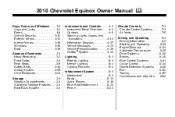
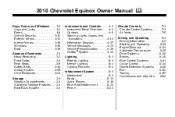
2010 Chevrolet Equinox Owner Manual M
Keys, Doors and Windows ...1-1 Keys and Locks ...1-2 Doors ...1-8 Vehicle... System ...4-44 Lighting ...5-1 Exterior Lighting ...5-1 Interior Lighting ...5-4 Lighting Features ...5-4 Infotainment System ...6-1 Introduction ...6-1 Radio ...6-11 Audio Players ...6-19 Rear Seat Infotainment ...6-33 Phone ...6-42 Climate Controls ...7-1 Climate Control Systems ...7-1...
Owner's Manual - Page 2
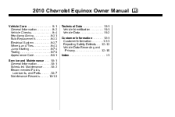
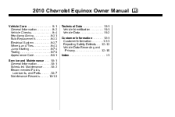
2010 Chevrolet Equinox Owner Manual M
Vehicle Care ...9-1 General Information ...9-2 Vehicle Checks ...9-4 Headlamp Aiming ...9-31 Bulb Replacement ...9-33 Electrical System ...9-37 Wheels and Tires ...9-43 Jump Starting ...9-74 Towing ...9-...
Owner's Manual - Page 3
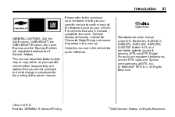
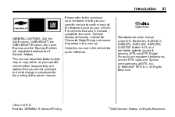
... issued & pending. Part No. 25798562 B Second Printing
©
2009 General Motors. iii
GENERAL MOTORS, GM, the GM Emblem, CHEVROLET, the CHEVROLET Emblem, the name Equinox and the Equinox Emblem are trademarks of Canada Limited" for quick reference.
All Rights Reserved. All Rights Reserved. Manufactured under license under U.S. Keep this manual in U.S.A. Patent...
Owner's Manual - Page 9
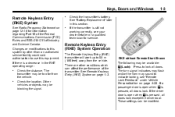
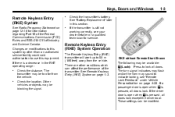
...page 12‑16 for service.
. RKE without Remote Start Shown The following may be blocking the signal.
. These settings can affect the performance of Industry and Science Canada. If there is pressed, all doors lock except the driver door. ...) away from the vehicle. Keys, Doors and Windows
1-3
Remote Keyless Entry (RKE) System
See Radio Frequency Statement on page 1‑3.
Owner's Manual - Page 119
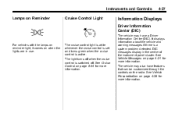
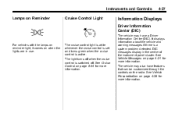
.... DIC messages display in use. The vehicle may have features that can be customized through the controls on the radio. The cruise control light is white whenever the cruise control is set and turns green when the cruise control is switched off.
The light turns off when the cruise control is active...
Owner's Manual - Page 143


... to entertainment tasks while driving. Rear Seat Infotainment
Rear Seat Entertainment (RSE) System ...6-33
Radio
AM-FM Radio ...6-11 Satellite Radio ...6-14 Radio Reception ...6-18 Multi-Band Antenna ...6-18
Phone
Bluetooth (Overview) ...Bluetooth (Infotainment Controls) ...... death to many audio and non audio listings. Set up the tone, speaker adjustments, and preset radio stations.
.
Owner's Manual - Page 146
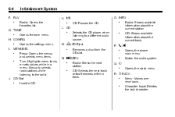
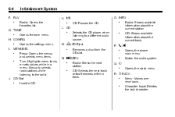
...Q.
H
.
.
J. Infotainment System
K. Press: Opens the menus and selects menu items. Turn: Highlights menu items or sets values while in a menu. Manually selects radio stations while listening to a different audio source.
Radio: Shows available information about the current track.
M. N.
R.
0 BACK
.
G. CD
. . CONFIG
.
l SEEK
.
.
. Character Input: Deletes the...
Owner's Manual - Page 148
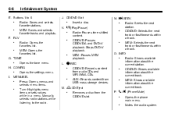
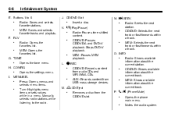
... available information about the current track.
H.
Press: Opens menus and selects menu items. Turn: Highlights menu items or sets values while in a menu. Removes a disc from audio CDs and MP3/WMA CDs.
N. k (Play/Pause)
. Radio: Shows available information about the current station. TONE
.
CONFIG
. P.
.
. M.
.
. Opens the phone main menu. MEM: Opens the...
Owner's Manual - Page 151


... to delete the entire character sequence. Press the 0 BACK button to go back to the Tone Settings menu. Adjusting the Treble, Midrange, and Bass
6-9
Adjusting the Fader and Balance
Audio Settings
The audio settings can be set for each radio band and each audio player source. Infotainment System
Press the 0 BACK button to delete the...
Owner's Manual - Page 152
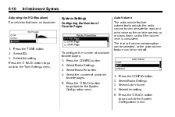
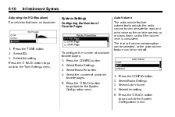
... an equalizer:
1. Select the number of volume compensation can be selected, or the auto volume feature can be turned off. Press the CONFIG button. 2. Select Radio Settings. 3. To configure the number of Favorite Pages Auto Volume The auto volume feature automatically adjusts the...
Owner's Manual - Page 153
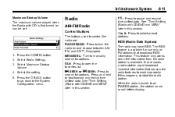
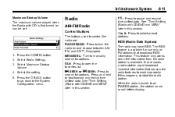
... MEM)" later in this section. The RDS feature is first turned on can be set.
6-11
Radio
AM-FM Radio
Control Buttons
The buttons used to control the radio are: RADIO/BAND: Press to turn the radio on FM stations that causes the radio features to select preset stations. If this section.
1 to 6: Press to work improperly...
Owner's Manual - Page 155
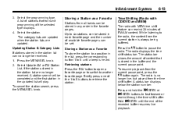
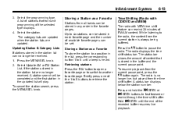
...forward or rewind through the time shift buffer. The radio is stored in the list, press the corresponding button 1 to six stations can be set. Select the station. A status bar displays below ...updated when the station lists are no longer live playback. Press the k button to pause the radio. Infotainment System
3. Select the programming type. Press the MENU/SEL knob. 2. Select Update ...
Owner's Manual - Page 157
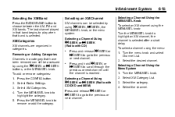
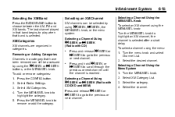
...SEL knob. Select XM Category List. 3. Select the category. 4. To add or remove categories: 1. Select Radio Settings. 3.
Press and release g SEEK or l SEEK to go to the previous or next channel. The last... short delay. Select XM Categories. 4. Infotainment System
Selecting the XM Band
Press the RADIO/BAND button to scroll through the previous or next channel until the channel is selected....
Owner's Manual - Page 158
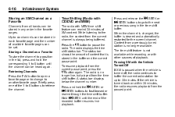
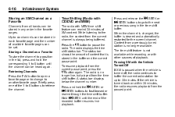
The radio displays the time shift status bar. To resume playback from all bands can be set. Press and release the g SEEK or l SEEK buttons to go to the next ...to 6 button until the end of playback. The time shift feature is turned back on within 20 minutes, the radio resumes playback from the time shift buffer. If the vehicle is not available while recording or with other sources of ...
Owner's Manual - Page 169


... MENU/SEL knob. 2. Select the track. To remove MEM favorites categories: 1. Select MEM Favorites. 4.
The number of the 1 to 6 buttons. Playlists Artists Albums Genres Select Radio Settings. 3. Replace the check mark to the playlist selected. Favorites can be searched for tracks: 1. Configuring MEM Favorites
During MEM playback, press the FAV button to...
Owner's Manual - Page 170
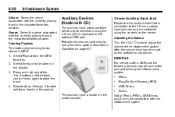
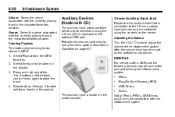
... the currently playing track in ) input jack or the optional USB port. Auxiliary Devices (Radio with a USB port, the following devices may be stored in the playlist.
Select the...;7.
3.5 mm Auxiliary Input Jack
Playback of the infotainment system after the volume level has been set on the device. Genre: Saves the genre associated with the infotainment system. Creating Playlists To ...
Owner's Manual - Page 173
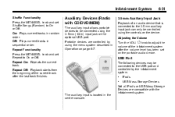
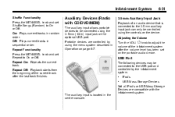
... Plays current tracks in the center console. Repeat Functionality Press the MENU/SEL knob and set Shuffle Songs (Random) to On or Off. Portable devices are compatible with CD/DVD/MEM... Input Jack
Playback of the infotainment system after the last track finishes.
6-31
Auxiliary Devices (Radio with the infotainment system. Adjusting the Volume Turn the VOL/ O knob to adjust the volume...
Owner's Manual - Page 178
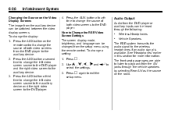
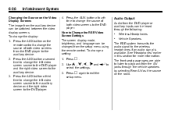
...from the setup menu using the remote control. To change the display: 1. To change a setting: 1. Press the AUX button a third time to change the left video screen source to ...the right video screen to
select the settings.
Wireless Headphones Vehicle Speakers
z.
Use n , q , p , o and r to the DVD player. Press 2. Changing the Source on the radio.
3. Press z again to playback ...
Owner's Manual - Page 353
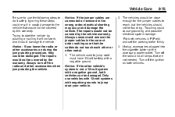
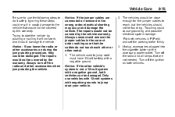
...jumper cables in costly damage to the vehicle that are connected or removed in P (Park) and set the parking brake firmly. 3. Only use the following steps to do not touch each other or...
9-75
2. Trying to start must have 12-volt battery with a negative ground. Always turn off the radio and all lamps that would not be damaged. The vehicle used to reach, but the vehicles should not ...
Owner's Manual - Page 397


... (e.g., name, gender, age, and crash location) is required, and access to record, in certain crash or near crash-like situations, such as radio pre-sets, seat positions, and temperature settings. To read the information if they have the special equipment, can help the driver control the vehicle. For example, your vehicle. Event Data...
Similar Questions
My Clock On My 2010 Equinox Won't Stay Set. Any Idea Why?
(Posted by jennamedley 9 years ago)
How To Set Bass On Radio And Save Setting 2006 Equinox
(Posted by Jokainep 9 years ago)
How Do I Save The Time Setting On My 2010 Chevy Equinox Navigation System?
(Posted by kimcarver 11 years ago)

