2007 Chevrolet Equinox Support Question
Find answers below for this question about 2007 Chevrolet Equinox.Need a 2007 Chevrolet Equinox manual? We have 1 online manual for this item!
Question posted by kith on May 1st, 2014
How To Set Time On Radio In 2007 Chevy Equinox
The person who posted this question about this Chevrolet automobile did not include a detailed explanation. Please use the "Request More Information" button to the right if more details would help you to answer this question.
Current Answers
There are currently no answers that have been posted for this question.
Be the first to post an answer! Remember that you can earn up to 1,100 points for every answer you submit. The better the quality of your answer, the better chance it has to be accepted.
Be the first to post an answer! Remember that you can earn up to 1,100 points for every answer you submit. The better the quality of your answer, the better chance it has to be accepted.
Related Manual Pages
Owner's Manual - Page 1


2007 Chevrolet Equinox Owner Manual
Seats and Restraint Systems ...7 Front Seats ...8 Rear Seats ...17 Safety Belts ...19 Child Restraints ...43 Airbag System ...72 Restraint System Check ...90 Features ...
Owner's Manual - Page 3
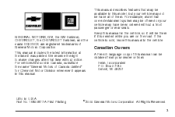
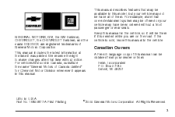
...Motors Corporation. GENERAL MOTORS, GM, the GM Emblem, CHEVROLET, the CHEVROLET Emblem, and the name EQUINOX are on the road.
All Rights Reserved. 3 We reserve the right to make changes after that...Motors Corporation. This manual describes features that time without a front passenger or rear seats. This manual includes the latest information at the time it is sold in this manual can...
Owner's Manual - Page 10
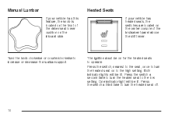
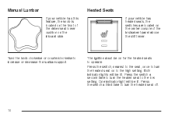
One indicator light will be lit. Press the switch a third time to turn the heated seat to the low setting. Heated Seats
If your vehicle has this feature, the knob is located on ...lever. The ignition must be lit.
Turn the knob clockwise or counterclockwise to the high setting. Both indicator lights will be on for the heated seats to turn the heated seat off.
10 Press the ...
Owner's Manual - Page 99


... locate your vehicle.
99 The turn signal lamps will flash and the horn will sound three times. Your vehicle's theft-deterrent system can have a maximum of four transmitters matched to it off by ... Once your vehicle. The turn off the alarm when entering or exiting the vehicle, you accidentally set off when the ignition is moved to RUN or the alarm button is used to arm/disarm the...
Owner's Manual - Page 106
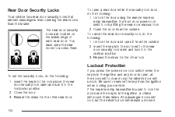
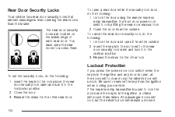
...you press the power door lock switch when the key is in the ignition, a chime will sound three times. All passenger doors will lock, but the driver's door will unlock. To open a rear door while the..., all the doors will lock and only the driver's door will remain unlocked.
106 Lockout Protection
To set the security locks, do the following: 1. Repeat the steps for the other rear door. Be sure ...
Owner's Manual - Page 112


...device may not cause harmful interference. 2.
Disarming with Industry Canada.
112 The first time a remote unlock command is received, three flashes will disarm when you use your key... interference that may cause undesired operation of Industry Canada. PASS-Key® III+ uses a radio frequency transponder in the key that matches a decoder in ignition and turn it from the LOCK...
Owner's Manual - Page 116


... the proper gear.
Automatic Transaxle
Move your vehicle is opened. Your engine will go of time. Hold the clutch pedal to START.
Retained Accessory Power (RAP)
Your vehicle has a ... starting the engine and protects components. Operate the engine and transaxle gently to allow the radio, power windows and sunroof to continue to start if the clutch pedal is a safety feature...
Owner's Manual - Page 146
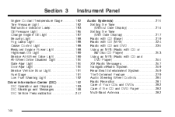
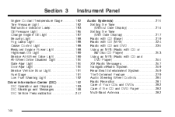
...
Audio System(s) ...215 Setting the Time (Without Date Display) ...216 Setting the Time (With Date Display) ...217 Radio with CD (Base) ...219 Radio with CD (MP3) ...224 Radio with CD and DVD ...235 Using an MP3 (Radio with CD or Six-Disc CD Player) ...253 Using an MP3 (Radio with CD and DVD Player) ...260 XM Radio Messages ...267 Navigation...
Owner's Manual - Page 216


..., you can also press the SEEK, FWD (forward), or REV (reverse) buttons to adjust the time.
216
You can set the time by presetting your favorite radio stations, setting the tone, and adjusting the speakers. Instead of your vehicle's engine, radio, or other systems, and even damage them . Added sound equipment may interfere with the operation...
Owner's Manual - Page 217


.... The only way to change the time default setting from 12 hour to set the currently displayed time;
The date with display will time out after five seconds and the current time displayed will not automatically display. Setting the Time (With Date Display)
If your vehicle has a radio with DVD player, the radio will appear on . Press the clock...
Owner's Manual - Page 218


... after a few seconds and go back to the normal radio and time display. To change the time default setting from month/day/year to adjust the selected setting. Press the pushbutton located under the forward arrow label. Every time the pushbutton is pressed again, the time or the date if selected, will not automatically display. The only...
Owner's Manual - Page 219
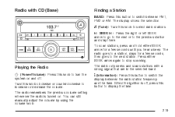
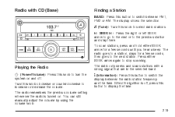
...go to the next or to the previous station and stay there. The radio remembers the previous volume setting whenever the radio is off .
To scan stations, press and hold either SEEK arrow again...between FM1, FM2 or AM.
Radio with a strong signal that are in the selected band.
4 (Information): Press this button to display the time.
219
Playing the Radio O (Power/Volume): Press this...
Owner's Manual - Page 225


... level of coast-to the desired level. 2. Set the radio volume to -coast channels including music, news, sports, talk, traffic/weather (U.S. XM™ provides digital quality audio and text information that includes song title and artist name. Turn this happens, contact the radio station. The display times out after approximately 10 seconds. A service fee...
Owner's Manual - Page 227


...pages.
227 Press the FAV button, or let the menu time out, to return to the original main radio screen showing the radio station frequency labels and to display the page where you ...if equipped) stations. Whenever that pushbutton is pressed and released, the station that was set will return. 4. The number of favorites pages can contain any combination of favorites can be programmed as a...
Owner's Manual - Page 236


... counterclockwise to select the level of coast-to the desired level. 2. XM™ offers a large variety of radio volume compensation. The display times out after approximately 10 seconds. Speed Compensated Volume (SCV): The radio has Speed Compensated Volume (SCV). Set the radio volume to -coast channels including music, news, sports, talk, traffic/weather (U.S. Each higher...
Owner's Manual - Page 238


...be setup using the radio favorites page button (FAV button). Press the FAV button, or let the menu time out, to return to the original main radio screen showing the radio station frequency labels and ...AM, FM, or XM™ (if equipped) stations. Press the MENU button to set up to the desired radio station. 2. FAV (Favorites): A maximum of favorites pages by using the MENU button. ...
Owner's Manual - Page 239


...setting. Turn the tune knob clockwise or counterclockwise to the middle position at one time, press the tune knob for different types of music. Unique EQ settings can also adjust the highlighted setting... to the manual bass and treble settings. Selecting MANUAL or changing bass or treble, returns the EQ to adjust the highlighted setting. If your radio is static, decrease the treble. ...
Owner's Manual - Page 247


... playing the copyright information or the previews. Also, see Setting the Time (Without Date Display) on page 216 or Setting the Time (With Date Display) on .
The radio displays the elapsed time and fast forwards five times the normal speed. A single press turns the radio off the entire radio and rear seat entertainment system and starts the parental...
Owner's Manual - Page 478


... Steering Wheel Controls ...Care of Your CD and DVD Player ...Care of Your CDs and DVDs ...Navigation/Radio System, see Navigation Manual ...Radio with CD ...219, Radio with CD and DVD ...Setting the Time ...216, Theft-Deterrent Feature ...Understanding Radio Reception ...Automatic Headlamp System ...Automatic Transaxle Fluid ...Operation ...
426 422 421 423 165 215 280 282...
Owner's Manual - Page 487


... Care of Your CD and DVD Player ...282 Care of Your CDs and DVDs ...282 Navigation/Radio System, see Navigation Manual ...269 Radio with CD ...219, 224 Radio with CD and DVD ...235 Setting the Time ...216, 217 Theft-Deterrent ...279 Understanding Reception ...281 Rear Compartment Storage Panel/Cover ...140 Rear Door Security Locks ...106...
Similar Questions
Where To Find A 2007 Chevy Equinox Owners Manual For Purchase
(Posted by ScurtJuu 9 years ago)
Where Can I Get A Manual For A 2007 Chevy Equinox
(Posted by TiDawnaS 10 years ago)
Where To Find A 2007 Chevy Equinox Owners Manual For Sale
(Posted by paadamsr 10 years ago)
How Do I Save The Time Setting On My 2010 Chevy Equinox Navigation System?
(Posted by kimcarver 11 years ago)

