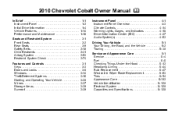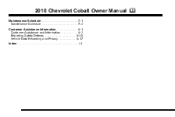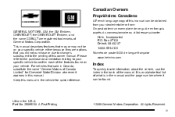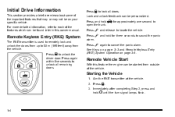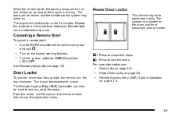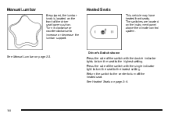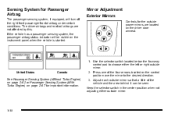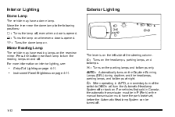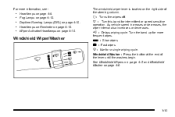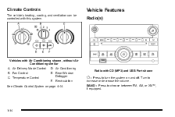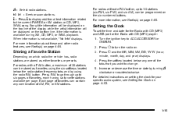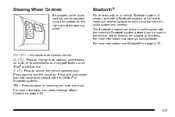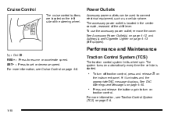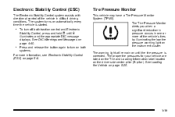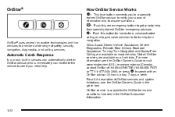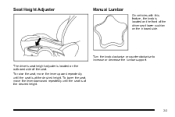2010 Chevrolet Cobalt Support Question
Find answers below for this question about 2010 Chevrolet Cobalt.Need a 2010 Chevrolet Cobalt manual? We have 1 online manual for this item!
Question posted by dajguard on November 25th, 2013
How To Turn Off Rdm On Chevy Cobalt 2010
The person who posted this question about this Chevrolet automobile did not include a detailed explanation. Please use the "Request More Information" button to the right if more details would help you to answer this question.
Current Answers
Related Manual Pages
Similar Questions
How To Remove Key From Chevy Cobalt 2010 Manual
(Posted by chrisreb 10 years ago)
Location Of Fuel Pump On 2010 Chevy Cobalt
Where is the fuel pump located on a 2010 Chevy Cobalt Sedan?
Where is the fuel pump located on a 2010 Chevy Cobalt Sedan?
(Posted by lindavrs 11 years ago)
How Do I Get The Key Code For A 2010 Chevy Cobalt
the ignition tumbler went out of my chevy cobalt i purchased a new one from the dealer but it needs ...
the ignition tumbler went out of my chevy cobalt i purchased a new one from the dealer but it needs ...
(Posted by knightofpassion2002 11 years ago)