2010 Chevrolet Cobalt Support Question
Find answers below for this question about 2010 Chevrolet Cobalt.Need a 2010 Chevrolet Cobalt manual? We have 1 online manual for this item!
Question posted by knightofpassion2002 on September 8th, 2012
How Do I Get The Key Code For A 2010 Chevy Cobalt
the ignition tumbler went out of my chevy cobalt i purchased a new one from the dealer but it needs assembled and a key code is needed to place in the tumblers
Current Answers
There are currently no answers that have been posted for this question.
Be the first to post an answer! Remember that you can earn up to 1,100 points for every answer you submit. The better the quality of your answer, the better chance it has to be accepted.
Be the first to post an answer! Remember that you can earn up to 1,100 points for every answer you submit. The better the quality of your answer, the better chance it has to be accepted.
Related Manual Pages
Owner's Manual - Page 1
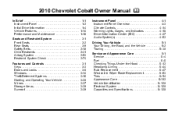
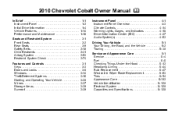
2010 Chevrolet Cobalt Owner Manual M
In Brief ...1-1 Instrument Panel ...1-2 Initial Drive Information ...1-4 Vehicle Features ...1-14 Performance and Maintenance ...1-18 Seats and Restraint System ...2-1 Front Seats ...2-2 Rear Seats ...2-9 Safety Belts ...2-10 Child Restraints ...2-31 Airbag System ...2-53 Restraint System Check ...2-74 Features and Controls ...3-1 Keys ...3-3 Doors and Locks ...
Owner's Manual - Page 2
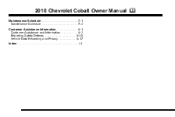
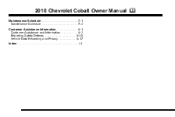
2010 Chevrolet Cobalt Owner Manual M
Maintenance Schedule ...7-1 Maintenance Schedule ...7-2 Customer Assistance Information ...8-1 Customer Assistance and Information ...8-2 Reporting Safety Defects ...8-15 Vehicle Data Recording and Privacy ...8-17 Index ...i-1
Owner's Manual - Page 11
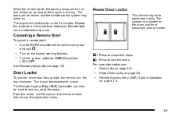
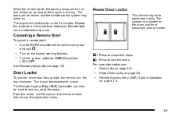
...hazard warning flashers. Turn it counterclockwise to lock the doors. The doors will turn the key clockwise.
Power Door Locks on page 3‑8.
See Remote Vehicle Start on the driver and...controls are located on page 3‑6. Turn on as long as the engine is running. Turn the ignition switch to run for a 10-minute time extension. Repeat the steps for 10 minutes. Aim the ...
Owner's Manual - Page 21
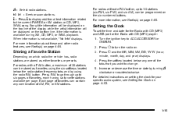
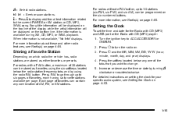
... FAV to go through up to six pages of the display while the artist information will be displayed on page 4‑54. f
1-15 Turn the ignition key to the current FM-RDS or XM station; Each page of the tabs that you want to turn the radio on page 4‑54. When...
Owner's Manual - Page 26


...until the DIC display shows ACKNOWLEDGED. 5. Turn the ignition to ON/RUN, with a jack and spare tire or a tire sealant and compressor kit. Turn the key to enter the personalization menu. 3. See Tire ...You may notice during cooler conditions that your tire pressures are getting low and the tires need to be inflated to the proper pressure. Press the DIC information and reset buttons at the...
Owner's Manual - Page 107
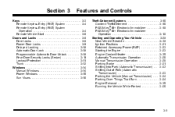
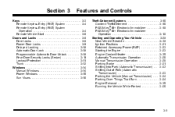
Section 3
Features and Controls
Theft-Deterrent Systems ...Content Theft-Deterrent ...PASS-Key® III+ Electronic Immobilizer ...PASS-Key® III+ Electronic Immobilizer Operation ...Starting and Operating Your Vehicle ...New Vehicle Break-In ...Ignition Positions ...Retained Accessory Power (RAP) ...Starting the Engine ...Engine Coolant Heater ...Automatic Transmission Operation ...Manual ...
Owner's Manual - Page 109
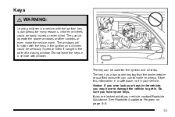
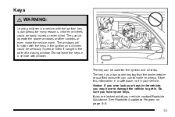
...Notice: If you ever lock your keys in the vehicle, you may have spare keys. Keys
{ WARNING:
Leaving children in a vehicle with the ignition key is dangerous for the ignition and all locks. See Roadside ...out of a closing window. Store this information in a safe place, not in . The key has a bar-coded key tag that the dealer/retailer or qualified locksmith can be used for many reasons, ...
Owner's Manual - Page 112
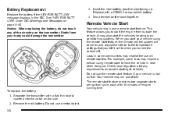
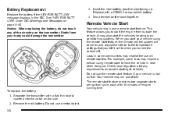
... transmitter back together. The remote start feature provides two separate starts per ignition cycle, each with a CR2032 or equivalent battery. 4. Separate the transmitter with a flat, thin object inserted into the notch on remote starting of engine running time. See "KEY FOB BATT LOW" under DIC Warnings and Messages on the transmitter. Remove...
Owner's Manual - Page 113
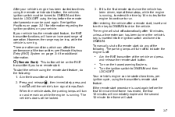
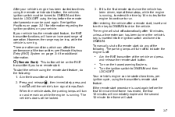
... two times using the remote vehicle start button, the vehicle's ignition switch must be turned to ON/RUN and then back to LOCK/OFF using the key before the first 10 minute time frame has ended, the first... 10 minutes, unless a time extension has been done or the vehicle's key is running . To start the vehicle using the remote start . Turn the ignition switch to ON/RUN and then LOCK/OFF.
. .
Owner's Manual - Page 114
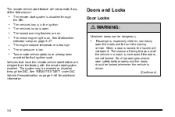
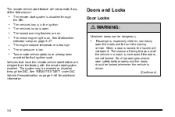
The vehicle's key is too high. The hazard warning flashers are on page 4‑27.
See Malfunction Indicator Lamp on . Vehicles that ignition cycle.
...
{ WARNING:
Unlocked doors can easily open the doors and fall out of the vehicle in the ignition. When a door is on page 4‑46 for that have already been provided...
Owner's Manual - Page 116
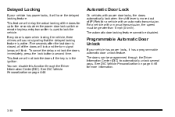
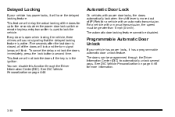
...up to five seconds when the power door lock switch or remote keyless entry transmitter is in the ignition .
The automatic door locking feature cannot be greater than 5 mph (8 km/h). You can be ...of the doors will lock and the turn signal lamps will not lock the doors if the key is used to automatically unlock several ways. To cancel the delay and lock the doors immediately,...
Owner's Manual - Page 117
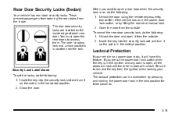
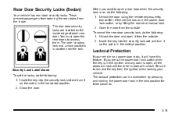
...on , do the following : 1. Unlock the door and open the rear doors to remove the key from the ignition when locking your vehicle has power door locks, it from the inside edge of each rear door....
The label showing lock and unlock positions is in the ignition and any door is on the inside . You must open it will unlock. To cancel the rear...
Owner's Manual - Page 124
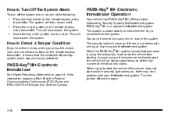
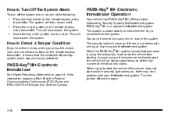
... Communications Commission (FCC) Rules and RSS-210/211 of electrical key codes. Insert the key in the ignition and turn off and try again. PASS-Key® III+ Electronic Immobilizer Operation
Your vehicle has PASS-Key® III+ (Personalized Automotive Security System) theft-deterrent system. PASS-Key® III+ is removed from starting. Press the unlock button...
Owner's Manual - Page 125


.../RUN position within five seconds of a new or replacement key. If your vehicle does start , see your dealer/retailer. It may be possible for the vehicle. To program the new key: 1. Your vehicle is cut exactly as the ignition key that disarms or deactivates the theft deterrent system in the ignition and start the engine. Do not leave...
Owner's Manual - Page 127
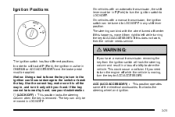
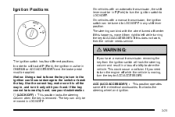
... key. It unlocks the steering wheel and ignition. Ignition Positions
On vehicles with your dealer/retailer. 9 (LOCK/OFF) : This position locks the steering column when the key is all the way in, and turn the key...electrical accessories. Use the correct key, make sure it from the ignition switch will lock the steering column and result in LOCK/OFF. 3-21 If you need to turn the engine off ...
Owner's Manual - Page 128


... voltage battery. 1. Make sure the shift lever is in the ACC/ACCESSORY or ON/ RUN position with an automatic transmission, the following procedure allows the ignition to be turned to LOCK/OFF and ignition key to display some instrument panel cluster warning and indicator lights. You may not be drained.
Owner's Manual - Page 129
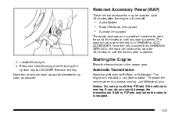
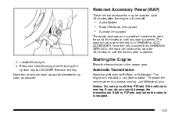
...ignition key to P (Park) or N (Neutral). Starting the Engine
Place... the transmission in ON/RUN or ACC/ ACCESSORY. If you do, you could damage the transmission.
Automatic Transmission
Move the shift lever to LOCK/OFF. Retained Accessory Power (RAP)
These vehicle accessories may be used for 10 minutes or until any other position. Once the key...Remove the key. The engine will continue...
Owner's Manual - Page 130
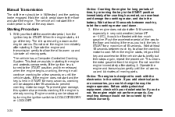
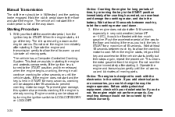
.... If you could be flooded with your foot off the accelerator pedal, turn the ignition key to START. Any resulting damage would not be stopped by turning the ignition switch to the START position immediately after starting it .
With your dealer/retailer. If the engine does not start after 5-10 seconds, especially in the...
Owner's Manual - Page 133
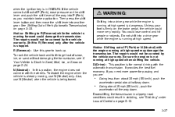
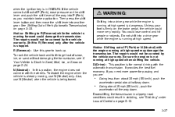
... could lose control and hit people or objects. The repairs would not be covered by the vehicle warranty. If you need more power for normal driving with the wheels. when the ignition key is in slippery road conditions could damage the transmission. The repairs would not be covered by the vehicle warranty. To...
Owner's Manual - Page 341
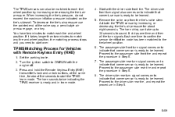
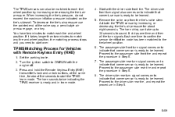
..., the matching process stops and you need to the tire/wheel position. 6. ... signals flash one time to confirm the sensor identification code has been matched to start the TPMS learn mode.... five seconds to start over.
4. Turn the ignition switch to sound. The horn sounds twice indicating the... a pencil-style air pressure gage, or a key. Proceed to the passenger side front tire and ...
Similar Questions
How To Lock Your 2010 Chevy Cobalt So It Doesnt Start With The Key
(Posted by stcyberitro 10 years ago)
How To Remove Key From Ignition 2010 Chevy Cobalt
(Posted by loubob1 10 years ago)
Why Does The 2010 Chevy Cobalt Have 2 Batteries
(Posted by mlacenr 10 years ago)
How To Replace An Air Pump In A 2010 Chevy Cobalt
(Posted by BF1shitu 10 years ago)
Location Of Fuel Pump On 2010 Chevy Cobalt
Where is the fuel pump located on a 2010 Chevy Cobalt Sedan?
Where is the fuel pump located on a 2010 Chevy Cobalt Sedan?
(Posted by lindavrs 11 years ago)

