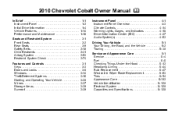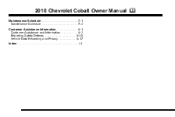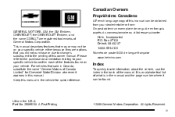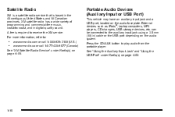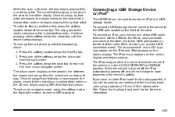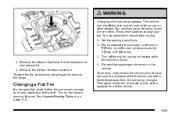2010 Chevrolet Cobalt Support Question
Find answers below for this question about 2010 Chevrolet Cobalt.Need a 2010 Chevrolet Cobalt manual? We have 1 online manual for this item!
Question posted by jlbscor on September 27th, 2013
Where Do I Jack Up The Cobalt 2010
The person who posted this question about this Chevrolet automobile did not include a detailed explanation. Please use the "Request More Information" button to the right if more details would help you to answer this question.
Current Answers
Related Manual Pages
Similar Questions
What Is Torque Lock On Chevrolet Cobalt 2010 How Is This Prevented
(Posted by opbetsyt 10 years ago)
How To Remove Key From Chevy Cobalt 2010 Manual
(Posted by chrisreb 10 years ago)
Coolant Level For Cobalt 2010 Is At 205, What Does It Means
(Posted by MrMojack14 10 years ago)