2010 Chevrolet Cobalt Support Question
Find answers below for this question about 2010 Chevrolet Cobalt.Need a 2010 Chevrolet Cobalt manual? We have 1 online manual for this item!
Question posted by anne7412 on September 28th, 2012
Information Display
For no apparent reason last night, all my information such as temp., miles traveled, tire pressure are now in the metric system? Is there a way to change it back to English measurements?
Current Answers
There are currently no answers that have been posted for this question.
Be the first to post an answer! Remember that you can earn up to 1,100 points for every answer you submit. The better the quality of your answer, the better chance it has to be accepted.
Be the first to post an answer! Remember that you can earn up to 1,100 points for every answer you submit. The better the quality of your answer, the better chance it has to be accepted.
Related Manual Pages
Owner's Manual - Page 5


...: Engine Coolant Temperature O : Exterior Lamps # : Fog Lamps
. : Fuel Gage + : Fuses i : Headlamp High/Low-Beam Changer j : LATCH System Child Restraints * : Malfunction Indicator Lamp : : Oil Pressure } : Power / : Remote Vehicle Start > : Safety Belt Reminders 7 : Tire Pressure Monitor F : Traction Control M : Windshield Washer Fluid
v For more information on the vehicle and what they mean.
Owner's Manual - Page 7
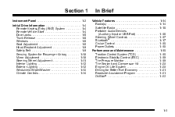
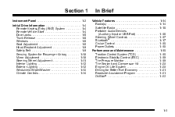
Section 1
Instrument Panel ...1-2 Initial Drive Information ...1-4 Remote Keyless Entry (RKE) System ...1-4 Remote Vehicle Start ......Power Outlets ...Performance and Maintenance ...Traction Control System (TCS) ...Electronic Stability Control (ESC) ...Tire Pressure Monitor ...Tire Sealant and Compressor Kit ...Engine Oil Life System ...Driving for Better Fuel Economy ...Roadside Assistance Program ...
Owner's Manual - Page 25
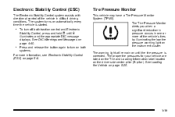
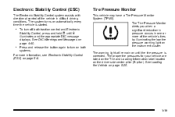
... conditions. The warning light will remain on the driver side center pillar (B pillar). The proper tire pressures for your vehicle are listed on the Tire and Loading Information label located on until F illuminates and the appropriate DIC message displays. See DIC Warnings and Messages on automatically every time the vehicle is corrected. The system turns...
Owner's Manual - Page 26


... button until the DIC display shows OIL-LIFE RESET. 4.
The oil life system should be used to seal small punctures in the tread area of the tire.
See Engine Oil Life System on page 6‑81 for complete operating information.
1-20 This may be an early indicator that the low tire pressure warning light will...
Owner's Manual - Page 116
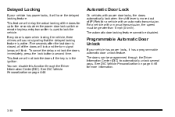
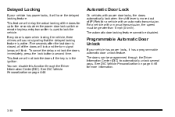
...time. Automatic Door Lock
On vehicles with an automatic transmission. The doors can disable this function through the Driver Information Center (DIC) to lock the vehicle. See DIC Vehicle Personalization on page 4‑46. See DIC Vehicle ... entry transmitter is used to automatically unlock several ways. The automatic door locking feature cannot be greater than 5 mph (8 km/h).
Owner's Manual - Page 180
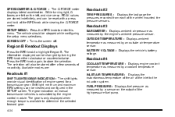
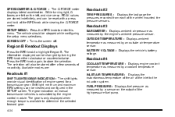
... either clockwise or counterclockwise. Available modes are:
Readouts #4
COOLANT TEMPERATURE : Displays engine coolant temperature as measured by the engine control module.
The information displayed can be changed by a coolant temperature sensor. The selection will also be reset with a press and hold of the high-pressure fuel pump.
Press the RPD knob again, to highlight Region...
Owner's Manual - Page 184
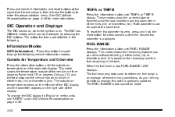
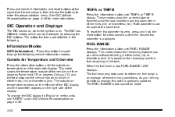
... the desired trip odometer is displayed.
These modes show the current distance traveled since the last reset for each trip odometer in either miles (mi) or kilometers (km). The button functions are detailed in the following vehicle information modes:
FUEL RANGE
Press the information button until FUEL RANGE displays. Information Modes
INFO (Information) : Press this data is low...
Owner's Manual - Page 185
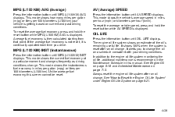
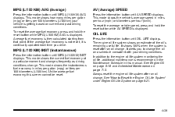
This mode shows how many miles per gallon (mpg) or liters per 100 kilometers (L/100 km) your driving conditions.
OIL LIFE
Press the information button until MPG (L/100 KM) INST displays. This mode shows the current fuel economy at a particular moment and changes frequently as driving conditions change . If the average fuel economy is not reset...
Owner's Manual - Page 186
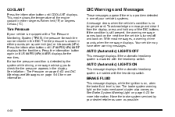
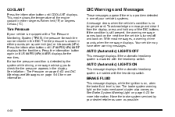
...a problem detected in either degrees Fahrenheit (°F) or degrees Celsius (°C). Press the information button until COOLANT displays. If a low tire pressure condition is equipped with a Tire Pressure Monitoring System (TPMS), the pressure for more information. AUTO (Automatic) LIGHTS ON
This message displays if the automatic headlamp system is turned off and back on the next time...
Owner's Manual - Page 189
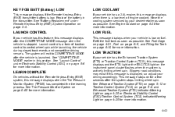
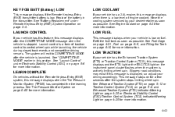
... Electronic Stability Control (ESC)/Traction Control System (TCS) Indicator/Warning Light on page 6‑65 for more information. See Tire Pressure Monitor System on page 4‑25 for more information. KEY FOB BATT (Battery) LOW
This message displays if the Remote Keyless Entry (RKE) transmitter battery is launched. Have the cooling system serviced by your...
Owner's Manual - Page 191
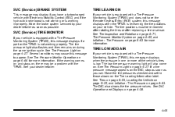
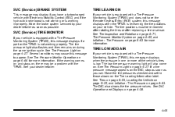
... page 6‑63 for more of the vehicle's tires is working properly. See Tire Pressure Light on . Tire Pressure on the Tire Loading Information label. The DIC also shows the tire pressure values. The low tire pressure warning light will also come on page 4‑27. SVC (Service) BRAKE SYSTEM
This message may display if you can. Have the brake system serviced...
Owner's Manual - Page 193
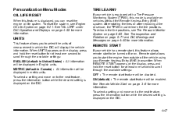
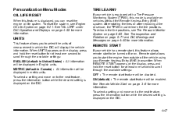
... Tire Pressure Monitor System on page 4‑38 for more information. If your vehicle is equipped with a Tire Pressure Monitoring System (TPMS), this mode is displayed on page 4‑40 for more information. See Tire Inspection and Rotation on page 6‑71 and DIC Warnings and Messages on the DIC.
4-47 METRIC (default in Canada) : All information will be displayed in metric...
Owner's Manual - Page 331
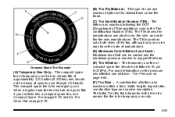
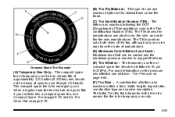
... mph (105 km/h). Compact Spare Tire Example
(A) Temporary Use Only : The compact spare tire or temporary use tire has a tread life of approximately 3,000 miles (5 000 km) and should be carried and the maximum pressure needed to 60 psi (420 kPa). The compact spare tire is for temporary use only.
6-59 (B) Tire Ply Material : The type of...
Owner's Manual - Page 337
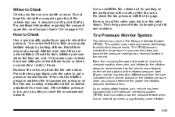
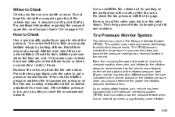
... a pressure measurement. How to Check
Use a good quality pocket-type gage to a receiver located in the center of the tire valve. Remove the valve cap from the tire valve stem. If the cold tire inflation pressure matches the recommended pressure on page 6‑112 . For additional information regarding the compact spare tire, seeCompact Spare Tire on the Tire and Loading Information label...
Owner's Manual - Page 338
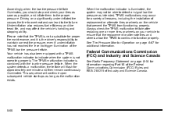
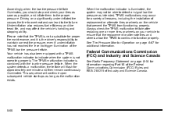
... of reasons, including the installation of replacement or alternate tires or wheels on page 6‑67 for proper tire maintenance, and it is the driver's responsibility to maintain correct tire pressure, even if under -inflated tire causes the tire to overheat and can lead to tire failure. Please note that the TPMS is not a substitute for additional information. The...
Owner's Manual - Page 339
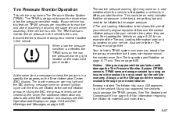
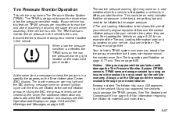
... the inflator kit materials and instructions. Notice: Using non-approved tire sealants could damage the TPMS sensors. The low tire pressure warning light and the DIC warning message come on in a specific tire appears on the Driver Information Center (DIC) display. Your vehicle's TPMS system can be viewed by the driver. At the same time a message...
Owner's Manual - Page 344
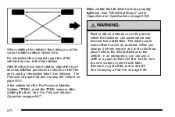
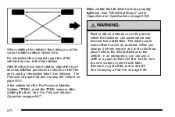
... been rotated, adjust the front and rear inflation pressures as shown on page 5‑25 . Tire Pressure on page 6‑64 and Loading the Vehicle on the Tire and Loading Information label. When you can make wheel nuts become loose after rotating the tires. If the vehicle has the Tire Pressure Monitor System (TPMS), reset the TPMS sensors...
Owner's Manual - Page 346
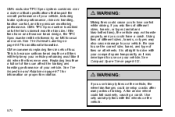
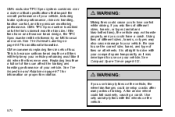
..., the TPC Spec number will help keep your vehicle. Use only radial-ply tires with your vehicle, including brake system performance, ride and handling, traction control, and tire pressure monitoring performance. See Tire Inspection and Rotation on page 6‑71 for additional information. GM's TPC Spec number is because uniform tread depth on the vehicle...
Owner's Manual - Page 356


... only.
9. Unplug all items from the tire valve. Press the on . The recommended inflation pressure can be turned on the Tire and Loading Information label. See Roadside Assistance Program on page 4‑12. Once the sealant is reached. See Inflation - The compressor may read higher than the actual tire pressure while the compressor is too severely...
Owner's Manual - Page 359
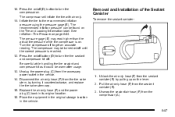
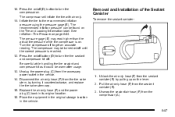
... stem cap. 15. Unwrap the sealant/air hose (F) from the sealant canister (B). 3. Tire Pressure on . The pressure gage (E) may be turned on/off . Pull the air only hose (F) from the compressor (A).
6-87
Press the on the Tire and Loading Information label. Unlock the air only hose (F) from the sealant canister (B) by turning it could be...
Similar Questions
How To Reset Units On Driver Information Center On Chevrolet 2008 Cobalt
(Posted by feddch 10 years ago)
How To Reset The Driver Information Center On A 2010 Cobalt
(Posted by Rasatu4 10 years ago)
Where Do I Locate The Tire Loading Information Label On My 2010 Cobalt????
I checked my owners manual for tire pressure recommendations, it says there is a label on the 2010 '...
I checked my owners manual for tire pressure recommendations, it says there is a label on the 2010 '...
(Posted by nannyfrannya 11 years ago)

