2008 Chevrolet Cobalt Support Question
Find answers below for this question about 2008 Chevrolet Cobalt.Need a 2008 Chevrolet Cobalt manual? We have 1 online manual for this item!
Question posted by feddch on January 31st, 2014
How To Reset Units On Driver Information Center On Chevrolet 2008 Cobalt
The person who posted this question about this Chevrolet automobile did not include a detailed explanation. Please use the "Request More Information" button to the right if more details would help you to answer this question.
Current Answers
There are currently no answers that have been posted for this question.
Be the first to post an answer! Remember that you can earn up to 1,100 points for every answer you submit. The better the quality of your answer, the better chance it has to be accepted.
Be the first to post an answer! Remember that you can earn up to 1,100 points for every answer you submit. The better the quality of your answer, the better chance it has to be accepted.
Related Manual Pages
Owner's Manual - Page 1


2008 Chevrolet Cobalt Owner Manual
Seats and Restraint Systems ...1-1 Front Seats ...1-2 Rear Seats ...1-9 ...43 Sunroof ...2-44 Instrument Panel ...3-1 Instrument Panel Overview ...3-4 Climate Controls ...3-18 Warning Lights, Gages, and Indicators ...3-23 Driver Information Center (DIC) ...3-40 Audio System(s) ...3-54
M
Driving Your Vehicle ...4-1 Your Driving, the Road, and Your Vehicle ...4-2 ...
Owner's Manual - Page 79


... are other conditions which can be programmed to have the horn chirp and/or the turn off after all the doors. If enabled through the Driver Information Center (DIC), the remote lock feedback can be programmed to have the horn chirp and/or the turn on and stay on for 20 seconds or...
Owner's Manual - Page 85


... last door is moved out of the switch with the unlock symbol to automatically unlock several ways. The doors can disable this function through the Driver Information Center (DIC) to unlock the doors. Press the side of PARK (P) for the front passenger's switch. The automatic door locking feature cannot be programmed through the...
Owner's Manual - Page 120
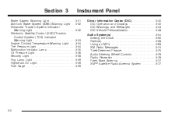
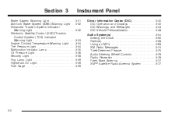
Section 3
Instrument Panel
Driver Information Center (DIC) ...3-40 DIC Operation and Displays ...3-40 DIC Warnings and Messages ...3-43 DIC Vehicle Personalization ...3-48 Audio System(s) ...3-54 Setting the Clock ...3-55 Radio(s) ...3-58 ...
Owner's Manual - Page 123
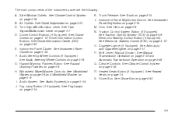
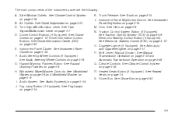
...3-24. M. Q. C. See Instrument Panel Cluster on page 2-13. Windshield Wiper/Washer Controls. See Electronic Stability Control (ESC) on page 3-40. Glove Box. D. See Driver Information Center (DIC) on page 4-10. Cigarette Lighter (If Equipped). Climate Controls. See Heated Seats on page 3-17. Air Outlets. G. N. Electronic Stability Control Button (If Equipped...
Owner's Manual - Page 129


... button briefly. The CRUISE ENGAGED message will come on the Driver Information Center (DIC) to the speed desired. 3. Resuming a Set Speed
Suppose the cruise control is set a speed and to accelerate the speed. The vehicle returns to go to a higher speed and reset the cruise control. 2. Each time this button to set at...
Owner's Manual - Page 133


... lamp on when any door is opened . When the battery's state of the battery.
Mirror Reading Lamps
Your vehicle may have reading lamps on the Driver Information Center (DIC), you may have been closed or when the ignition is turned to turn the lamp off, even when a door is lowered slightly to quickly...
Owner's Manual - Page 143


... on page 3-40. Simply open the driver's door and the mileage will be covered by your vehicle could be damaged, and the damages would not be set a Trip A and Trip B odometer. Do not operate the engine with the tachometer in revolutions per hour (km/h).
Your vehicle's odometer works together with the driver information center.
Owner's Manual - Page 145


...your vehicle. The light tells you if there is a problem with the airbag system, an airbag Driver Information Center (DIC) message may not work properly. This light will flash for a few seconds ...
3-27 Airbag Readiness Light
There is an airbag readiness light on page 3-43 for more information on the airbag system, see Airbag System on after you start your vehicle, it fi...
Owner's Manual - Page 150


... (ETS) on page 4-9 and DIC Warnings and Messages on page 3-43 for all related Driver Information Center (DIC) messages to warn you if there is a problem.
If the ABS light still ...will not be ready to reset the system. If the regular brake system warning light is started. Anti-lock Brake System (ABS) Warning Light
For vehicles with a Driver Information Center (DIC), see DIC Warnings...
Owner's Manual - Page 151


... (ESC)/ Traction Control System (TCS) Indicator/Warning Light
This light is located in the center of the driver turning off the feature(s), or the system may not be working . If the ESC ACTIVE.... If this indicator/warning light should come on the messages associated with the appropriate Driver Information Center (DIC) messages, indicates when the ESC system and the TCS are disabled.
...
Owner's Manual - Page 152


... comes on briefly when the engine is safe to do so. See DIC Warnings and Messages on page 3-43 for more information. If underinflated, in the Driver Information Center (DIC), may accompany the light.
Notice: Driving with the engine coolant temperature warning light on. Your vehicle could cause your tires as...
Owner's Manual - Page 158


...Information Modes
INFO (Information): Press this button to reset some vehicle information mode displays, select a personalization menu mode setting, or acknowledge a warning message. To change the DIC display to English or metric units, see "UNITS...many of the steering wheel. Driver Information Center (DIC)
Your vehicle has a Driver Information Center (DIC).
All messages will appear in...
Owner's Manual - Page 204


... warranty. When road conditions allow the wheel(s) of the vehicle is enabled automatically when you may activate on page 5-3 for additional information. If your warranty book for more information on the LOW TRACTION message, see Driver Information Center (DIC) on page 3-10.
The traction control system is not covered. Damage caused by your vehicle's performance.
Owner's Manual - Page 205


There is more information about how to turn the system back on when you may re-engage the cruise control. If your..., there is especially useful in cruise control when the ETS begins to
LOW (L), the indicator/warning light will appear on the Driver Information Center (DIC) when the traction control system is affected by moving the shift lever to limit wheel spin, the cruise control will...
Owner's Manual - Page 207


... steering.
ESC activates when the computer senses a discrepancy between your driving accordingly. ESC selectively applies braking pressure at any one of the vehicle. For more information, see Driver Information Center (DIC) on page 3-40 and Electronic Stability Control (ESC)/Traction Control System (TCS) Indicator/Warning Light on page 3-10. Continue to steer the vehicle...
Owner's Manual - Page 255


... required. Whenever the oil is changed, reset the system so it to drain all the oil from the filter before disposal. If you have a problem properly disposing of clothing or rags containing used oil, ask your engine oil and filter based on the Driver Information Center (DIC) at the same time to...
Owner's Manual - Page 300
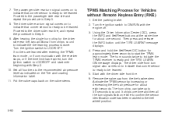
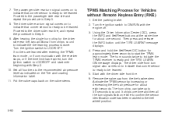
...to be learned. 5. Turn the ignition switch to be learned. Using the Driver Information Center (DIC), press the INFO and Set/Reset buttons at the same time for Vehicles without Remote Keyless Entry (RKE)
...INFO button until the TIRE LEARN? message displays. 4. Press and hold the Set/Reset DIC button for the driver side rear tire, two additional horn chirps sound to the passenger side rear tire...
Owner's Manual - Page 356


... changed . Maintenance I - Use Maintenance I if the CHANGE OIL SOON message comes on at this work using genuine parts and reset the system. Scheduled Maintenance
When the CHANGE OIL SOON message in the Driver Information Center (DIC) comes on, it is required for your vehicle. Required services are required. However, in the following for one...
Owner's Manual - Page 392


... Canadian Government ...7-15 Reporting Safety Defects to the United States Government ...7-15 Roadside Assistance Program ...7-7 Service Publications Ordering Information ...7-16
D
Daytime Running Lamps ...3-13 Defensive Driving...11 Rear Door Security Locks ...2-12 Driver Seat Height Adjuster ...1-3 Driver Information Center (DIC) ...3-40 DIC Operation and Displays ...3-40 DIC Vehicle Personalization ...3-48 ...
Similar Questions
Where Are The Refrigerant Caution Labels On A 2008 Cobalt?
(Posted by msgmtruc 10 years ago)
What Type Of Brake Fluid Do I Use On My 2008 Cobalt Sport Coupe?
(Posted by johnwood9 10 years ago)
How To Reset The Driver Information Center On A 2010 Cobalt
(Posted by Rasatu4 10 years ago)

