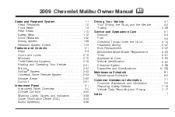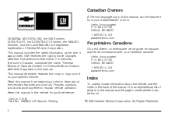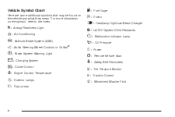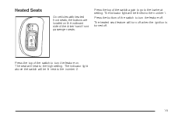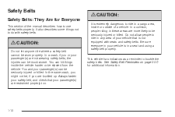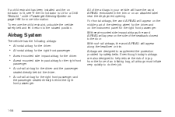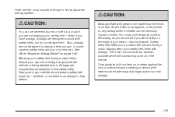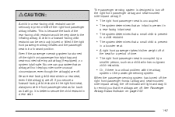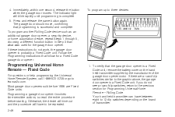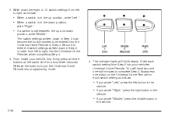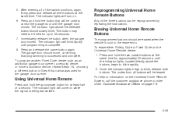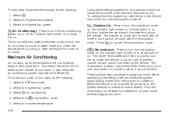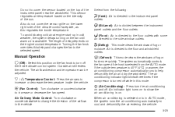2009 Chevrolet Malibu Support Question
Find answers below for this question about 2009 Chevrolet Malibu.Need a 2009 Chevrolet Malibu manual? We have 1 online manual for this item!
Question posted by Pieczsnyde on October 1st, 2013
Why Does My Headlight Indicator Blink So Much On Chevy Malibu 2009
The person who posted this question about this Chevrolet automobile did not include a detailed explanation. Please use the "Request More Information" button to the right if more details would help you to answer this question.
Current Answers
Related Manual Pages
Similar Questions
How To Access Inner Door Control Panel Chevy Malibu 2009
(Posted by fairmamc 10 years ago)
My Chevy Malibu 2009 Engine Light Is Going Off And On What Could It Be
(Posted by ktabigroc 10 years ago)
How To Remove Windshield Wiper Motor Chevy Malibu 2009
(Posted by mtqarthed 10 years ago)
Video On How To Change Light Bulb In Door Handle Chevy Malibu 2009
(Posted by gmoyu 10 years ago)