2009 Chevrolet Malibu Support Question
Find answers below for this question about 2009 Chevrolet Malibu.Need a 2009 Chevrolet Malibu manual? We have 1 online manual for this item!
Question posted by fairmamc on December 27th, 2013
How To Access Inner Door Control Panel Chevy Malibu 2009
The person who posted this question about this Chevrolet automobile did not include a detailed explanation. Please use the "Request More Information" button to the right if more details would help you to answer this question.
Current Answers
There are currently no answers that have been posted for this question.
Be the first to post an answer! Remember that you can earn up to 1,100 points for every answer you submit. The better the quality of your answer, the better chance it has to be accepted.
Be the first to post an answer! Remember that you can earn up to 1,100 points for every answer you submit. The better the quality of your answer, the better chance it has to be accepted.
Related Manual Pages
Owner's Manual - Page 1
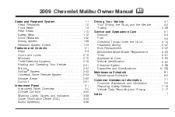
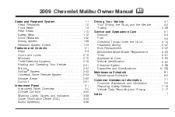
2009 Chevrolet Malibu Owner Manual
Seats and Restraint System ...1-1 Head Restraints ...1-2 Front Seats ...1-3 Rear Seats ...1-10 Safety Belts ...1-12 Child Restraints ...1-32 Airbag System ...1-58 Restraint System Check ...1-73 Features and Controls ...2-1 Keys ...2-3 Doors and Locks ...2-10 Windows ...2-15 Theft-Deterrent Systems ...2-18 Starting and Operating Your Vehicle ...2-21 Mirrors ...2-...
Owner's Manual - Page 2
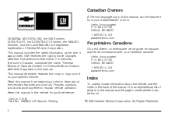
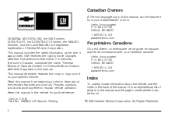
...4123 www.helminc.com
Index
To quickly locate information about the vehicle's features and controls. This manual describes features that time without further notice. This manual includes the latest... MOTORS, GM, the GM Emblem, CHEVROLET, the CHEVROLET Emblem, the MALIBU Emblem, and the name MALIBU are registered trademarks of General Motors Corporation. Canadian Owners
A French language ...
Owner's Manual - Page 12
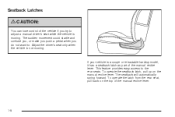
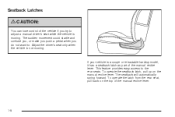
... the manual recline lever.
1-8 The seatback will automatically spring forward. This feature provides easy access to . To operate the seatback latch, pull up on the top of the manual recline lever. Seatback Latches
{ CAUTION:
You can lose control of the vehicle if you do not want to the rear seats. Adjust the...
Owner's Manual - Page 62
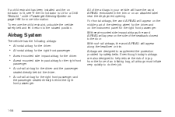
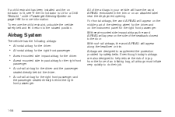
...along the headliner or trim. With roof-rail airbags, the word AIRBAG will appear on the side of the seatback closest to the door. Even though today's airbags are designed to do their job. All of the airbags in your vehicle will appear on the middle ... help reduce the risk of injury from the force of the steering wheel for the driver and on the instrument panel for more information.
Owner's Manual - Page 63
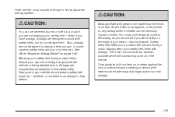
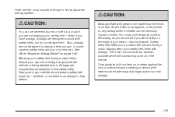
... not sit unnecessarily close to the airbag, as possible while still maintaining control of your seat or leaning forward. The driver should sit as far ... are your only restraint. Occupants should wear a safety belt properly - whether or not there is up against the door or side windows in seating positions with seat-mounted side impact airbags and/or roof-rail airbags.
{ CAUTION:
You...
Owner's Manual - Page 65


Driver Side shown, Passenger Side similar The right front passenger's frontal airbag is in the side of the seatbacks closest to the door.
1-61 The seat-mounted side impact airbags for the driver and right front passenger are in the instrument panel on the passenger's side.
Owner's Manual - Page 68


... by what the vehicle hits, the angle of the front seatbacks closest to the door. Airbags should never be regarded as anything more information.
For vehicles with roof-rail..., near frontal collisions, even belted occupants can contact the inside the steering wheel and instrument panel. After the frontal airbags and seat-mounted side impact airbags in flated. For location...
Owner's Manual - Page 69
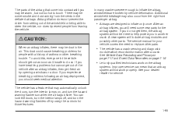
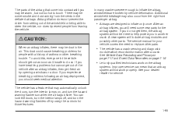
... turn the hazard warning flashers off by using the controls for service.
1-65 The vehicle has a feature that may automatically unlock the doors, turn the interior lamps on when the airbags in fl...from the right front passenger airbag.
• Airbags are broken by opening a window or a door. There may also occur from the vents in the deflated airbags. If you experience...
Owner's Manual - Page 79
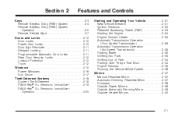
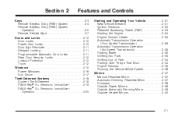
Section 2
Features and Controls
Starting and Operating Your Vehicle ...2-21 New Vehicle Break-In ...2-21... (RKE) System Operation ...2-5 Remote Vehicle Start ...2-7 Doors and Locks ...2-10 Door Locks ...2-10 Power Door Locks ...2-10 Door Ajar Reminder ...2-11 Delayed Locking ...2-11 Programmable Automatic Door Locks ...2-11 Rear Door Security Locks ...2-12 Lockout Protection ...2-12 Trunk ...2-12...
Owner's Manual - Page 80


Section 2
Features and Controls
Instrument Panel Storage ...2-50 Front Storage Area ...2-50 Center Console Storage ...2-50 Driver Storage Compartment ...2-51 Convenience Net ...2-51 Sunroof ...2-51
OnStar® System ...2-40 Universal Home Remote System ...2-43 Universal Home Remote System Operation (With Three Round LED) ...2-44 Storage Areas ...2-50 Glove Box ...2-50 Cupholders ...2-50
2-2
Owner's Manual - Page 88
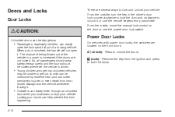
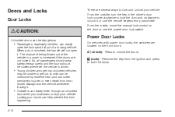
...control on the front doors. A child can be dangerous. • Passengers, especially children, can easily open it or use the power door lock switch.
{ CAUTION:
Unlocked doors can be overcome by extreme heat and can help prevent this from the ignition and press to unlock the doors...easily enter through an unlocked door when you slow down or stop your doors can suffer permanent injuries or...
Owner's Manual - Page 90
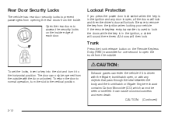
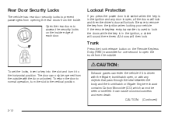
Open the rear doors to access the security locks on the Remote Keyless Entry (RKE) transmitter for one second to normal operation, turn it is in the ... from the outside .
{ CAUTION:
To set the locks, insert a key into the slot and turn the slot to lock the doors while the key is in the ignition and any objects that pass through the seal between the body and the trunk/hatch or liftgate....
Owner's Manual - Page 91


Remote Trunk Release
CAUTION: (Continued)
Press the button located on the driver door near the map pocket to the highest setting. The trunk can only be driven with...open: • Close all of the windows. • Fully open the air outlets on page 2-35. See Climate Control System in only outside air and set the fan speed to open the trunk. For more information about carbon monoxide, see...
Owner's Manual - Page 96
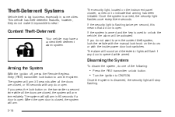
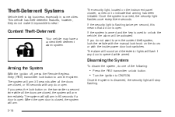
... the open . This vehicle has theft-deterrent features, however, they do not want to indicate that a door is open door is disarmed, the security light will be activated. The security light, located on the instrument panel cluster, comes on to arm the content theft system, lock the vehicle with the manual lock knob...
Owner's Manual - Page 117
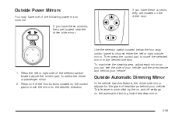
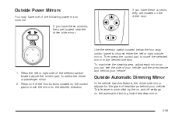
... one of the following power mirror controls: If you have these controls, they are located on the driver door. To maximize the viewing area, adjust each mirror so you have these controls, they are located near the driver side mirror. Use the selector switch located below the four-way control panel to choose either the left...
Owner's Manual - Page 128
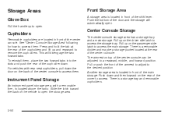
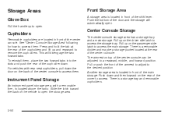
... cupholder down and then forward on the rear of the cupholders and lift up and rearward to access the storage tray.
Instrument Panel Storage
An instrument panel storage area, with rear seat cupholders, pull down the door on top of the center console can be a storage pocket located at the rear of the cover...
Owner's Manual - Page 144
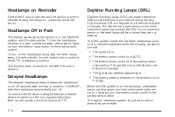
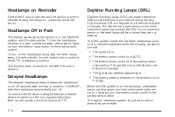
... ignition is on when they are not on , the taillamps, sidemarker lamps, parking lamps, and instrument panel lights are not needed .
3-14 To turn the headlamps off when it is dark outside but keep... DRL system is on unless you turn the exterior lamps control to the AUTO or headlamp position. Headlamps on Reminder
If the driver's door is opened and the ignition is turned off while leaving ...
Owner's Manual - Page 177


...
This message displays when the vehicle's engine power is driven. See Cruise Control on , but there is no reduction in performance, proceed to be checked. Make sure that the door(s) are not closed completely. See Tire Pressure Light on the instrument panel cluster flashes when ESC is active. Have your vehicle serviced...
Owner's Manual - Page 180


...through the available settings for more information. See Traction Control System (TCS) on page 4-8 and Electronic Stability Control (ESC)/Traction Control System (TCS) Indicator/Warning Light on page 3-35 ... TRACTION OFF
If your vehicle has the Traction Control System (TCS), this message displays and the ESC/TCS light on the instrument panel cluster comes on solid when the system is greater...
Owner's Manual - Page 359
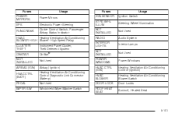
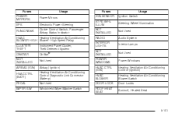
... Air Conditioning Blower Switch Door Locks Sunroof, Heated Seat
HVAC Heating Ventilation Air Conditioning BLOWER HIGH Blower - High Speed Relay CLUSTER/ THEFT ONSTAR NOT INSTALLED AIRBAG (IGN) HVAC CTRL (BATT) PEDAL WIPER SW Instrument Panel Cluster, Theft Deterrent System OnStar® Not Used Airbag (Ignition) Heating Ventilation Air Conditioning Control Diagnostic Link Connector...
Similar Questions
Why Does My Headlight Indicator Blink So Much On Chevy Malibu 2009
(Posted by Pieczsnyde 10 years ago)
My Chevy Malibu 2009 Engine Light Is Going Off And On What Could It Be
(Posted by ktabigroc 10 years ago)
How To Remove Windshield Wiper Motor Chevy Malibu 2009
(Posted by mtqarthed 10 years ago)
How To Remove Unlock Lock Control On Car Door Panel Chevy Malibu
(Posted by unkden 10 years ago)
Video On How To Change Light Bulb In Door Handle Chevy Malibu 2009
(Posted by gmoyu 10 years ago)

