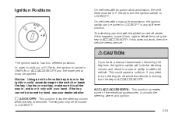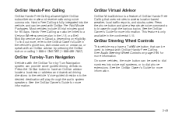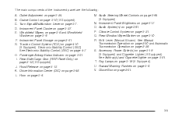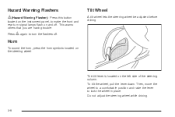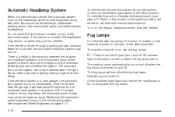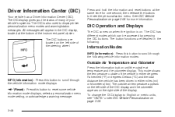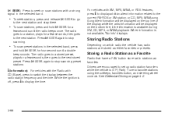2009 Chevrolet HHR Support Question
Find answers below for this question about 2009 Chevrolet HHR.Need a 2009 Chevrolet HHR manual? We have 1 online manual for this item!
Question posted by bigzent on June 2nd, 2012
My Steering Wheel Slid Into My Dash After Air Bag Went Off,how Do I Reset?
It went in just enough to keep my bright light switch on which drains my battery after I park
Current Answers
Related Manual Pages
Similar Questions
What Does It Mean When A Chevy Hhr Steering Wheel Is Not Straight
(Posted by ngastaz 9 years ago)
Driver Information Center Indicator Buttons For A 2009 Hhr
I need to replace my worn out Driver Information Center buttons on my steering wheel, where can I fi...
I need to replace my worn out Driver Information Center buttons on my steering wheel, where can I fi...
(Posted by tonycbonilla 10 years ago)
Service Air Bag Light Comes On Frquently On 2009 Hhr
service air bag light comes on frequently. been to dealer 3x. still comes on.
service air bag light comes on frequently. been to dealer 3x. still comes on.
(Posted by pepe3 11 years ago)
Bluetooth Pairing For 2009 Chevy Hhr
I have a 2009 Chevy HHR and it has the steering wheel controls to setup the hands free. I follow the...
I have a 2009 Chevy HHR and it has the steering wheel controls to setup the hands free. I follow the...
(Posted by rboumeljr 13 years ago)