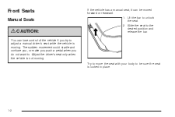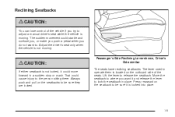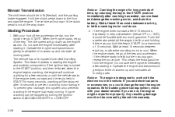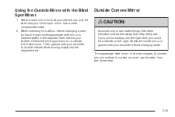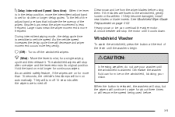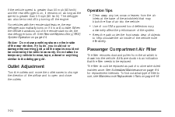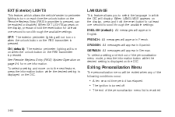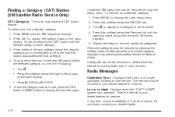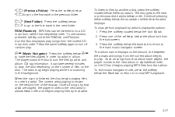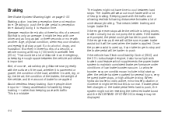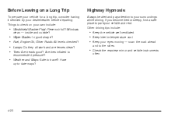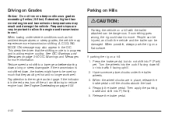2009 Chevrolet HHR Support Question
Find answers below for this question about 2009 Chevrolet HHR.Need a 2009 Chevrolet HHR manual? We have 1 online manual for this item!
Question posted by DeviantDoll on June 25th, 2014
Overheating Constantly When Not Moving. 'cooling Mode On' When Not Moving.
I went to the carwash today and was in the shade waiting for the line to go down. After a minute or so the car went into cooling mode on. If I have to stop at a light it does the same thing. I am a stickler about maintenance so I am not sure what is going on. I have seen other posts on this but they are basic try this and that, but no real answer. I would like to not spend a ton of money but would like it fixed.
Current Answers
Answer #1: Posted by TechSupport101 on June 25th, 2014 9:28 PM
Hi. Possible causes are
1. A bad thermostat
2. A head gasket leak
3. Or a bad water pump
Related Manual Pages
Similar Questions
Cooling Mode On Came On My 2010 Chevy Hhr, Should I Bring This In For Service?
It's been a very hot summer and I noticed that the "Cooling Mode On" message came on the dashboard o...
It's been a very hot summer and I noticed that the "Cooling Mode On" message came on the dashboard o...
(Posted by milano665 5 years ago)
Why Is Cooling Mode On In My 2011 Hhr When Sitting Still?
The cooling mode signal lights up in my 2011 HHR when I'm just sitting still. Why?
The cooling mode signal lights up in my 2011 HHR when I'm just sitting still. Why?
(Posted by trevlac1953 8 years ago)
Why Does Cooling Mode On Signal Come On? What Does That Mean?
(Posted by dailycinnamon 8 years ago)
What Cause Cooling Mode Light Come On While Driving?
while driving cooling mode light comes on,also a red figure like a key also come on.
while driving cooling mode light comes on,also a red figure like a key also come on.
(Posted by foxiediggs 9 years ago)