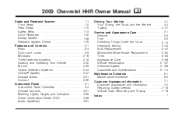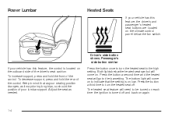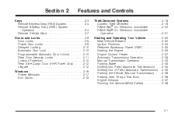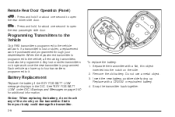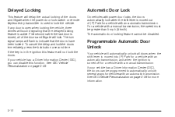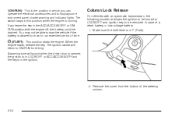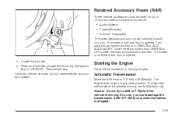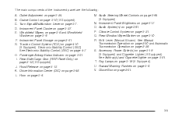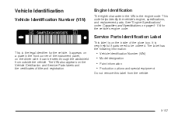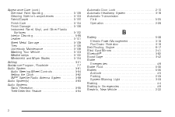2009 Chevrolet HHR Support Question
Find answers below for this question about 2009 Chevrolet HHR.Need a 2009 Chevrolet HHR manual? We have 1 online manual for this item!
Question posted by jamesberes76 on October 13th, 2012
2009 Chevorlet Hhr Panel Lt Panel Doors Will Not Pop Open.
2009 Chevorlet HHR Panel LT both the drivers and passenger panel doors will not pop open when any of the buttons are pushed. They can only be opened if you are standing outside and push the button on the keypad for the panel doors and physically grab the top of the door and pull them open. Why is it doing this? What can I do to make them pop open again?
Current Answers
Related Manual Pages
Similar Questions
Can You Open The Back Door Of An Hhr Panel From The Outside
(Posted by Owetriny 10 years ago)
2008 Chevy Hhr Panel Van Back Doors Wont Open Automaticaly
(Posted by jcmike 10 years ago)
2008 Hhr Panel Truck Side Doors Will Not Open With Remote
(Posted by jdubcarll 10 years ago)
2008 Hhr Panel Rear Doors Wont Open With Remote
(Posted by shoaisephi 10 years ago)
Bluetooth Pairing For 2009 Chevy Hhr
I have a 2009 Chevy HHR and it has the steering wheel controls to setup the hands free. I follow the...
I have a 2009 Chevy HHR and it has the steering wheel controls to setup the hands free. I follow the...
(Posted by rboumeljr 13 years ago)