2008 Chevrolet Uplander Support Question
Find answers below for this question about 2008 Chevrolet Uplander.Need a 2008 Chevrolet Uplander manual? We have 1 online manual for this item!
Question posted by JANbob on December 14th, 2013
How To Remove Center Console In Uplander Dome Light
The person who posted this question about this Chevrolet automobile did not include a detailed explanation. Please use the "Request More Information" button to the right if more details would help you to answer this question.
Current Answers
There are currently no answers that have been posted for this question.
Be the first to post an answer! Remember that you can earn up to 1,100 points for every answer you submit. The better the quality of your answer, the better chance it has to be accepted.
Be the first to post an answer! Remember that you can earn up to 1,100 points for every answer you submit. The better the quality of your answer, the better chance it has to be accepted.
Related Manual Pages
Owner's Manual - Page 1
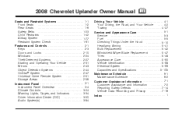
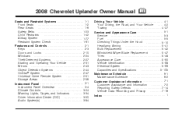
2008 Chevrolet Uplander Owner Manual
Seats and Restraint Systems ...1-1 Front Seats ...1-2 Rear Seats ...1-6...Remote System ...2-51 Storage Areas ...2-56 Instrument Panel ...3-1 Instrument Panel Overview ...3-4 Climate Controls ...3-24 Warning Lights, Gages, and Indicators ...3-34 Driver Information Center (DIC) ...3-50 Audio System(s) ...3-84
M
Driving Your Vehicle ...4-1 Your Driving, the Road, ...
Owner's Manual - Page 10


... be adjusted. 1-6
Bucket Seats
Your vehicle may have levers and straps used to adjust it can be removed. The head restraints on the first and second row seats. If your vehicle has a second row center console, it . This position reduces the chance of the occupant's head. Do not put a seat in the...
Owner's Manual - Page 22


...installing it will lie flat with the convenience center. See Convenience Center on the seat to lock the rear latches onto... the rear set of the seat down to be sure it is properly attached. 2. {CAUTION:
A seat that is a full bench seat and may have a third row seat. The third row seat can move around in the vehicle could be removed...
Owner's Manual - Page 24
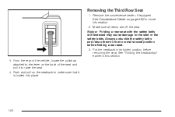
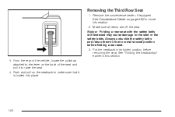
... Third Row Seat
1. Notice: Folding a rear seat with the safety belts still fastened may cause damage to their normal stowed position before removing the seat. Remove the convenience center, if equipped. Put the seatback in this section. 3. Make sure all items are off the seat. Always unbuckle the safety belts and return them...
Owner's Manual - Page 25
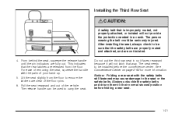
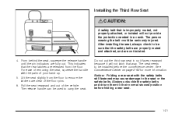
...rearward and out of removing the seat, squeeze the handle with the safety belts still fastened may cause damage to their normal stowed position before the convenience center. The person wearing ...indicates that the safety belts are properly routed and attached, and are fully out. See Convenience Center on page 2-62 for more information. After installing the seat, always check to carry the ...
Owner's Manual - Page 78
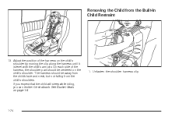
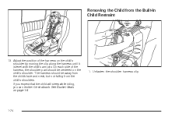
Removing the Child from the child's shoulders. The harness should be away from the child's face and neck, but not falling from the Built-In Child Restraint
13. Adjust the position of the harness, the shoulder part should be centered on the child's shoulder. On each side of the harness on page 1-6.
1. Unfasten...
Owner's Manual - Page 92


...is sitting in the right front passenger's seat, but the off , remove any additional material from the seat, such as blankets, cushions, seat ...the fully upright position, then sit upright in the seat, centered on the seat during vehicle maneuvers and braking, which helps the...then enable the right front passenger's frontal airbag. This will light and stay lit to be because that person. When the ...
Owner's Manual - Page 98
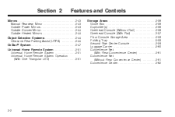
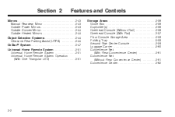
... Box ...2-56 Cupholder(s) ...2-56 Overhead Console (Without Rail) ...2-56 Overhead Console (With Rail) ...2-57 Floor Console Storage Area ...2-59 Folding Tray ...2-59 Second Row Center Console ...2-59 Luggage Carrier ...2-60 Convenience Net (With Rear Convenience Center) ...2-61 Convenience Net (Without Rear Convenience Center) ...2-61 Convenience Center ...2-62
Mirrors ...2-43 Manual Rearview...
Owner's Manual - Page 123
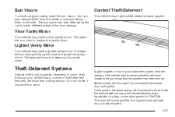
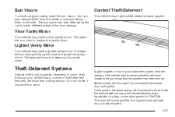
...rod to cover different areas of theft-deterrent features, we put on it can also remove them from the center mount and swing them to two minutes. 2-27 Pull down the sun visors. Pull... up the cover. Content Theft-Deterrent
Your vehicle may have a lighted vanity mirror. The lamps will flash slowly to steal. A light located on when you know that nothing we know that the system...
Owner's Manual - Page 152
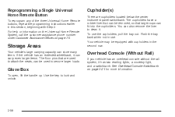
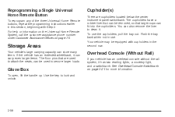
...not in the second row. Overhead Console (Without Rail)
If your vehicle has an overhead console without the rail system, it .
See Overhead Console Switchbank on page 7-5.
Storage Areas... larger cups can be removed, so that are cupholders located below the center instrument panel switchbank. Use the key to clean it has two reading lights, a courtesy light, and a switchbank. ...
Owner's Manual - Page 155


... between seats.
To use the following procedure to remove or install the console. Second Row Center Console
If your vehicle has the second row center console, use each tray.
2.
Pull up to lock it from the vehicle.
2-59 Lift the console up and then forward on the tray to remove it into place. Locate the attachment lever in...
Owner's Manual - Page 156
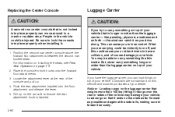
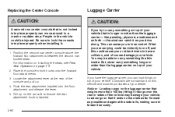
... the rear of your vehicle that is latched.
{CAUTION:
If you to carry something on top of the console and pull up. 4. People in a crash or sudden stop. Position the second row center console above the forward floor attachments between the second row bucket seats. Rock the rear attachment bracket onto the...
Owner's Manual - Page 161
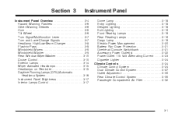
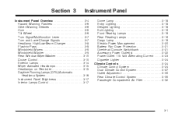
Section 3
Instrument Panel
Dome Lamp ...3-18 Entry Lighting ...3-18 Delayed Lighting ...3-18 Exit Lighting ...3-19 Front Reading Lamps ...3-19 Rear Reading Lamps ...3-19 Cargo Lamp ...3-19 Electric Power Management ...3-20 Battery Run-Down Protection ...3-21 Overhead Console Switchbank ...3-21 Accessory Power Outlet(s) ...3-22 Power Outlet 115 Volt Alternating Current ...3-23 Cigarette Lighter ...
Owner's Manual - Page 177


...position to have your interior lamps remain off while any door is open and when the ignition key is removed from the ignition. + (Interior Lamps): Turn the outer knob to this section.
3-17 Interior Lamps ...the right of the exterior lamp controls on . Turn the knob clockwise to brighten the lights and counterclockwise to the left of the steering column.
Turn the inner knob to adjust the instrument ...
Owner's Manual - Page 179
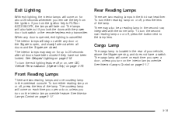
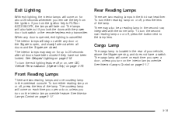
... with the dome lamp. The lamps will also fade out if you turn either reading lamp on page 3-17. See Delayed Lighting on or... lamp will come on each time you open a door, unless you remove the key from the ignition. Cargo Lamp
The cargo lamp is open .... Front Reading Lamps
There are two reading lamps in the overhead console.
See Interior Lamps Control on or off , press the button ...
Owner's Manual - Page 192


Be sure to keep the area around the base of the center instrument panel console, between and under the front seats, free of the glove box. For ...it free from the air, including dust particles. The access panel for the cold air return.
The filter removes most particles from obstructions. Rear Air Outlets
The outlet behind the driver side rear seat is for the passenger compartment...
Owner's Manual - Page 329


... Center (DIC) if the fuel cap is more information.
{CAUTION:
If a fire starts while you are refueling, do not remove the nozzle. Notice: If you need a new fuel cap, be sure to light ...overfill the tank and wait a few seconds after you have finished pumping before removing the nozzle. When replacing the fuel cap, turn it clockwise until it , you could be displayed...
Owner's Manual - Page 466
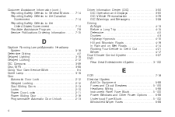
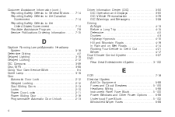
... Driving ...4-2 Delayed Lighting ...3-18 Delayed Locking ...2-12 DIC Compass ...3-56 Disc, MP3 ...3-98 Doing Your Own Service Work ...5-4 Dome Lamp ...3-18 Door... Automatic Door Lock ...2-12 Delayed Locking ...2-12 Dual Sliding Doors ...2-13 Locks ...2-10 Power Door Locks ...2-11 Power Sliding Door ...2-16 Programmable Automatic Door Unlock ...2-13
Driver Information Center...
Owner's Manual - Page 473
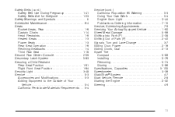
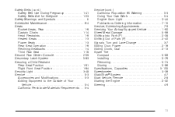
......1-18 Second Row Center Console ...2-59 Secondary Latch System ...5-83 Securing a Child Restraint Rear Seat Position ...1-61 Right Front Seat Position ...1-64 Security Light ...3-48 Service ... ...2-16 Sliding Doors, Dual ...2-13 Spare Tire Compact ...5-89 Installing ...5-76 Removing ...5-74 Storing ...5-86 Specifications, Capacities ...5-105 Speedometer ...3-36 StabiliTrak® System ...
Owner's Manual - Page 474
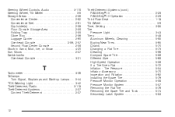
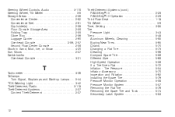
... Tray ...2-59 Glove Box ...2-56 Luggage Carrier ...2-60 Overhead Console ...2-56, 2-57 Second Row Center Console ...2-59 Stuck in Sand, Mud, Ice, or Snow ...4-20 Sun Visors ...2-27 Switchbanks Overhead Console ...3-21
T
Tachometer ...3-36 Taillamps Turn Signal, Stoplamps and Back-up Lamps ...5-44 TCS Warning Light ...3-42 Theft-Deterrent, Radio ...3-118 Theft-Deterrent Systems ...2-27...
Similar Questions
Check Enguine Light On Uplander
I own an 2008 chevy uplander with flex fuel, the trouble code reads lein mixture on left bank. my me...
I own an 2008 chevy uplander with flex fuel, the trouble code reads lein mixture on left bank. my me...
(Posted by deanshreetrocker 8 years ago)
Chevy Uplander Security Light On When Driving'
(Posted by Momdooki 9 years ago)
2008 Chevrolet Uplander Tpm Light Won't Go Out
(Posted by ostmight 10 years ago)
How To Remove Center Console On A 2005 Chevy Uplander
(Posted by jpbdosno 10 years ago)
Can The Center Console Of A Chevy Uplander Be Removed
(Posted by Amrene 10 years ago)

