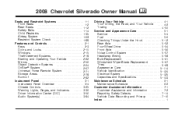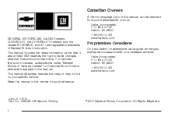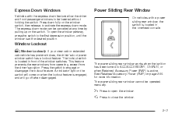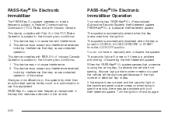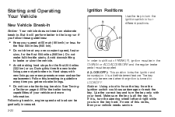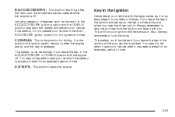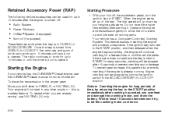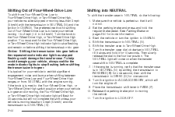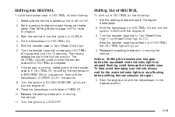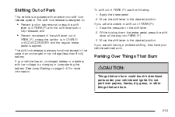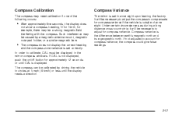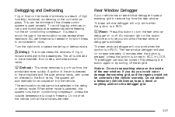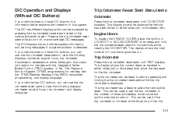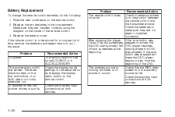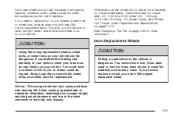2008 Chevrolet Silverado 1500 Pickup Support Question
Find answers below for this question about 2008 Chevrolet Silverado 1500 Pickup.Need a 2008 Chevrolet Silverado 1500 Pickup manual? We have 1 online manual for this item!
Question posted by Brmajorp on January 14th, 2014
How To Calibrate The Acc In 2008 Chevy Silverado
The person who posted this question about this Chevrolet automobile did not include a detailed explanation. Please use the "Request More Information" button to the right if more details would help you to answer this question.
Current Answers
Related Manual Pages
Similar Questions
2008 Chevy Silverado
Truck starts shuts down and lights flicker on dash.
Truck starts shuts down and lights flicker on dash.
(Posted by prstover1968 9 years ago)
Where Can I Get An Owners Manual For A 2008 Chevy Silverado
(Posted by qazwsmax 10 years ago)
How Do You Manually Release The Emergency Brake On A 2008 Chevy Silverado
(Posted by mhegatrshij 10 years ago)
Where To Buy 2008 Chevy Silverado Owners Manual
(Posted by TeGe 10 years ago)
How To Replace Power Window Motor On 2008 Chevy Silverado
(Posted by nsoncars1 10 years ago)