2008 Chevrolet Malibu Support Question
Find answers below for this question about 2008 Chevrolet Malibu.Need a 2008 Chevrolet Malibu manual? We have 1 online manual for this item!
Question posted by daNoff on January 24th, 2014
Where Is The Dic Buttons On 2008 Malibu
The person who posted this question about this Chevrolet automobile did not include a detailed explanation. Please use the "Request More Information" button to the right if more details would help you to answer this question.
Current Answers
There are currently no answers that have been posted for this question.
Be the first to post an answer! Remember that you can earn up to 1,100 points for every answer you submit. The better the quality of your answer, the better chance it has to be accepted.
Be the first to post an answer! Remember that you can earn up to 1,100 points for every answer you submit. The better the quality of your answer, the better chance it has to be accepted.
Related Manual Pages
Owner's Manual - Page 1
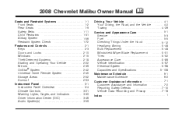
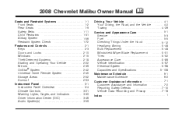
2008 Chevrolet Malibu Owner Manual
Seats and Restraint Systems ...1-1 Front Seats ...1-2 Rear Seats ...1-9 Safety ... Instrument Panel ...3-1 Instrument Panel Overview ...3-4 Climate Controls ...3-21 Warning Lights, Gages, and Indicators ...3-30 Driver Information Center (DIC) ...3-46 Audio System(s) ...3-59
M
Driving Your Vehicle ...4-1 Your Driving, the Road, and the Vehicle ...4-2 Towing ...4-26...
Owner's Manual - Page 2
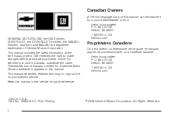
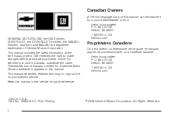
....com
GENERAL MOTORS, GM, the GM Emblem, CHEVROLET, the CHEVROLET Emblem, the MALIBU Emblem, and the name MALIBU are registered trademarks of General Motors Corporation. For vehicles first sold in Canada...this manual. Keep this manual in U.S.A. Part No. 15864195 C Third Printing ii
©
2008 General Motors Corporation. GM reserves the right to make changes after that may or may not...
Owner's Manual - Page 8
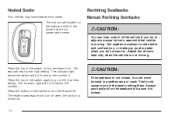
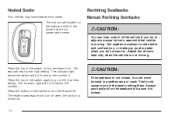
... the switch to the number 2. Heated Seats
Your vehicle may have heated front seats. Press the top of the driver's and front passenger's seats. The buttons are located on .
Owner's Manual - Page 12
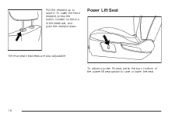
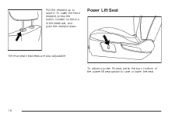
Power Lift Seat
The rear seat head rests are also adjustable. Pull the restraint up to raise or lower the seat.
1-8 To lower the head restraint, press the button, located on the top of the power lift seat switch to raise it. To adjust a power lift seat, press the top or bottom of the seatback, and push the restraint down.
Owner's Manual - Page 29


... the child restraint locking feature. If this happens, just let the belt go back slightly to wear a lap-shoulder belt properly. 1. Make sure the release button on the buckle is right for you would be able to make sure it clicks. If equipped with a shoulder belt height adjuster, move it to...
Owner's Manual - Page 30


... plate to fully tighten the lap belt on it, you can damage both the belt and your vehicle.
1-26 To unlatch the belt, push the button on the side wall. 5.
Owner's Manual - Page 89


...ve seconds when the power door lock switch or remote keyless entry transmitter is closed .
See DIC Warnings and Messages on the remote keyless entry transmitter or the power door lock switch a second...
All doors must be disabled. To cancel the delay and lock the doors immediately, press the lock button on page 3-48. Q (Lock): Remove the key from the ignition and press to unlock the ...
Owner's Manual - Page 113


...are on page 4-30. 1. See DIC Warnings and Messages on page 2-34 for more information. 2.
If you . Move the shift lever into PARK (P) by holding in the button on the shift lever and pushing the ...roll. Notice: Driving with the ignition key in the Driver Information Center (DIC) as a reminder to LOCK/OFF. 4. Make sure that follow. The PUSH PARK PEDAL message will not move suddenly....
Owner's Manual - Page 137


... Storage Compartment. Glove Box. B. See Instrument Panel Cluster on page 3-46. Fog Lamps Button. See Driver Information Center (DIC) on page 3-31. Adjustable Pedal Buttons (If Equipped). Hood Release. Driver Information Center (DIC) Buttons. Traction Control Button. See Passenger Airbag Status Indicator on page 3-24. O. See Climate Control System on...
Owner's Manual - Page 178


... to scroll through the vehicle information mode displays.
INFO (Information): Press this button to scroll through the following . r (Reset): Press this button to enter the personalization menu. Driver Information Center (DIC)
Your vehicle has a Driver Information Center (DIC). The DIC buttons are detailed in either miles (mi) or kilometers (km). The outside of the instrument...
Owner's Manual - Page 180


... may have other warning messages. Tire Pressure
The pressure for the rear tires. Press the information button until LR ## PSI (kPa) ## RR displays for each tire can be viewed in either ... button again until LF ## PSI (kPa) ## RF displays for more information.
OIL LIFE
Press the information button until OIL LIFE displays. The engine oil life system shows an estimate of the DIC buttons....
Owner's Manual - Page 185


...will be available on the DIC.
3-53 To change feature settings, use the following procedure:
Entering Personalization Menu
1. Press and hold the information and reset buttons at the same time ... (TCS) Indicator/Warning Light on while the vehicle is closed completely. Press the information button to a preferred setting. Adjust your vehicle. Turn the ignition on page 3-39 for...
Owner's Manual - Page 186
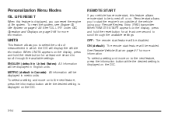
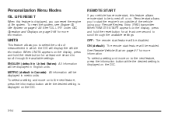
...life system. To select a setting and move on to the next feature, press the information button while the desired setting is displayed on page 3-46 for at least one second to start ...metric units. See "OIL LIFE" under DIC Operation and Displays on the DIC. To select a setting and move on to the next feature, press the information button while the desired setting is displayed on page...
Owner's Manual - Page 187


..., can be enabled or disabled. UNLOCK HORN
This feature, which allows the vehicle's horn to chirp every time the lock button on the Remote Keyless Entry (RKE) transmitter is displayed on the DIC. To select a setting and move on page 2-5 for more information. See Remote Keyless Entry (RKE) System Operation on to...
Owner's Manual - Page 188


...The exterior hazard/turn signal lighting will flash when the lock, unlock, or trunk release buttons on the DIC.
3-56 When DELAY LOCK appears on page 2-5 for more information. See Remote Keyless Entry ...default): The doors will lock immediately when pressing the power lock switch or the lock button on the DIC. OFF: The doors will not lock until five seconds after the last door...
Owner's Manual - Page 189


...: The door(s) will automatically unlock. AUTO UNLK (Unlock)
This feature, which allows the vehicle to the next feature, press the information button while the desired setting is displayed on the DIC.
3-57 To select a setting and move on to automatically unlock certain doors, can be enabled or disabled.
You will unlock when...
Owner's Manual - Page 190


See Remote Keyless Entry (RKE) System Operation on page 2-5 for at least one second to the next feature, press the information button while the desired setting is displayed on the DIC.
GERMAN: All messages will display. To select a setting and move on to scroll through the available settings: ENGLISH (default): All messages will...
Owner's Manual - Page 221


...message as described previously when you start your vehicle is enabled automatically when you press the button. Traction Control Operation
Traction control limits wheel spin by reducing engine power to the wheels ... wheels do not spin the wheel(s) excessively while these lights and this button located on page 3-10. 4-7
The DIC will activate and flash the ESC/TCS light and display the ...
Owner's Manual - Page 223


...to "rock" your vehicle is stuck in extreme off or back on by pressing the ESC/TCS button. When the ESC system is turned off automatically if it . If the vehicle is in Sand... traction control and ESC, press and hold the button briefly. The traction control system can affect your dealer/retailer for more information. See DIC Warnings and Messages on page 5-3 for service....
Owner's Manual - Page 273


...used engine oil. If the CHANGE OIL SOON message comes back on the DIC. 2. Whenever the oil is pressed. Press and hold the ENTER button for help.
5-23 If you the system has been reset. 3.
Turn... that can calculate when the next oil change your skin for three seconds or until the next button is changed, reset the system so it can be unhealthy for your skin and nails with Used...
Similar Questions
Why Can You Not Use Jumper Cables To Jump A 2008 Malibu
(Posted by sagasa 10 years ago)
Where Is The Camshaft Sensor Located On A 2008 Malibu
(Posted by pafern 10 years ago)

