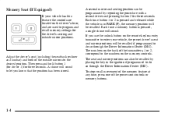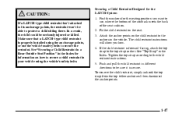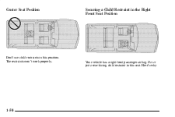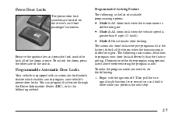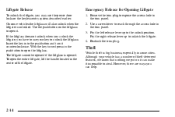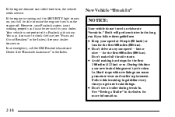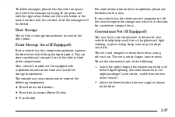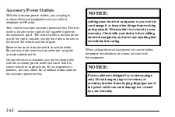2007 Chevrolet TrailBlazer Support Question
Find answers below for this question about 2007 Chevrolet TrailBlazer.Need a 2007 Chevrolet TrailBlazer manual? We have 1 online manual for this item!
Question posted by JOHN79162 on June 29th, 2012
How Do You Tighten The Center Console
The person who posted this question about this Chevrolet automobile did not include a detailed explanation. Please use the "Request More Information" button to the right if more details would help you to answer this question.
Current Answers
Related Manual Pages
Similar Questions
How To Tighten The Center Counsel Anna 03 Chevy Trailblazer
(Posted by angelruthe 10 years ago)
2007 Chevy Trailblazer Ls How To Tighten Center Console
(Posted by hosjgra2 10 years ago)
Why Does 2007 Chevy Trailblazer Console Detach?
(Posted by elvwol 10 years ago)
Need Help Replacing My Shift Lock Solenoid
How do I pull the center console on my 03 trailblazer to replace my shift lock solenoid?
How do I pull the center console on my 03 trailblazer to replace my shift lock solenoid?
(Posted by bwoods6464 10 years ago)
Parking Brake Release
where can I locate the parking brake release
where can I locate the parking brake release
(Posted by kennethpierce 11 years ago)